For Android and iOS users, the Nine Email app has long been a go-to choice, valued for its robust features and clean, professional interface. However, performance issues and a lack of modern features have led many users to explore other options.
As email needs evolve, AI email clients and smarter inbox tools are becoming essential for productivity. Unfortunately, Nine Email hasn’t kept pace, especially when compared to newer, more flexible apps designed to simplify email management and enhance security.
If you’re reading this, you’re likely looking for the best email apps for Android and iOS or a reliable Nine Email alternative for your Android phone or iPhone. In this guide, we review modern email apps with faster performance, improved usability, and advanced features - starting with Canary Mail, one of the most popular AI-powered email clients available today.
[cta-block:ctablock1,title="Find the Best Nine Email Alternative for Your Workflow",button="Compare Email Apps",buttonlink="https://canarymail.io/downloads"]
Why Do You Need a Nine Email Alternative?
(Hint: Instability 🌀)

Nine Email & Calendar, developed by 9Folders Inc., is a well-known email app for Android and iOS, especially among professionals who rely on Microsoft Exchange for email, calendars, and contacts. For years, it has been considered a dependable choice for mobile email management.
However, as expectations around productivity and automation have grown, many users now feel that Nine Email no longer meets modern needs. Compared to today’s best email apps for Android & iOS, Nine Email lacks flexibility, advanced features, and long-term reliability.
What’s Holding Nine Email Back?
Here are the most common reasons users start looking for Nine Email alternatives:
- No AI capabilities: Unlike modern AI email clients, Nine Email doesn’t offer smart features such as email summaries, writing assistance, or priority inboxes.
- Doesn’t integrate well with Gmail: While Nine Email supports IMAP providers like Gmail, its calendar, contacts, and notes work properly only with Exchange ActiveSync, creating gaps for non-Exchange users.
- Slow and unstable: Many users report slow syncing, missed notifications, and frequent crashes - issues that are less common in the best email apps for Android today.
- Works only on mobile: Nine Email works exclusively on Android and iOS. If you need a desktop or web-based email client, it quickly becomes limiting.
Real-World Email Problems Users Face
- A business professional using Gmail on Android finds that Nine Email’s calendar doesn’t sync properly, causing missed meetings and scheduling conflicts.
- A remote worker managing multiple inboxes experiences slow performance and unreliable push notifications, prompting them to switch to more secure, AI-powered email apps.
🛠️ Nine Email Features
Nine Email provides a secure, wireless connection to company email servers, allowing real-time access to emails, calendars, contacts, tasks, and notes on mobile devices.
Key features include:
- Direct push sync with Exchange ActiveSync
- Support for multiple email accounts
- Integrated calendar, notes, tasks, and contacts
- Rich-text email editor
- Global Address List (GAL) access
- Selective folder push notifications
- Automatic setup for Office 365, Outlook, Exchange Online, and G Suite
- Full HTML email support
- Hybrid email search
- Conversation view
- Modern authentication for Office 365
👍 Pros
- Easy Exchange email, calendar, and contact syncing
- MDM integration for corporate data protection
- Clean interface and good overall usability
- Free 14-day trial
👎 Cons
- Slow and clunky interface with recurring bugs
- Heavy reliance on Microsoft Exchange
- No AI or smart inbox features
💰 Nine Email Pricing
Nine Email is free to download, but continued use requires a paid subscription. Plans start at $1.99 for 3 months or $2.99 for 6 months, with a $14.99 lifetime license also available.
💬 Nine Email Reviews
- Capterra Rating: N/A
- G2 Rating: N/A
9 Best Email Apps for Android & iOS (Nine Email Alternatives)
If you currently rely on Nine Email & Calendar as your primary email app, it’s likely because it works well with Microsoft Exchange for email and calendar syncing. However, for users who don’t depend on Exchange, Nine Email can feel limited due to its lack of flexibility and modern features.
That’s why many users are now exploring Nine Email alternatives that offer broader compatibility, smarter inbox tools, and better performance. Below, we’ve listed the 9 best email apps for Android & iOS, including secure and AI-powered options that work seamlessly on both platforms.
1. Canary Mail - Best Email App for Android & iOS (Nine Email Alternative)
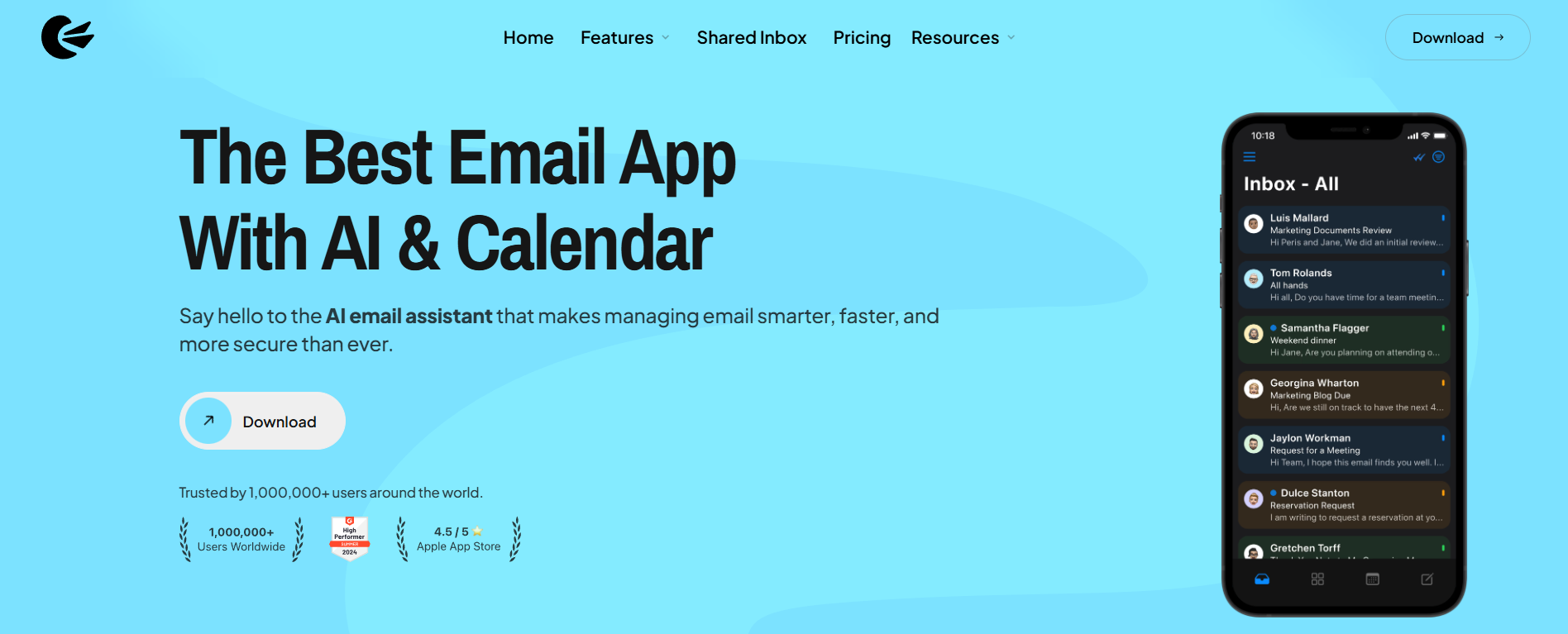
Canary Mail is one of the best email apps for Android & iOS and a leading choice among Nine Email alternatives for users who want smarter inbox management and modern productivity tools. It’s designed to help professionals handle emails faster with an AI-powered email assistant that improves writing, prioritizes important messages, and streamlines daily workflows.
Unlike Nine Email, which is largely focused on Microsoft Exchange, Canary Mail is highly versatile. It works seamlessly across platforms, including Android, iOS, macOS, Windows, and even as a Chrome extension, making it ideal for users who switch between devices.
Canary Mail also supports a unified inbox, allowing you to manage multiple accounts - such as Gmail, iCloud, Outlook, Yahoo, and ProtonMail - from one secure and easy-to-use interface.
🛠️ Canary Mail Features
Overall, Canary Mail helps users stay organized and productive while ensuring important emails are never missed. Key features include:
- AI-powered tools, including an AI email writer
- One-click unsubscribe from newsletters
- Smart push notifications for important emails
- Email snooze for better inbox control
- Read receipts
- Compatibility with all major email services
- Impersonation and phishing detection
- Biometric app lock for added security
👍 Pros
- Advanced AI features for writing and managing emails
- Strong security, including PGP and end-to-end encryption
- Modern, intuitive interface
- 28-day free trial
👎 Cons
- May take some time to learn for new users
- AI suggestions may feel unnecessary
💰 Canary Mail Pricing
Canary Mail offers a free-forever plan for personal use. Paid plans start at $10 per month.
💬 Canary Mail Reviews
- Capterra Rating: 4.7/5
- G2 Rating: 4.4/5
[cta-block:ctablock2,title="Looking for a More Private Alternative to Nine Email?",button1="Explore Email Security Features",button1link="https://canarymail.io/features/security",button2="Compare Privacy-Focused Email Apps",button2link="https://canarymail.io/downloads"]
2. Aqua Mail - Best for Inbox Customization

Aqua Mail is one of the most customizable email apps for Android & iOS and a popular choice among Nine Email alternatives for users who want full control over their inbox. It’s designed to deliver a smart, flexible, and secure email experience on mobile devices.
With Aqua Mail, you can connect and manage multiple email accounts from virtually any provider in one universal email app. Unlike Nine Email, which is heavily focused on Microsoft Exchange, Aqua Mail supports all major email providers and works with IMAP and POP3 mailboxes.
Aqua Mail also follows a privacy-first approach. It does not collect or store personal data, email content, or passwords, making it a solid option for users who value security alongside customization.
🛠️ Aqua Mail Features
While Aqua Mail emphasizes customization and privacy, it also includes a wide range of practical email features, such as:
- Multiple email account support
- Contact and calendar syncing
- Push mail notifications
- Open and save EML files
- Rich-text email editor
- Intuitive home screen widgets
- Priority notifications
- Save emails as PDF
- Custom file picker
- App-level access control
👍 Pros
- Automatic setup for Gmail, Yahoo, Hotmail, FastMail, Apple Mail, GMX, EWS, and AOL
- Highly customizable with 300+ settings
- Available in over 20 languages
- Strong privacy and security features
👎 Cons
- Only one signature per account
- Some users report occasional bugs
💰 Aqua Mail Pricing
Aqua Mail is free to download on Android and iOS. Premium features typically cost around $20–$30, depending on the platform, active discounts, and regional pricing.
💬 Aqua Mail Reviews
- Capterra Rating: N/A
- G2 Rating: N/A
3. Newton Mail - Best for a Focused Inbox
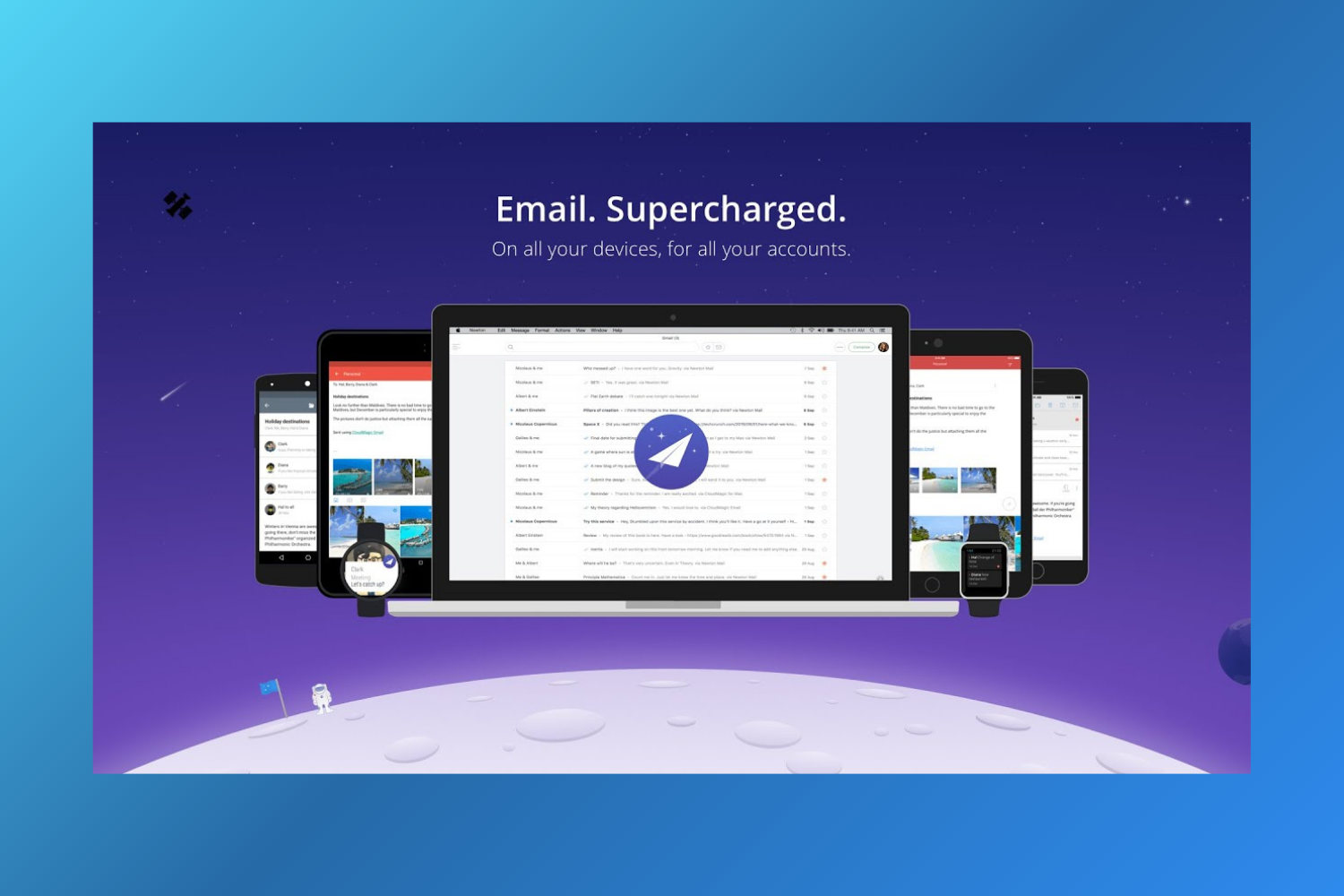
Newton Mail is a clean and focused email app designed to simplify inbox management across multiple accounts. It’s a strong Nine Email alternative for users who want a distraction-free experience and quick access to important messages, making it one of the best email apps for Android and iOS for productivity-focused users.
Newton Mail works seamlessly on iPhone, iPad, Android, Mac, Windows, and Linux. It supports popular email providers such as Gmail, iCloud, Outlook, Office 365, Yahoo Mail, and any IMAP-based email service, allowing users to manage all their accounts from one unified inbox.
🛠️ Newton Mail Features
Newton Mail’s standout feature is its Tidy Inbox, which automatically filters out distractions like newsletters and low-priority emails. Other useful features include:
- Read receipts
- Automatic message recap
- Reminders and due dates
- Integrations with Asana, Trello, Todoist, Evernote, and OneNote
- Snooze emails
- Send later
- Zenbox for filtering unnecessary emails
- Templates and snippets
- Share emails via link
- True dark mode
👍 Pros
- Focused inbox experience for better email productivity
- Fast and intuitive interface
- Free 14-day trial
👎 Cons
- May feel too minimal for power users
- No AI or smart inbox features
💰 Newton Mail Pricing
Newton Mail offers a 14-day free trial with a single subscription plan priced at $49 per year.
💬 Newton Mail Reviews
- Capterra Rating: N/A
- G2 Rating: 4.5/5
4. ProtonMail - Best Nine Email Alternative for Advanced Email Security
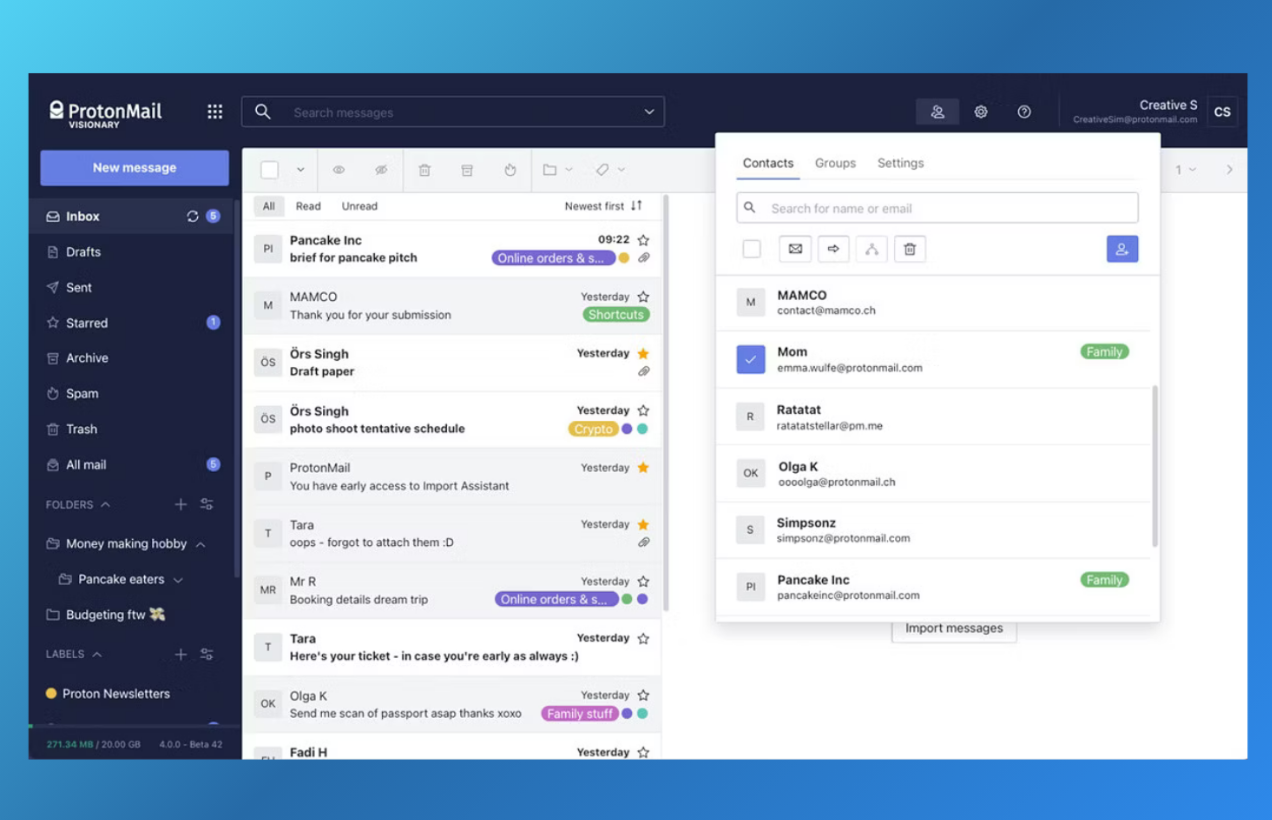
ProtonMail is a secure business email provider based in Switzerland, widely known for its strong privacy-first approach. As a trusted Nine Email alternative, ProtonMail offers advanced end-to-end and zero-access encryption, ensuring that only you can read your emails while keeping them protected from cyberattacks.
While Nine Email provides a wirelessly synchronized and encrypted connection to company servers or hosted email services, ProtonMail stands out with stronger built-in email security, a cleaner interface, and a more stable overall experience - especially for privacy-focused users.
🛠️ ProtonMail Features
ProtonMail’s primary focus is email security and privacy. In addition to its robust encryption, it offers several features that enhance everyday email management:
- Intuitive web app
- Inbox customization options
- Email organization with labels, filters, and folders
- Multiple alias email addresses
- Advanced inbox search
- Access to ProtonDrive, ProtonCalendar, and ProtonVPN
👍🏻 Pros:
- Advanced security and privacy protectio
- Mobile apps available for Android and iOS
- Seamless access to the Proton ecosystem of apps
👎🏻 Cons:
- Limited storage on the free plan
- Restrictions on the number of emails you can send
- Occasional slow loading times
💰 ProtonMail Pricing
ProtonMail offers a free plan at $0/month. Paid plans cost $4.99/month for Mail Plus, $12.99/month for Unlimited, and $7.99 per user/month for Business Essentials.
💬 ProtonMail Reviews
- Capterra Rating: 4.6/5
- G2 Rating: 4.4/5
5. Spark - Best for a Smart & Collaborative Email Experience
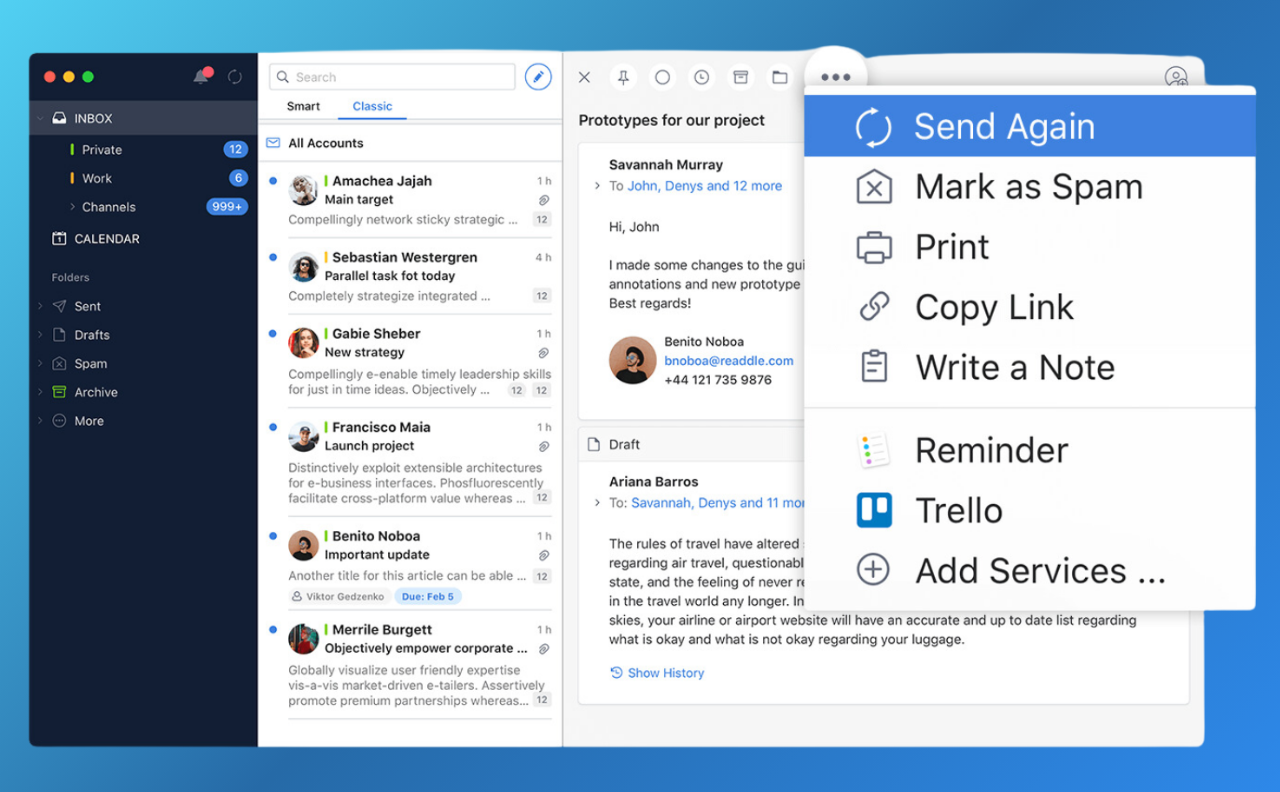
Spark is a collaborative email app that offers a modern and intuitive approach to email management on Android and iOS. It’s designed to simplify your inbox with features like a smart inbox, follow-up reminders, and integrations with popular third-party tools you may already be using.
Among the many Nine Email alternatives, Spark stands out for its focus on collaboration and automation. Its AI-powered features, fast performance, and clean interface make it a strong choice for both individuals and teams. While it works well as a personal email app, Spark also includes a shared inbox and team collaboration tools, making it a practical option for users managing emails with others.
🛠️ Spark Features
One of Spark’s core strengths is its smart inbox, which automatically organizes emails into categories like personal messages, newsletters, and notifications. This helps reduce clutter and makes it easier to focus on important emails.
Key features include:
- Smart inbox for automatic email categorization
- AI-powered email assistant
- Unified inbox for multiple email accounts
- Smart search
- Accept or block incoming email accounts
- Group emails by sender
- Done marker for completed emails
- Mute threads
- Snooze emails
- Follow-up reminders
These features make Spark a strong contender among the best email apps for Android and iOS, especially for users who value automation and collaboration.
👍🏻 Pros
- Easy-to-use and intuitive interface
- Useful tools for email organization and productivity
- Integrates with task management apps like Asana and Slack
- Team collaboration features such as shared drafts and comments
👎🏻 Cons
- Can feel slow at times
- Navigation may be confusing for new users
- May not be ideal for users who want a purely individual email experience
💰 Spark Pricing
Spark is free for personal use with limited features. Paid plans start at $8.25 per month (billed annually), unlocking advanced tools and collaboration options.
💬 Spark Reviews
- Capterra Rating: N/A
- G2 Rating: N/A
6. Thunderbird - Best Open-Source Email Client
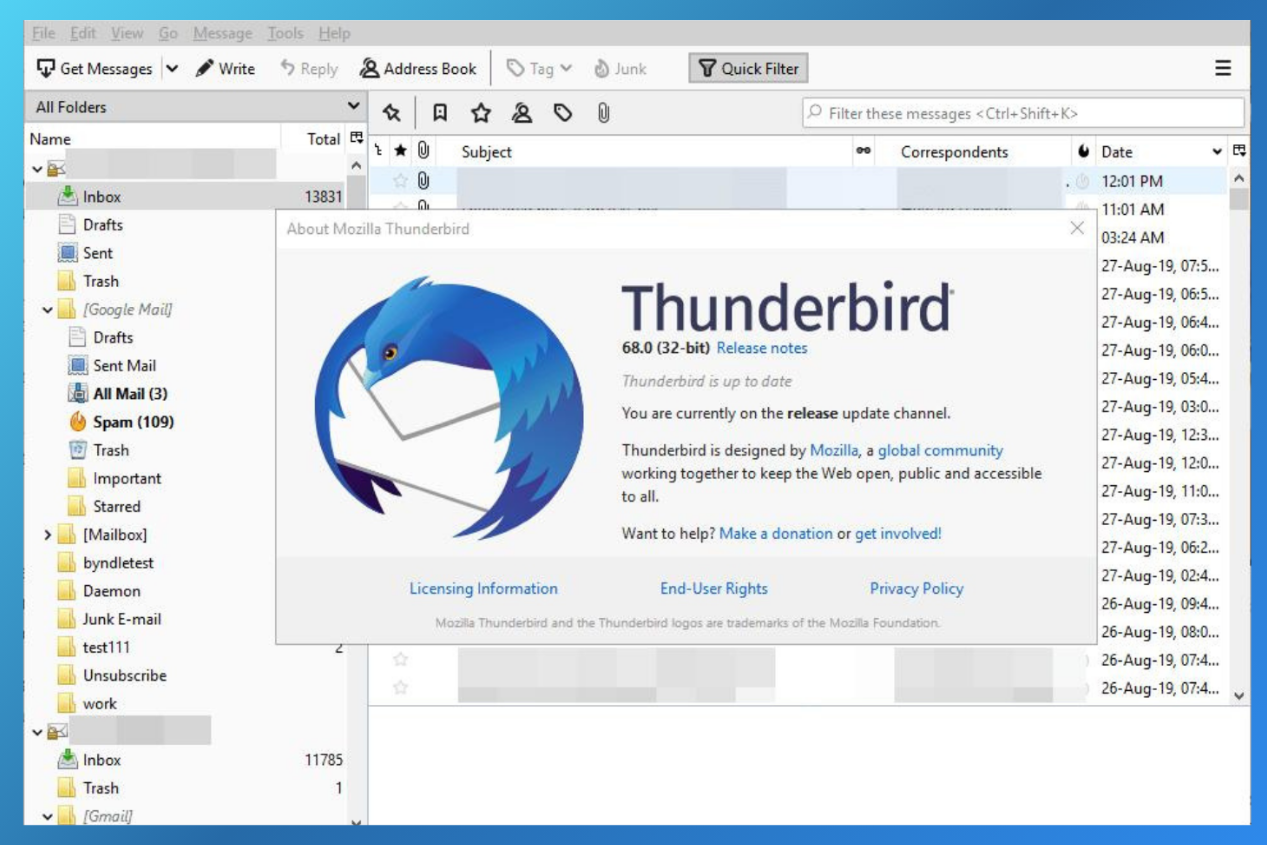
Thunderbird is a free, open-source email client developed by Mozilla and is often considered one of the most reliable Nine Email alternatives for users who prefer desktop email management. While its interface may feel slightly outdated compared to newer apps, Thunderbird stands out for its deep customization options and support for unlimited email accounts.
Maintained by a global community of volunteers, Thunderbird offers a wide range of add-ons and extensions, allowing users to tailor the app to their specific email workflows. This flexibility makes it a solid option among Nine Mail competitors, especially for users who value control and transparency.
Thunderbird is available in multiple languages and works across major desktop operating systems, including macOS, Windows, and Linux. While it doesn’t offer a mobile or web app, it remains a dependable choice for desktop-focused users.
🛠️ Thunderbird Features
Thunderbird includes a variety of tools designed to help users stay organized and manage multiple accounts efficiently:
- Integrated calendar
- Task management options
- Large library of add-ons for extended functionality
- Tagging feature for easy email organization
- Unified inbox to manage multiple email accounts
These features make Thunderbird a strong desktop email client, complementing the best email apps for Android and iOS for users who want a powerful solution on their computers.
👍🏻 Pros
- Open-source and highly customizable with a wide range of add-ons
- Built-in calendar and task management tools
- Strong privacy and security features, including automatic encryption
- Supports POP and IMAP protocols
- Available download for Windows, macOS, and Linux
👎🏻 Cons
- Interface may feel outdated compared to modern email apps
- Can be slow and resource-intensive for some users
- No mobile app available
- Not accessible as a web-based email client
💰 Thunderbird Pricing
Thunderbird is completely free to download and use as an open-source project. While the app is free forever, users have the option to donate to support its ongoing development.
💬 Thunderbird Reviews
- Capterra Rating: 4.4/5
- G2 Rating: 4.3/5
7. BlueMail - Best All-in-One Messaging Platform
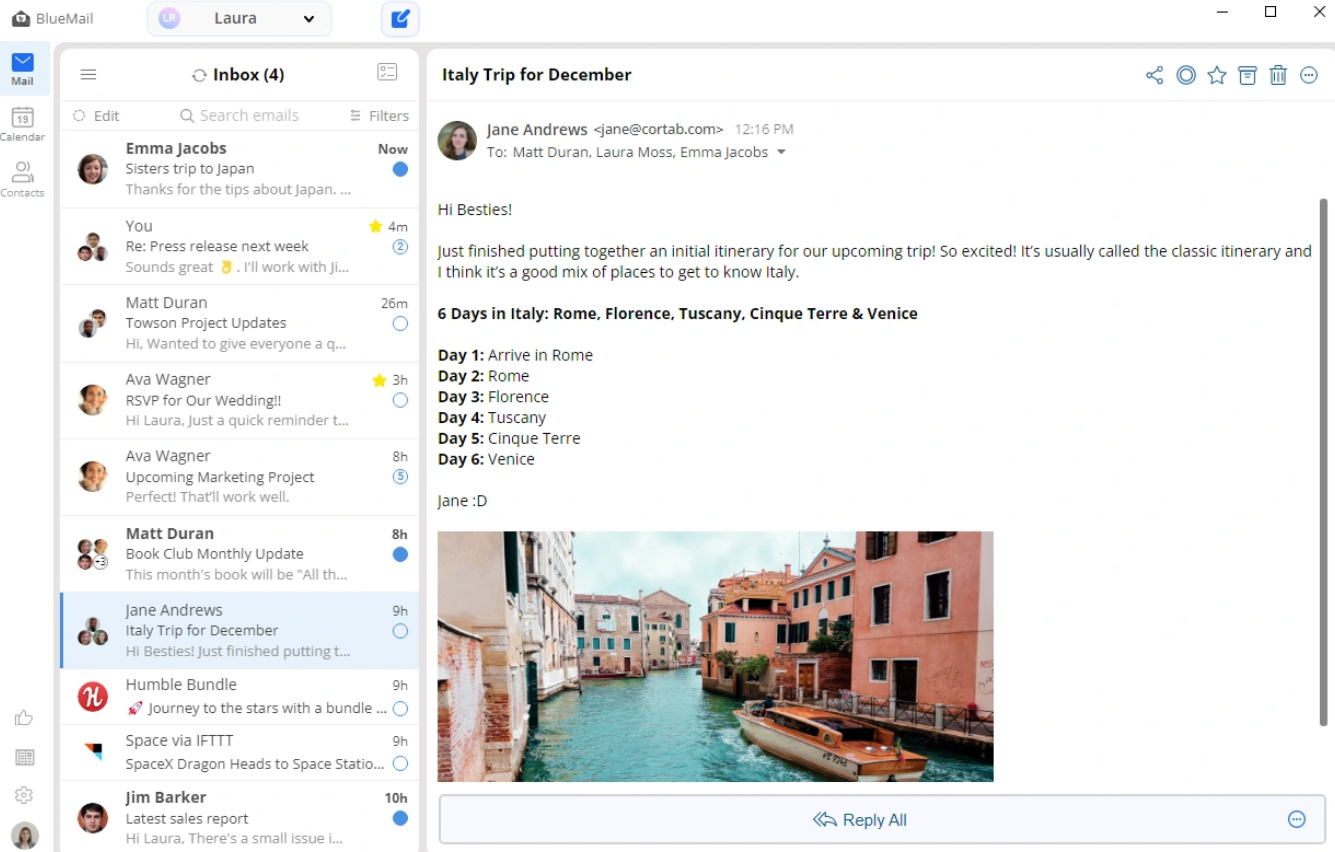
BlueMail is a cross-platform email client that delivers a clean, unified inbox experience across multiple email services, making it a strong choice among Nine Email alternatives for users who manage several email addresses daily.
With BlueMail, users can connect unlimited email accounts in one place, helping them stay organized and boost productivity. The app also includes an AI-powered email assistant, GemAI, which helps users write, summarize, and respond to emails faster-an advantage for anyone comparing Nine Mail competitors.
BlueMail is available on nearly every major platform, including macOS, Windows, Linux, iOS, Android, and Huawei, making it a flexible option for users looking for the best email apps for Android and iOS as well as desktop support.
🛠️ BlueMail Features
BlueMail focuses on improving inbox efficiency with smart automation and organization tools. Its key features include:
- GemAI email assistant
- Integrated calendar
- Smart push notifications
- Unified folders
- Smart email clusters
- Unified inbox for unlimited email accounts
- MagicSync for backup, restore, and account transfer across devices
- Task board for managing emails
- One-click unsubscribe
👍🏻 Pros
- Ad-free experience, even on the free plan
- Supports all major email protocols, including IMAP, SMTP, POP3, Exchange ActiveSync, and EWS
- Strong privacy and security features
- Compatible with Android Wear and Apple Watch
👎🏻 Cons
- Third-party integrations are available only on paid plans
- Priority support is limited to paid users
- AI-powered features are accessible only with a paid subscription
💰 BlueMail Pricing
BlueMail offers a free forever plan with core features. Paid plans start at $5 per user per month or $49 per user per year, unlocking advanced tools and integrations.
💬 BlueMail Reviews
- Capterra Rating: 4.3/5
- G2 Rating: 4.3/5
8. K-9 Mail - Open-Source Simplicity

K-9 Mail is an open-source email app for Android designed to help users efficiently send and receive large volumes of email. It allows you to configure and manage multiple email accounts from any IMAP provider, making it a solid choice for users who need flexibility and control.
Known for its simplicity and reliability, K-9 Mail stands out among the best email apps for Android for users who prefer transparency and customization. As an open-source project, its code is publicly available, allowing the community to continuously improve the app. Best of all, K-9 Mail is completely free to use, making it a strong option for users seeking Nine Email alternatives on Android.
🛠️ K-9 Mail Features
K-9 Mail focuses on delivering a minimal yet powerful inbox experience for Android users managing multiple email accounts. Its core features include:
- Unified inbox for multiple accounts
- Push IMAP support
- GPG and PGP/MIME encryption support
- Per-account notification controls
- Custom email signatures
- BCC to self
- Message flagging
- Multiple identities per account
- Keyboard shortcuts
- Attachment saving
- Emoji support
- Light and dark themes
These features make K-9 Mail a secure and privacy-focused email app for Android, especially for users who value control over their email workflows.
👍🏻 Pros
- One of the few email apps with strong IMAP support
- Clean and minimal user interface
- Robust security and encryption options
- Easy to set up and use
- Fully open-source and free
👎🏻 Cons
- Can feel slow or clunky at times
- Interface may not feel intuitive for new users
- Not available on iOS
💰 K-9 Mail Pricing
K-9 Mail is free to download and use on Android, with no paid plans or hidden costs.
💬 K-9 Mail Reviews
- Capterra Rating: N/A
- G2 Rating: 4.5 / 5
9. MailDroid - Feature-Rich Email Client
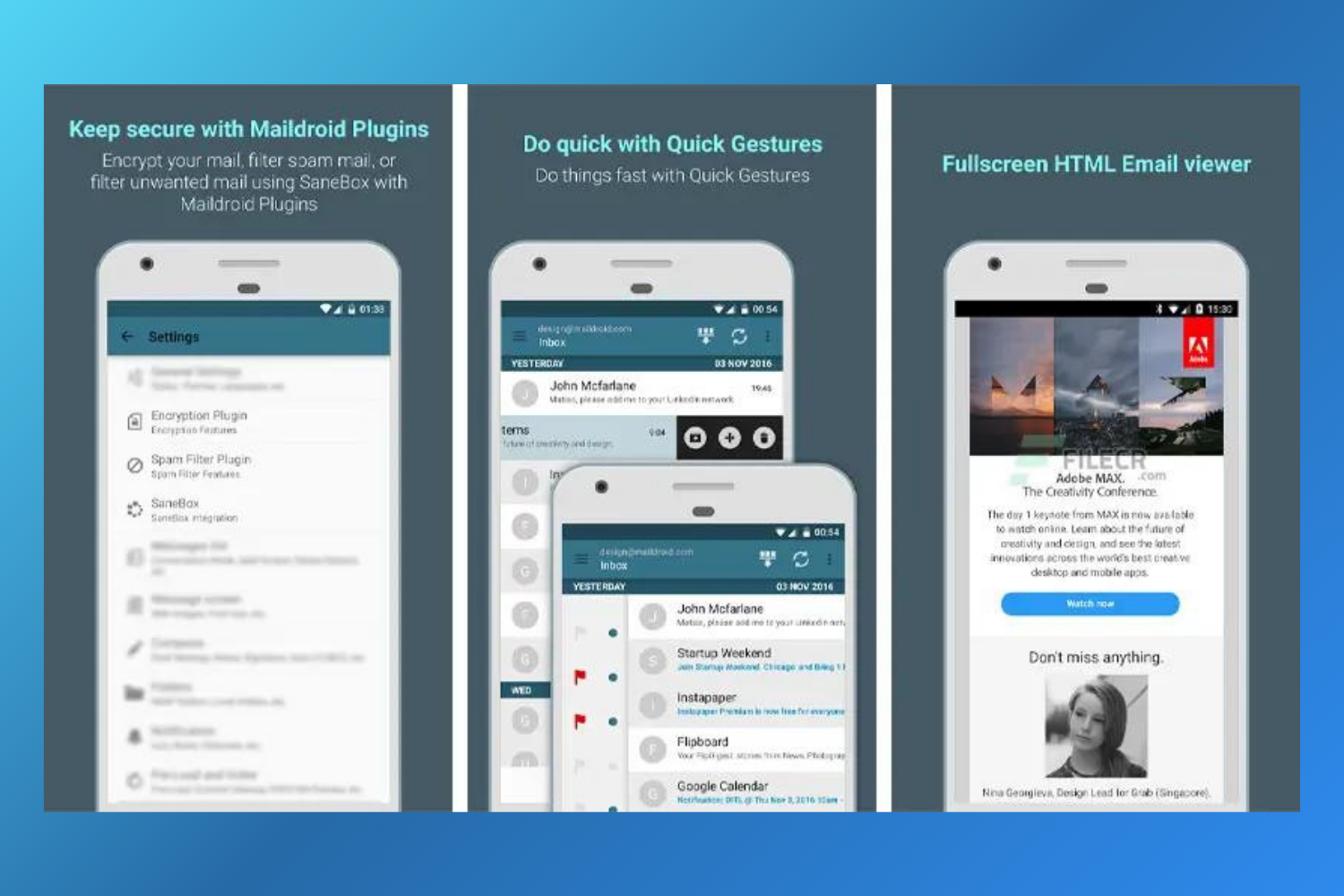
MailDroid is an email app for Android that places a strong emphasis on user privacy and security. Unlike many modern email clients, MailDroid avoids using a back-end server that scans or processes email content. Instead, it enables direct communication between the email client and the mail server, giving users greater control over their data.
MailDroid supports POP, IMAP, and Exchange email accounts, making it a practical option for users managing multiple inboxes. It’s often considered among secure email apps for Android and a viable choice for users exploring Nine Email alternatives with privacy in mind.
With MailDroid, users can personalize their experience by enabling features such as PGP or sMIME encryption and customizing the interface with adjustable font sizes, colors, and notification sounds.
🛠️ MailDroid Features
MailDroid focuses on simplicity while offering advanced privacy and customization options. Its core features include:
- Custom mail rules
- Built-in spell check
- Offline email search
- Full WYSIWYG email editor
- Split-screen support for tablets
- Calendar integration
- Cloud storage integrations (Dropbox, Google Drive, OneDrive)
- Spam filter plugin
- Threaded email conversations
- Multiple identities and aliases
These features make MailDroid a privacy-focused Android email app suitable for users who want flexibility without sacrificing security.
👍 Pros
- Simple, clean, and distraction-free interface
- Highly customizable UI (fonts, colors, icons, ringtones)
- Strong encryption options with PGP and sMIME
- Completely free to use
👎🏻 Cons
- ActiveSync is not supported
- Can feel complex for first-time users
- Occasional syncing issues
- Not available on iOS
💰 MailDroid Pricing
MailDroid is free to download and use on Android, with no paid plans required.
💬 MailDroid Reviews
- Capterra Rating: N/A
- G2 Rating: N/A
Alternatives to Nine Email, A Comparative Table
Best Nine Email Alternatives for Android and iOS
Nine Email was once a dependable choice among email apps for Android and iOS. However, in recent updates, many users have noticed a decline in performance, with the app becoming slower, less stable, and more limited compared to other modern options.
As email needs evolve, Nine Email may no longer meet expectations. It lacks advanced features such as AI-powered tools, broader platform support, and smarter inbox management - capabilities that many of today’s best email apps for Android and iOS now provide.
Fortunately, there are several strong Nine Mail alternatives available. Whether you’re looking for better security, a smoother user experience, or modern features like AI-assisted email management, there’s an option that fits your workflow. Apps like Canary Mail, along with other secure and feature-rich email clients, offer a more future-ready experience for users who want to stay productive and organized across devices. Explore these alternatives and choose the email app that best suits your needs.
[cta-block:ctablock3,title="Upgrade from Nine Email Without Losing Smart Features",subtitle="A modern email app with built-in security, AI tools, and cross-platform support.",button1="Try Canary Mail Free",button1link="https://canarymail.io/downloads",button2="none",button2link="none"]
Nine Email Alternatives FAQs
Q1. Why should I consider alternatives to Nine Email?
Nine Email lacks modern features like AI tools, desktop access, and advanced automation, and some users report performance issues. Alternatives such as Canary Mail offer better productivity, security, and cross-platform support.
Q2. Does Nine Email have AI features or smart assistants?
No, Nine Email does not include AI features or smart email assistants.
Q3. Are there free alternatives to Nine Email?
Yes, apps like Canary Mail, Thunderbird, BlueMail, K-9 Mail, and MailDroid offer free plans or free versions with essential email features.
Q4. Is Nine Email free to use?
Nine Email offers a limited free trial, but continued use requires a paid subscription or lifetime license.
Q5. Can I use Nine Email with Gmail or other IMAP accounts?
Yes, Nine Email supports Gmail and other IMAP accounts, though some features work best with Microsoft Exchange.