Many free inboxes come with hidden costs. Ads distract you, slow you down, and can compromise privacy. That’s why users look for an ad free email client or email client without ads that is clean and reliable.
AI email clients now help summarize threads, draft replies, and keep important emails from getting lost. Few email clients combine AI productivity, strong privacy, and a true no-ads experience.
Canary Mail offers AI-powered productivity with summaries, smart drafts, a prioritized inbox, and follow-up suggestions. It also protects privacy with no data selling, optional end-to-end encryption, PGP support, and secure processing.
Most modern email clients work on macOS and iOS and support multiple accounts. Some are also available on other platforms, allowing teams to manage emails across devices.
[cta-block:ctablock1,title="Find the Right Ad Free Email Client for Your Needs",button="Compare Email Clients",buttonlink="https://canarymail.io/downloads"]
Why Choose an Ad Free Email Client in 2026
Many popular email clients are free, but they come with hidden costs, especially for users looking for an email app without ads. Ads and clutter can make managing emails frustrating and slow. Users searching for an ad free email client often face these common problems:
- Inbox filled with irrelevant ads and promotions
- Slow loading times due to heavy content
- Important emails getting buried under newsletters and spam
- Privacy concerns from data tracking and targeted ads
- Limited AI or smart features to manage email efficiently
Real-world scenarios:
- A professional opens their inbox on a tight deadline. Multiple ads and promotional emails slow them down, causing them to miss an important message.
- A student managing multiple email accounts spends extra time scrolling past newsletters and tracking pixels just to find essential emails.
These issues highlight why many users are moving toward ad free email clients that combine privacy, speed, and smart AI features.
How to Pick the Best Ad Free Email Client
An ad free email client, also known as an email service without ads, does not show ads and helps you manage emails efficiently. It provides a clean, distraction-free inbox while keeping your data private.
These email clients work by removing ads, limiting tracking, and adding security layers. Some also offer smart features powered by AI to improve productivity. Here’s what to look for when choosing the right ad free email client:
- Ad-free guarantee - The app should not display ads in your inbox. It should also respect your data and not sell it to third parties.
- End-to-end encryption - Protects your emails from being read by anyone else. It ensures that only you and the recipient can access your messages.
- Security and privacy features - Look for two-factor authentication, spam filtering, and phishing protection. These keep your emails safe and your data anonymous.
- AI-powered productivity (optional) - Some apps provide AI summaries, smart drafts, and focused inboxes to save time and organize messages.
- Cross-platform support – The client should work on multiple devices, like Mac, iOS, Windows, or web, so you can access emails anywhere.
Choosing the right ad free email client can improve your daily email workflow. You get faster access to important messages, better privacy, and a cleaner inbox.
Top 4 Ad Free Email Clients in 2026
Many free email clients show ads in users’ inboxes. This can be distracting and affect privacy. Users looking for an ad free email client or email client without ads often want a cleaner, faster, and more secure experience.
Not all email clients offer this. Some provide full privacy, no ads, and extra productivity features. Below is a list of the 4 best ad free email clients in 2026, along with their key features, pros, and cons.
If you prefer, you can skip ahead to the comparative table at the end of the article for a quick overview.
1. Canary Mail - Best Ad Free Email Client Overall for 2026
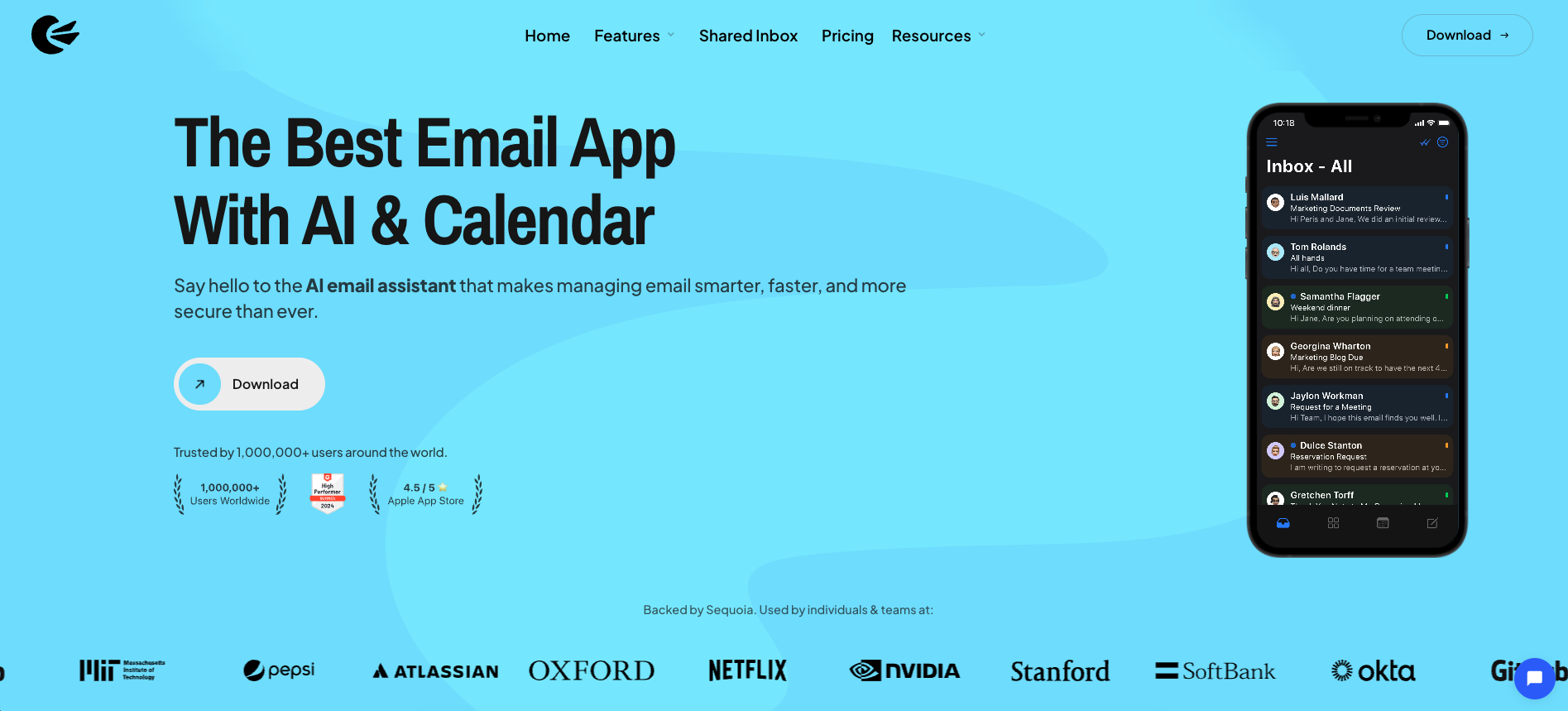
Canary Mail is a leading ad free email client for managing multiple accounts. It uses artificial intelligence to make email management smarter and more efficient, all without showing ads.
It provides a clean, distraction-free inbox for both free and paid users. You can manage emails without interruptions and stay organized throughout the day.
Features of Canary Mail
- AI-powered productivity tools, including an AI email assistant
- One-click unsubscribe from newsletters
- Push notifications for important emails
- Email snooze options
- Read receipts
- Compatible with all major email services
- Impersonation detection for security
- Biometric app lock
Pros
- AI features for drafting and managing emails
- Strong security with end-to-end encryption and PGP support
- Intuitive, modern interface
- Free forever plan available for personal use
Cons
- May take some time to learn
- AI suggestions can feel unnecessary to some users
Pricing
- Free forever plan for personal use
- Paid plans start at $3 per month
Reviews
- Capterra Rating: 4.7/5
- G2 Rating: 4.4/5
ProtonMail - Best for Advanced Security and Privacy
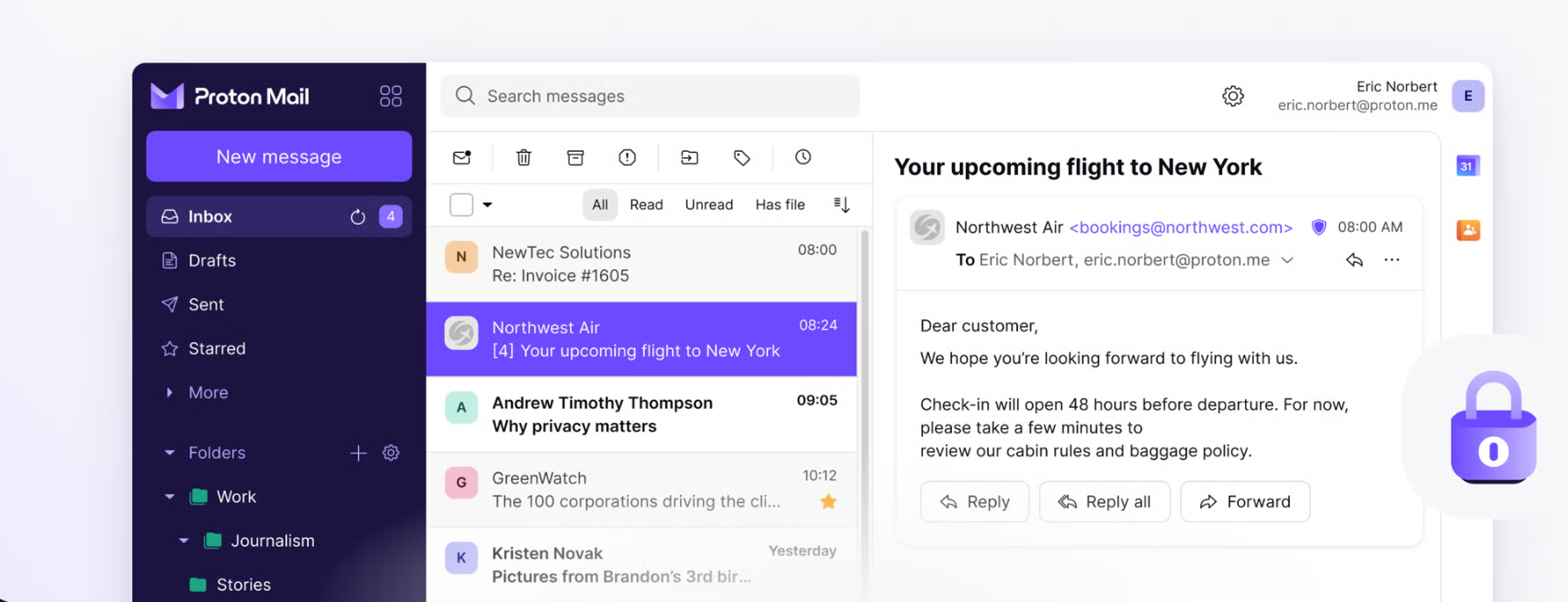
ProtonMail is a secure ad free email client known for its strong privacy focus. It uses end-to-end and zero-access encryption to keep your emails private and secure. Both free and paid plans provide a completely ad-free experience. Users exploring ProtonMail alternatives often prioritize similar privacy features.
Features of ProtonMail
- Intuitive web app for easy email management
- Customizable inbox with labels, filters, and folders
- Create multiple alias email addresses
- Advanced inbox search for faster access
- Access to ProtonDrive, ProtonCalendar, and ProtonVPN
- Works on Android, iOS, and web
Pros
- Strong security and privacy for your emails
- Mobile apps for Android and iOS
- Integration with other Proton apps
Cons
- Limited storage on the free plan
- Sending limits on the free plan
- Loading times may vary depending on connection
Pricing
- Free forever plan with limited features
- Paid plans start at $3.99 per user/month (billed annually) for individuals
Reviews
- Capterra Rating: 4.5/5
- G2 Rating: 4.4/5
[cta-block:ctablock2,title="Want a Cleaner and More Private Inbox?",button1="Explore Email Features",button1link="https://canarymail.io/features/security",button2="Try Canary Mail",button2link="https://canarymail.io/downloads"]
Tuta Mail - Best Open-Source Ad Free Email Client
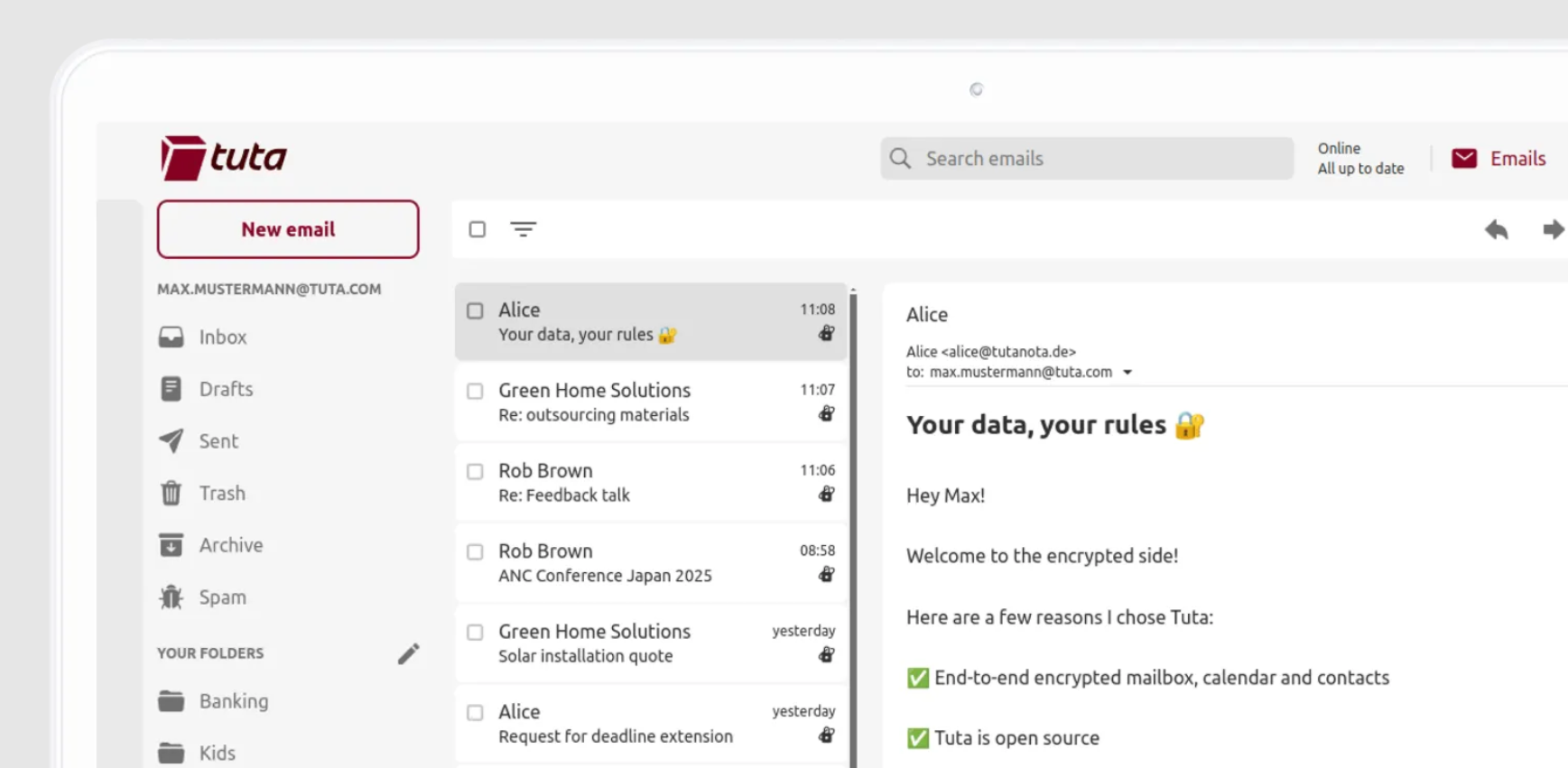
Tuta Mail, formerly Tutanota, is a secure ad free email client that focuses on privacy and encryption. It offers end-to-end email encryption, encrypted calendars, and secure contacts for personal and business accounts.
As an open-source client, Tuta Mail runs on its own infrastructure. It also provides extra security features like two-factor authentication (2FA), session management, and phishing protection.
Features of Tuta Mail
- Register an anonymous email account with no personal information
- Upgrade to paid plans anonymously using Bitcoin, Monero, or cash
- Green mail servers powered by 100% renewable energy
- 1 GB of email storage (free plan)
- Custom email domain on paid plans
- Up to 15 Tuta email aliases on paid plans
- Encrypted calendars for secure scheduling
Pros
- Apps for iOS, Android, Linux, Windows, and macOS
- Web access from any browser
- Advanced security for emails, contacts, and calendars
Cons
- No advanced search in the free plan
- User interface may feel outdated
- Loading times can vary depending on connection
Pricing
- Free forever plan for personal use only
- Paid plans start at €3 per month (billed annually)
Reviews
- Capterra Rating: 4.4/5
- G2 Rating: 4.6/5
4. CounterMail - Best Ad Free Email Client for End-to-End Encryption
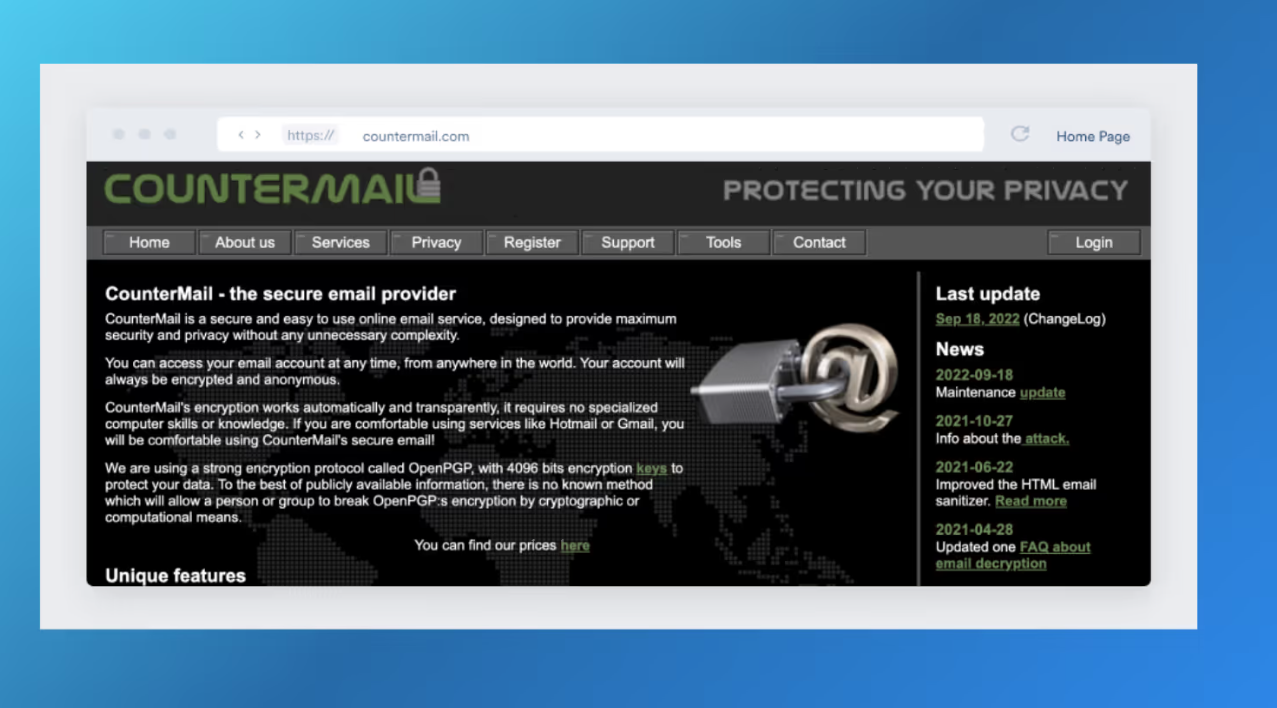
CounterMail is a secure ad free email client based in Sweden. It is built for users who prioritize privacy and strong encryption. The service uses PGP-based end-to-end encryption to keep email communication protected.
One unique aspect of CounterMail is its diskless server setup. Its web servers run without hard drives, which helps reduce stored data and improve anonymity. The interface is simple and focuses more on security than design.
Features of CounterMail
- End-to-end encryption using PGP
- Anonymous email headers for added privacy
- Secure access from any browser
- Secure web forms and dynamic aliases
- IMAP support to use with other email clients
- Custom domain support
- Message filters and autoresponder
- SSL encryption and authentication
- Built-in password manager
- XMPP chat server
- SSL-MITM protection
- Optional USB key authentication
Pros
- Available on Windows, macOS, and Linux
- Compatible with Android devices
- Advanced privacy and security features
- Reliable PGP encryption support
Cons
- Interface is minimal and functional
- Loading times may vary
Pricing
- $29 for 6 months
- $49 for 12 months
- $79 for 24 months
Reviews
- Capterra Rating: N/A
- G2 Rating: N/A
Ad Free Email Clients Comparison (Features, Pricing, and AI)
Best Ad Free Email Client: Bottom Line
An inbox filled with ads can interrupt focus and make email harder to manage. With so much information competing for attention, many users now prefer an ad free email client that keeps communication clear and distraction free.
Using an email client without ads can improve daily workflows, support better privacy, and make it easier to stay organized. For users who value a clean inbox, privacy controls, and modern features, ad-free email services offer a more balanced experience.
Among the available options, Canary Mail stands out as a secure and smart ad free email client for users who want AI features alongside strong privacy protections.
[cta-block:ctablock3,title=" Looking for a Smarter Email Experience?",subtitle="Discover how modern AI email clients help you stay organized with fewer distractions, stronger privacy controls, and support across devices.", button1="Try Canary Mail Free",button1link="https://canarymail.io/downloads",button2="none",button2link="none"]
Best Ad-Free Email Client, the FAQs
What are the benefits of an ad-free email client?
An ad-free email client offers a clean inbox without distractions. It improves focus, loads faster, and usually provides better privacy.
Is an ad free email client better for productivity?
Yes. Fewer distractions make it easier to find important emails, respond faster, and manage your inbox more efficiently.
Can ad free email services work with multiple accounts?
Many ad free email services support multiple accounts. This lets you manage personal and work emails from one place.
Do ad free email clients support AI features?
Some modern ad free email clients include AI tools like summaries, smart replies, and inbox prioritization.
How do I choose the best ad free email client?
Look for no ads, strong privacy controls, reliable security, and features that match your daily needs in an email client without ads.
Are there completely free ad free email clients?
Yes. Some email clients without ads, like Canary Mail, offer free plans, though features and storage may be limited.