Customer support has always been about speed, accuracy, and empathy—but as businesses scale, delivering all three consistently becomes a challenge. With increasing ticket volumes and rising customer expectations, understanding customer support foundations and relying solely on human agents is no longer sustainable.
This is where AI makes a real difference, particularly AI email assistants for customer service teams. Instead of just automating simple tasks, today’s AI tools can analyze ticket content, detect urgency based on language cues, and route complex issues to the right agents. They also assist support teams by suggesting precise responses and identifying patterns in recurring problems, reducing resolution times and preventing future escalations.
In this guide, we’ll explore top AI tools transforming customer support, along with key factors to consider and tips for seamless integration.
What Are AI Tools for Customer Support?
AI tools for customer support use machine learning and natural language processing to deliver fast, accurate, and seamless assistance. They instantly recognize customer details—like order history and past interactions—so customers don’t have to repeat information or search for tracking numbers.
By automating routine queries such as order status or refunds, best AI email assistants free up human agents to handle more complex issues. It also picks up on sentiment and context, making responses feel natural and relevant. This not only speeds up support but also improves accuracy and strengthens customer connections.
[cta-block:ctablock1,title="Boost CSAT & Cut Response Time.",button="Try Shared Inbox AI Free",buttonlink="https://shared-inbox.ai/?utm_source=canarymail&utm_medium=blog&utm_campaign=ai_tools_customer_support_teams"]
Key AI Tools for Customer Support Teams
1. Chatbots
Chatbots are the popular automation solution in modern customer support, handling initial customer inquiries, guiding users to the right resources, and resolving routine issues without human involvement.
By using natural language processing to resolve standard requests—such as order tracking, password resets, or FAQs—chatbots automate resolution at scale.
In high-volume environments, they significantly lower first-response time and improve agent productivity by deflecting basic tickets before they reach a queue. For teams aiming to scale without sacrificing quality, chatbots offer a frontline filter that minimizes manual intervention.
2. Knowledge Base AI
AI-enhanced knowledge bases serve two functions: powering self-service for customers and providing real-time guidance to agents during ticket resolution. These tools dynamically suggest relevant content based on ticket context, reducing the need for escalation. It also ensures knowledge articles stay current through usage-based feedback and auto-tagging.
3. AI-Powered Ticket Routing
Manual triage is a bottleneck in support workflows. AI-based ticket routing systems eliminate this by analyzing incoming ticket content and assigning it to the most suitable agent or queue based on priority, topic, or customer history. This ensures that complex issues aren’t delayed by being misrouted or left unattended. For growing teams handling diverse ticket types, AI routing directly improves SLA compliance and reduces average response time.
4. Sentiment Analysis Tools
Support teams often treat tickets equally, but not all customer interactions carry the same weight. Sentiment analysis tools use AI to detect frustration, urgency, or dissatisfaction in messages, allowing teams to prioritize emotionally charged cases. These tools flag high-risk interactions for escalation and help maintain service quality by identifying tone mismatches between agents and customers. Used effectively, sentiment data becomes an early warning system for churn and brand risk, especially when paired with proper shared inbox setup for team collaboration.
5. Generative AI
Generative AI focuses on content creation and automation. It drafts replies, summarizes ticket threads, and ensures consistent tone and language. By handling repetitive or time-consuming writing tasks it increases agent productivity and reduces response times, particularly during high-volume periods.
6. Predictive AI
Rather than reacting to issues as they arrive, predictive AI helps support teams anticipate demand and prepare accordingly. By analyzing historical data, these tools forecast ticket volume trends, identify recurring issues, and suggest preemptive actions. Predictive models are particularly valuable in seasonal businesses or during product rollouts, allowing for resource planning and proactive communication with customers.
7. Conversational AI
Conversational AI powers intelligent interactions by interpreting customer intent, maintaining context across channels, and enabling seamless transitions to human agents when needed. Delivering human-like conversations enhances customer engagement and satisfaction, especially in omnichannel environments.
8. Agent-Facing AI Assistants
While many AI tools focus on customer-facing automation, internal AI assistants are increasingly valuable. These tools provide live suggestions during conversations, surface relevant knowledge, and even summarize past interactions. By reducing the cognitive load on agents, internal AI assistants lead to measurable gains in productivity.
Also Read: Handling Customer Service Using AI
Benefits of Using AI in Customer Support
Here are ways AI can strengthen your customer service team, especially if you’re considering scaling or optimizing your support operations:
- Boosts Productivity – AI automates routine tasks like ticket triage and FAQs, allowing agents to focus on complex issues that require human expertise. This enhances overall efficiency and speeds up response times.
- Reduces Agent Burnout – By handling high-ticket volumes and repetitive queries, AI eases workload pressure on agents, preventing exhaustion and enabling them to focus on more meaningful customer interactions.
- Improves Data-Driven Operations – AI analyzes customer interactions and trends, offering insights that help businesses refine support strategies and make informed decisions.
- Supports Scalable Growth Without Extra Overhead – AI allows businesses to handle increasing ticket volumes without proportionally increasing support staff, ensuring consistent service quality as they expand.
Key Factors to Consider When Choosing AI Tools for Customer Support
With the vast array of AI tools available in the market, selecting the right ones for customer support teams can be challenging. Below are key considerations when evaluating AI solutions.
Align with Clear Objectives
Before evaluating AI tools, it is essential to identify the specific goals the AI implementation will support. Whether the objective is to enhance operational efficiency or improve customer experience, aligning AI tools with these goals ensures a targeted impact. Identify primary goals (e.g., faster resolution, increased automation, improved customer satisfaction). Prioritize tools based on which objectives they will most effectively address.
Evaluate Team Size and Complexity
Different AI tools suit varying team sizes and ticket complexities, with specific considerations for customer service tools for small businesses. Larger teams with repetitive queries benefit from automation tools like chatbots and ticket routing. Smaller, specialized teams need productivity-focused tools like AI-powered knowledge bases.
Integration with Existing Systems
When selecting AI tools, prioritize those that natively integrate with your current CRM, ticketing platforms, and communication channels. Native integration ensures smooth data flow and prevents silos, allowing teams to access consistent customer information across systems. Solutions with robust APIs or pre-built connectors minimize setup time and technical complexities. Real-time data syncing is essential, as it keeps customer records accurate and up to date, enhancing overall support efficiency.
Scalability and Flexibility
AI tools should scale alongside business growth without requiring frequent overhauls. They must efficiently manage higher ticket volumes during peak periods and adapt to complex workflows, such as multi-step issue resolution or cross-team collaboration. Flexible AI systems can also accommodate evolving business needs, such as supporting new customer channels or expanding to different regions.
Cost Considerations and ROI
When investing in AI, prioritize long-term value over upfront costs. Effective AI solutions reduce expenses by automating repetitive tasks and minimizing the need for extra staff during high-demand periods. Measure ROI through tangible outcomes such as faster resolution times, improved agent productivity, and higher customer retention.
Top AI Tools for Customer Support
1. Shared Inbox by Canary
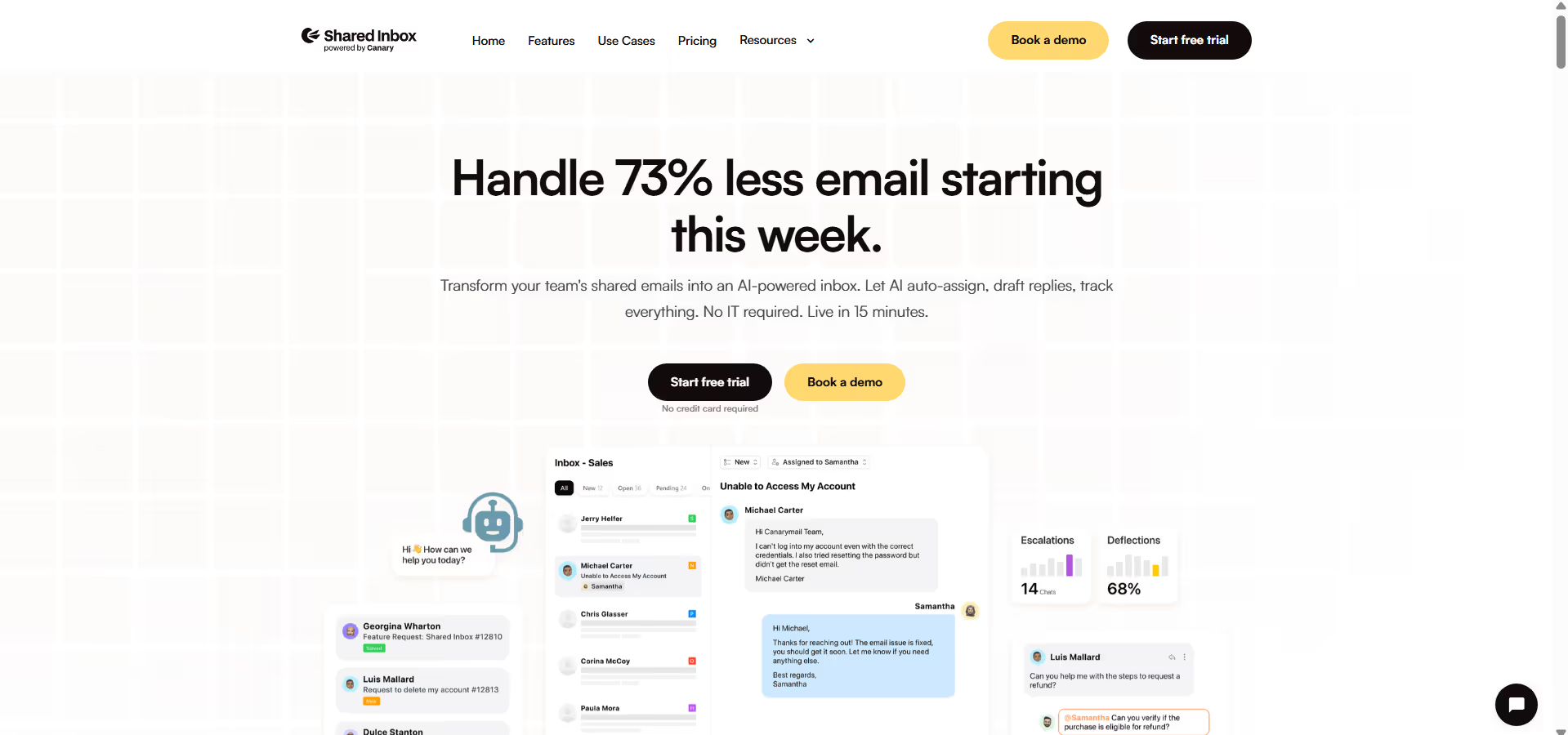
Shared Inbox by Canary is an AI-powered platform that automates customer support workflows. It leverages AI chatbots trained on your knowledge base to resolve common inquiries instantly, significantly reducing ticket volume and agent workload.
AI Features:
- AI Chatbot: Delivers automated responses by utilizing your knowledge base, reducing repetitive queries and freeing up agents for higher-priority tickets.
- AI Customer Support Agent: Allows AI to handle routine inquiries, enabling your team to focus on more intricate cases that require human attention.
2. Document360
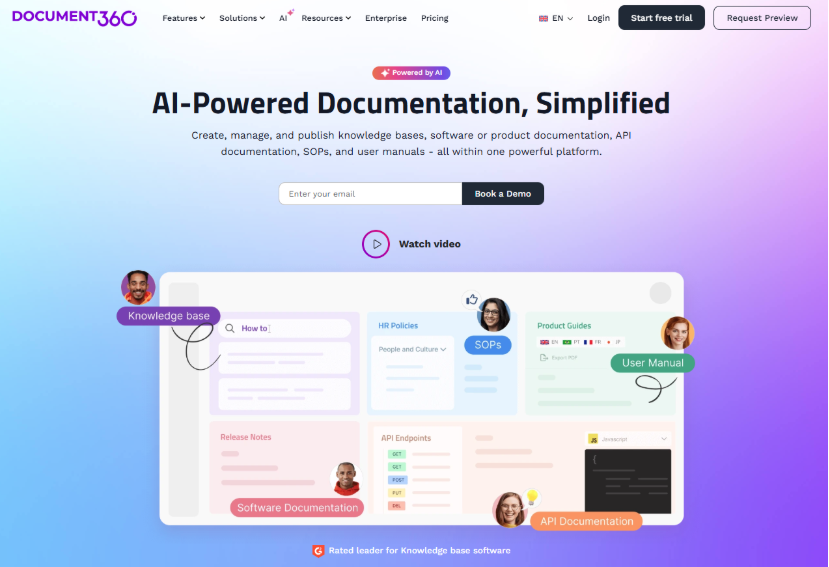
Document360 is a knowledge base software that empowers customer support teams with an AI-powered search engine, intelligent content creation, and an interactive decision tree that guides customers step-by-step through troubleshooting paths while helping agents make quick, consistent decisions for complex queries. By integrating with your support workflows, it helps reduce ticket volumes and improve resolution times by enabling both agents and customers to find accurate answers instantly.
AI Features:
- AI Writing Agent: Generates complete articles from prompts, videos, or transcripts, and optimize help articles, FAQs, and troubleshooting guides, ensuring consistent tone, clarity, and alignment with brand voice.
- AI Content Suite: Suggests SEO-friendly titles, meta descriptions, and tags for support content, making articles easier to discover for both customers and agents.
- AI Glossary Generator: Automatically identifies and defines industry-specific terms within your documentation, reducing confusion and improving content readability.
3. Wonderchat

Wonderchat is a no-code AI chatbot platform that lets customer support teams instantly deploy branded AI support agents on their websites. It uses your company’s knowledge base, documents, and website content to train an intelligent chatbot that can accurately answer customer queries 24/7. This reduces ticket volume and response time while maintaining your brand voice.
AI Features:
- No-Code Chatbot Builder: Build and launch AI chatbot in minutes without writing code, allowing fast implementation across support channels.
- Knowledge-Base Integration: Train your bot using your website, documents, or FAQs so it provides reliable, context-specific answers to customer questions.
- Multi-Channel Support: Deploy AI assistant on web chat, email, or voice interfaces to create a unified support experience.
- Analytics Dashboard: Track chat performance, customer satisfaction, and unresolved queries to continually improve accuracy and efficiency.
- Human Handoff: Automatically routes complex issues to human agents, ensuring smooth escalation and maintaining high-quality service.
4. Worktual
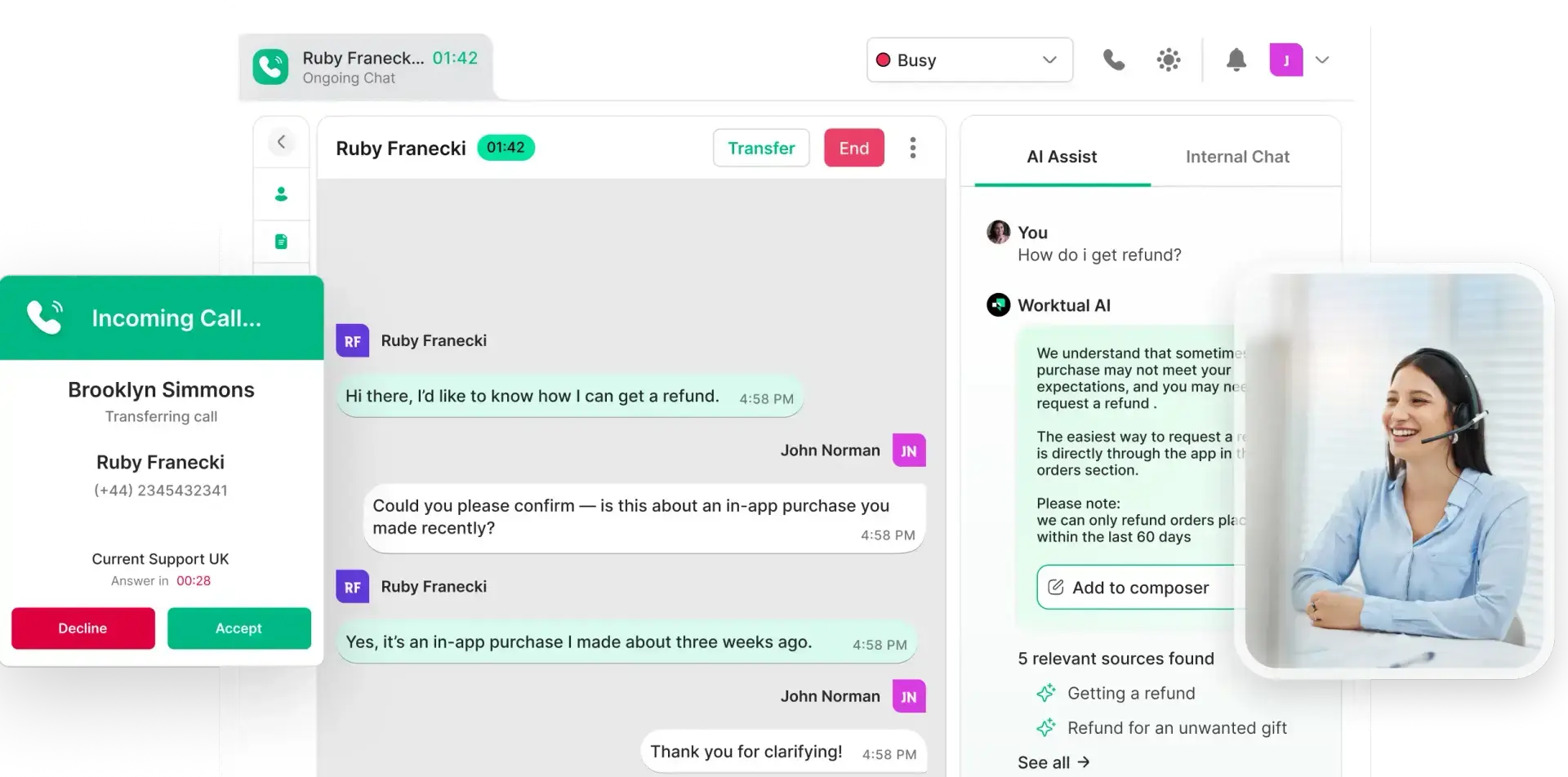
The AI contact centre platform from Worktual offers omnichannel customer support and intelligent conversational AI agents that adapt to each business’s workflows and customer needs. Its bespoke multimodal system combines contextual reasoning, intelligent routing, personalisation, and real-time analytics—helping teams automate service, boost productivity, and deliver human-like support across voice, chat, email, and social channels.
AI Features:
- Omnichannel AI Routing: Instantly assigns tickets and customer queries to the right agent or bot based on context, intent, and urgency across multiple channels.
- Conversational AI Agents: Intelligent and empathetic human-like agents with contextual reasoning and autonomous decision-making capabilities for instant customer query resolution, enhanced CSAT, and guided 24/7 support.
5. Zendesk
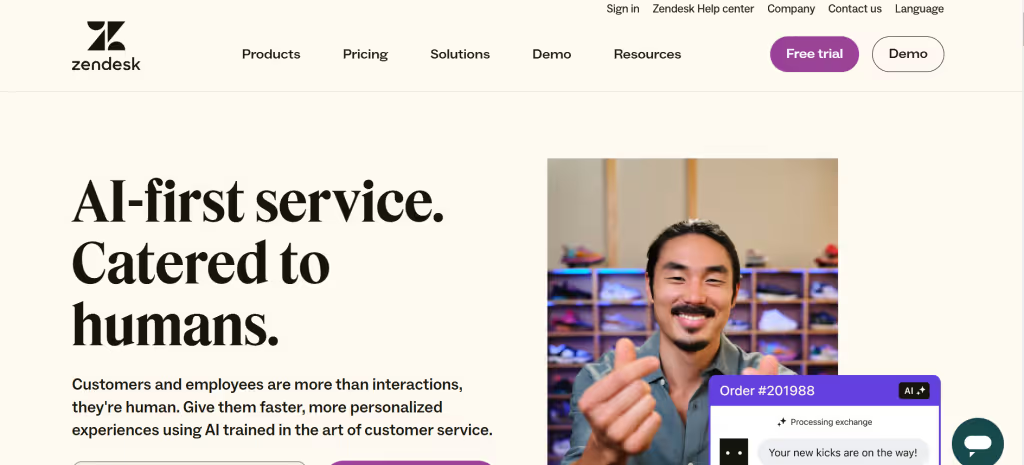
Zendesk integrates AI through AI agents, automated ticket routing, and an AI-powered knowledge base to enhance the support process. It enables quick resolution for routine inquiries while ensuring complex issues are directed to the right agents.
AI Features:
- AI Agent: Handles frequently asked questions, reducing agent workload and improving response efficiency.
- Automated Ticket Routing: Ensures tickets are automatically assigned to the correct agent based on urgency and issue type.
6. Freshdesk
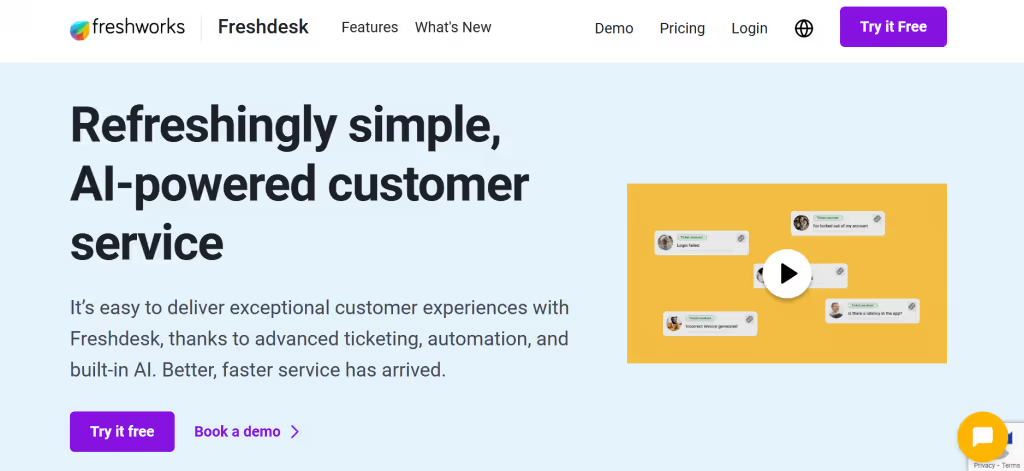
Freshdesk uses its Freddy AI tool to automate customer support tasks and enhance agent productivity. It streamlines ticket management by automating routine tasks, enabling support teams to focus on more complex issues.
AI Features:
- Freddy AI: Automates ticket categorization and prioritizes tickets based on urgency.
- Predictive AI: Forecasts ticket volume and trends, allowing for better resource allocation.
7. Intercom
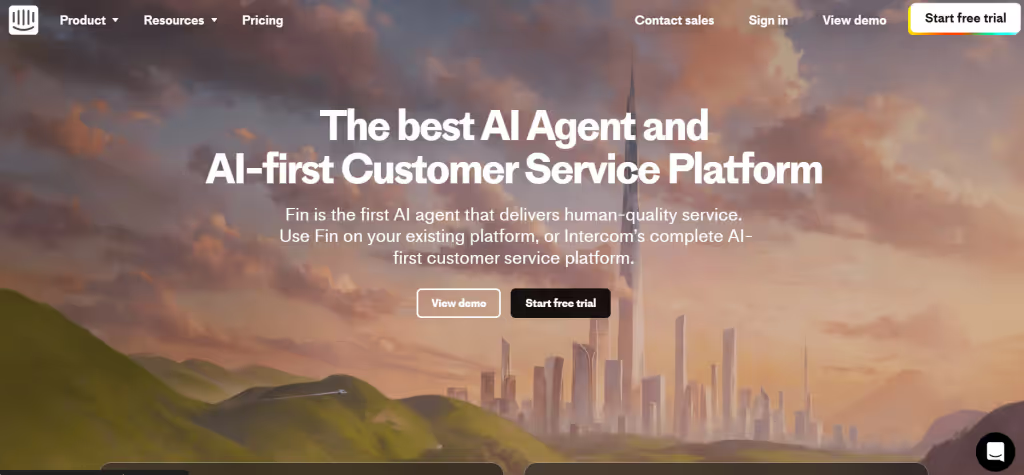
Intercom enhances customer support with its Fin AI, enabling dynamic, real-time interactions with customers across multiple channels. It integrates AI-powered messaging for instant responses and streamlined workflows.
AI Features:
- Fin AI: The Fin AI Agent manages support queries, handling routine inquiries with automated responses.
- AI-Powered Messaging: Provides automated responses to common queries, improving customer satisfaction and reducing agent load.
8. Ada
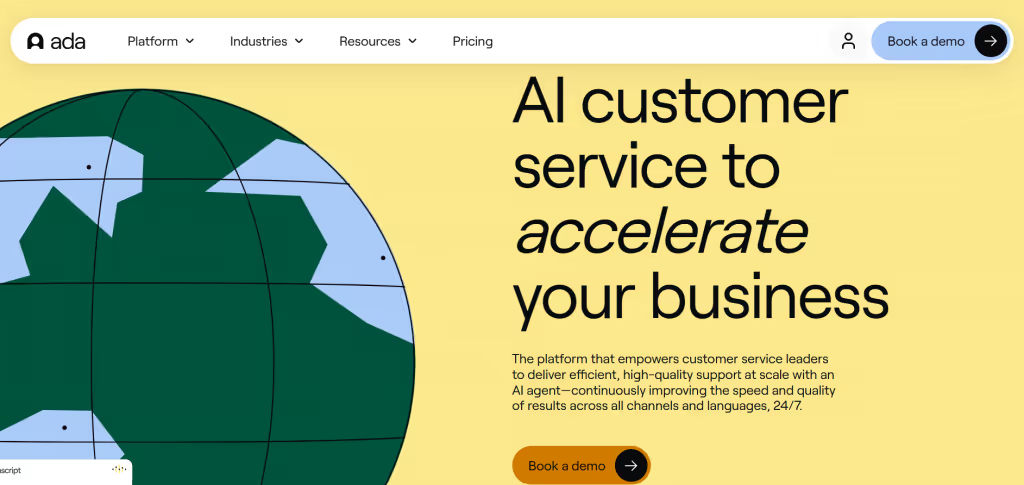
Ada is an AI-powered platform that automates customer interactions and handles high ticket volumes. By offering self-service options and predictive AI, Ada helps reduce agent workload and streamline support operations.
AI Features:
- AI Chatbot: Automates common inquiries, reducing ticket volume and freeing up agents to focus on complex issues.
- Predictive AI: Analyzes customer data to forecast and prioritize ticket routing, ensuring faster resolutions.
9. Dialzara
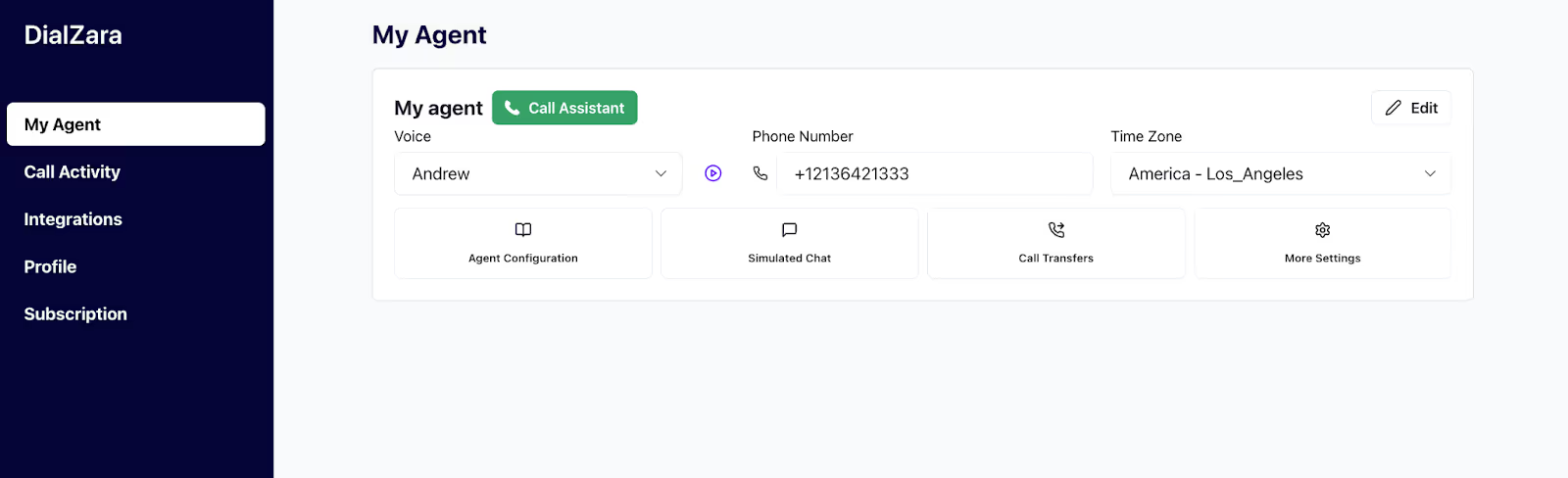
Dialzara lets you easily create AI agents for phone support. On-call 24/7, Dialzara AI receptionists can handle everything from simple message taking to complex customer interactions, live call transfers, and easily integrate with over 6000 applications through Zapier. It enables quick resolution for routine inquiries while ensuring complex issues are directed to the right agents.
AI Features:
- AI Agent: Answers common questions, reduces staff workload, and can transfer calls to live agents when needed.
- Bilingual Support: Automatically speaks English or Spanish based on the caller’s language.
10. Tidio
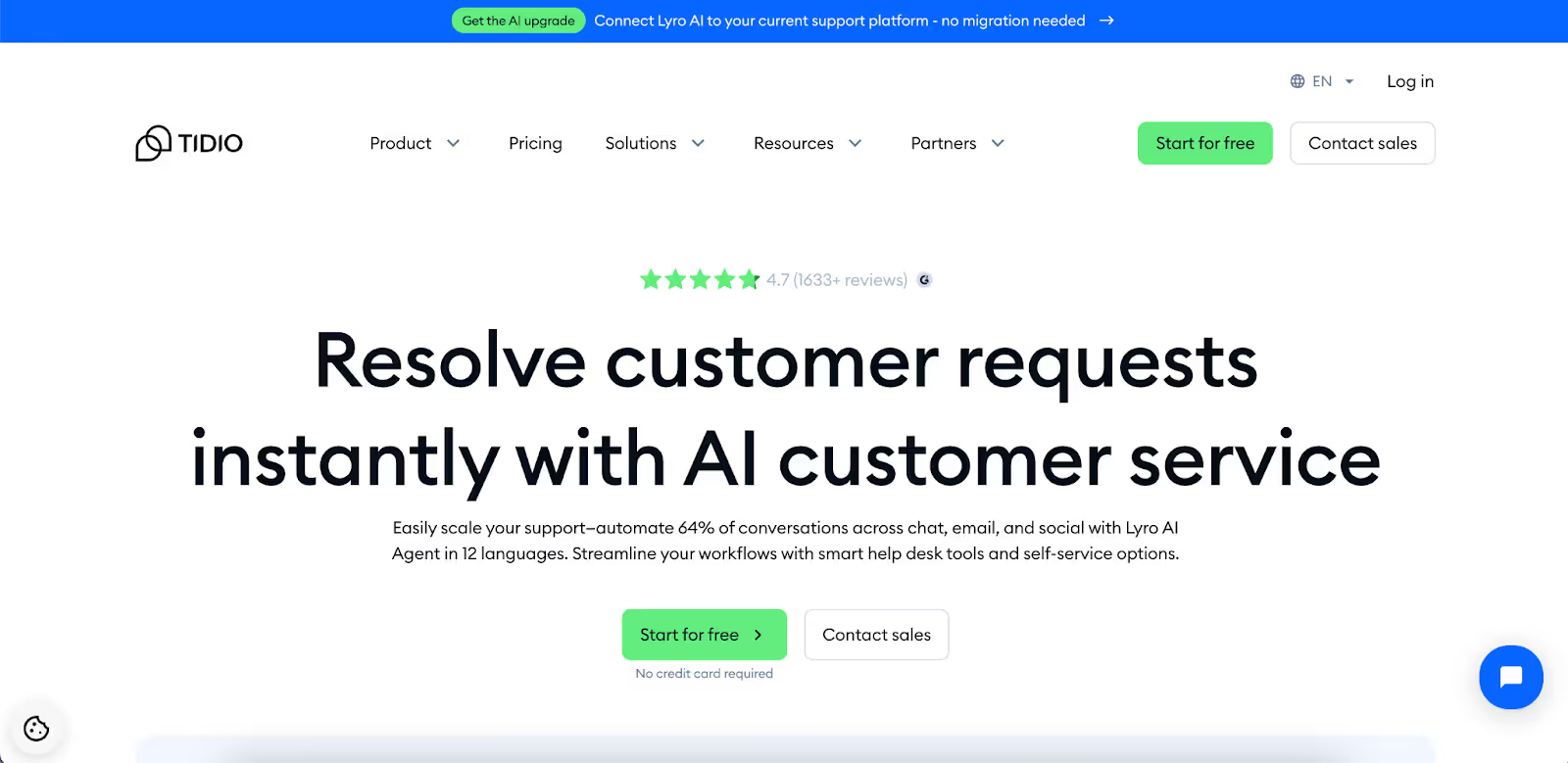
Tidio integrates AI to streamline customer communication and boost sales through automated interactions, lead qualification, and real-time support. Its AI capabilities are designed to engage website visitors instantly, capture leads, and resolve common queries without the need for human intervention while allowing smooth handoffs to agents for complex issues.
AI Features:
- Lyro AI Agent: Engages customers in natural, conversational dialogue to answer FAQs, qualify leads, and assist with product or service questions.
- Chatbot Templates: Pre-built automation flows for lead generation, cart recovery, and customer onboarding.
- AI-Powered Responses: Suggests appropriate replies and automates responses to speed up support and reduce repetitive work.
- Lead Qualification Automation: Uses AI to identify high-intent visitors and gather key contact details for follow-up.
11. Nurix AI
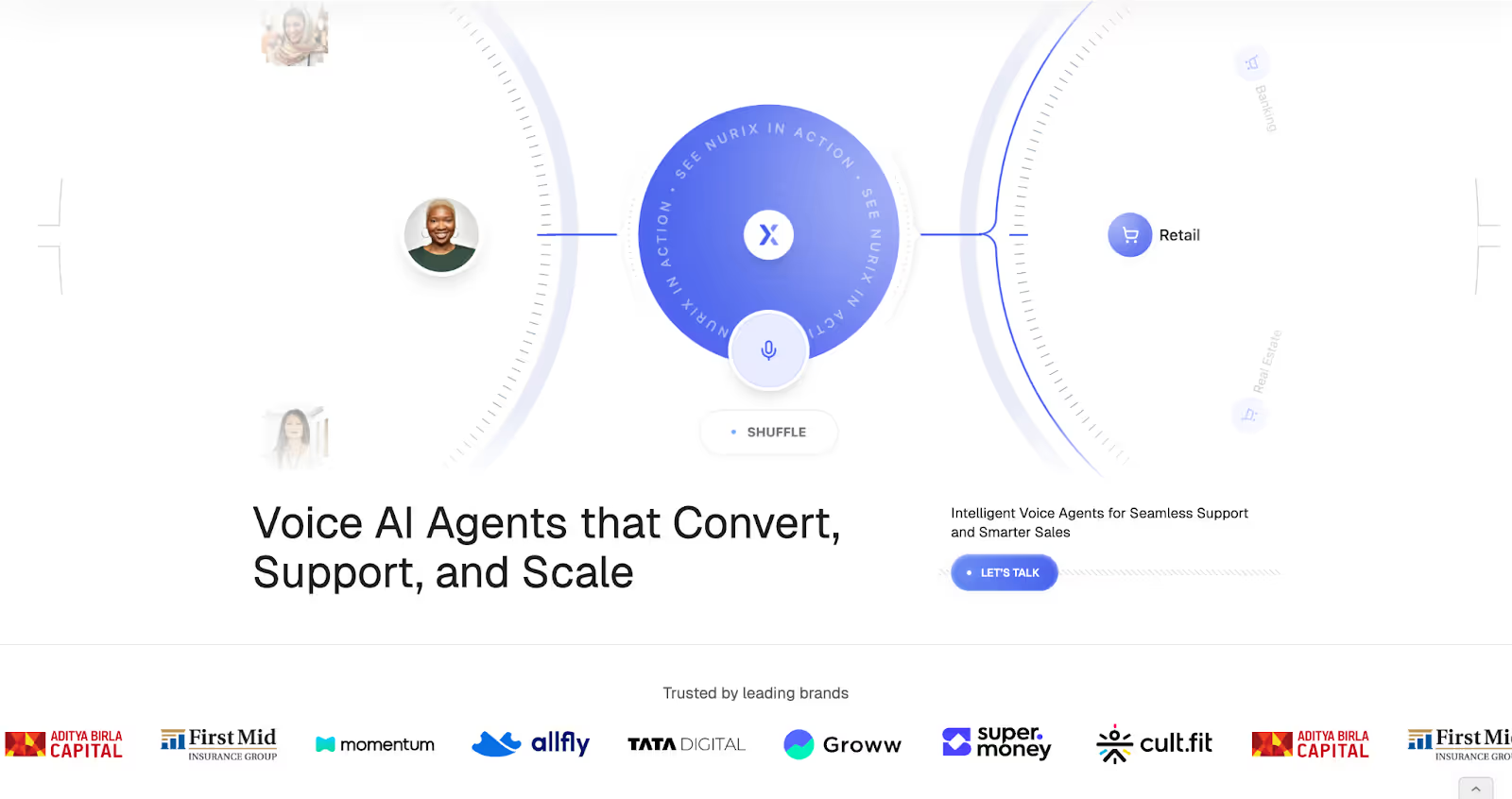
Nurix AI powers intelligent, voice-first customer service and sales automation, real-time dialogue, and AI-driven workflows, helping enterprises handle customer interactions at scale while maintaining a human touch.
AI Features:
- AI delivers human-like conversations: Agents understand queries regardless of accent or complexity and respond with natural-sounding speech, ensuring customers feel heard and understood.
- Deflect up to 80% of repetitive inquiries: AI chatbot and voice agents automate routine support and sales tasks, trained on your knowledge base and real customer intent.
- Top issues analyzer: Nurix analyzes incoming calls and chats to highlight trending customer issues, helping teams proactively address root problems and improve service quality.
- Automatically route and resolve tickets: Smoothly integrate with CRM, ERP, and CCaaS tools to follow up and route conversations to the right agent or team, or resolve issues instantly.
- Support barge-in and real-time responses: Low-latency voice stack enables customers to interrupt and interact naturally, just like a real conversation.
12. Tiledesk
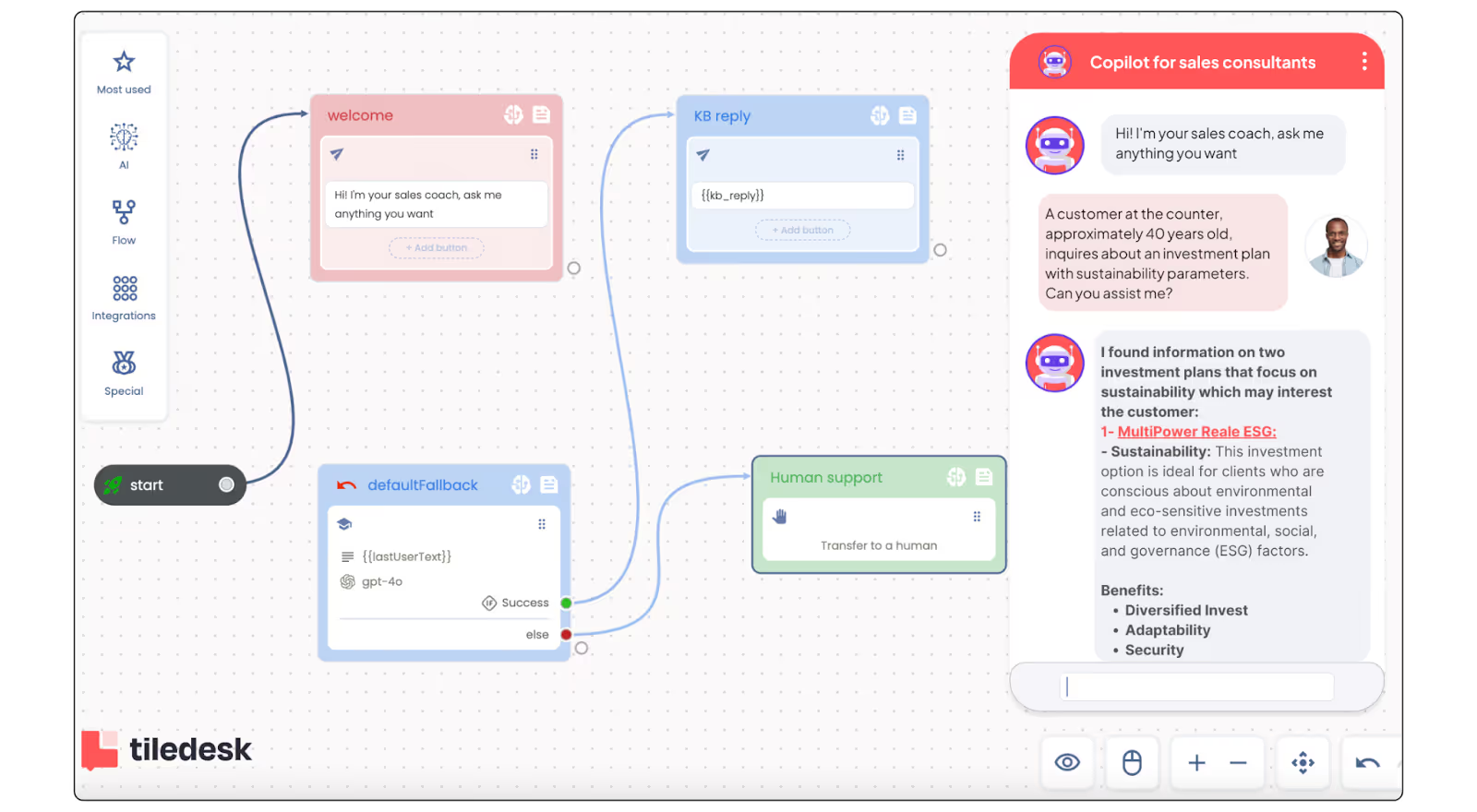
Tiledesk is an AI-powered platform that automates customer service and internal operations through Retrieval-Augmented Generation (RAG) and large language models (LLMs). It combines self-service tools, self-learning AI agents, and an AI Copilot for support teams to deliver accurate answers in seconds, enabling up to 80% of inquiries to be automated and doubling overall team productivity.
AI Features:
- Self-Service Support: Provides customers with instant, automated answers based on your knowledge base, reducing ticket volume and response times.
- Self-Learning AI Agents: Continuously improve by learning from human interactions, delivering increasingly accurate responses over time.
- AI Copilot for Support Teams: Retrieves and summarizes relevant information instantly, helping agents respond faster and more precisely to complex inquiries
13. Thunai AI Agent
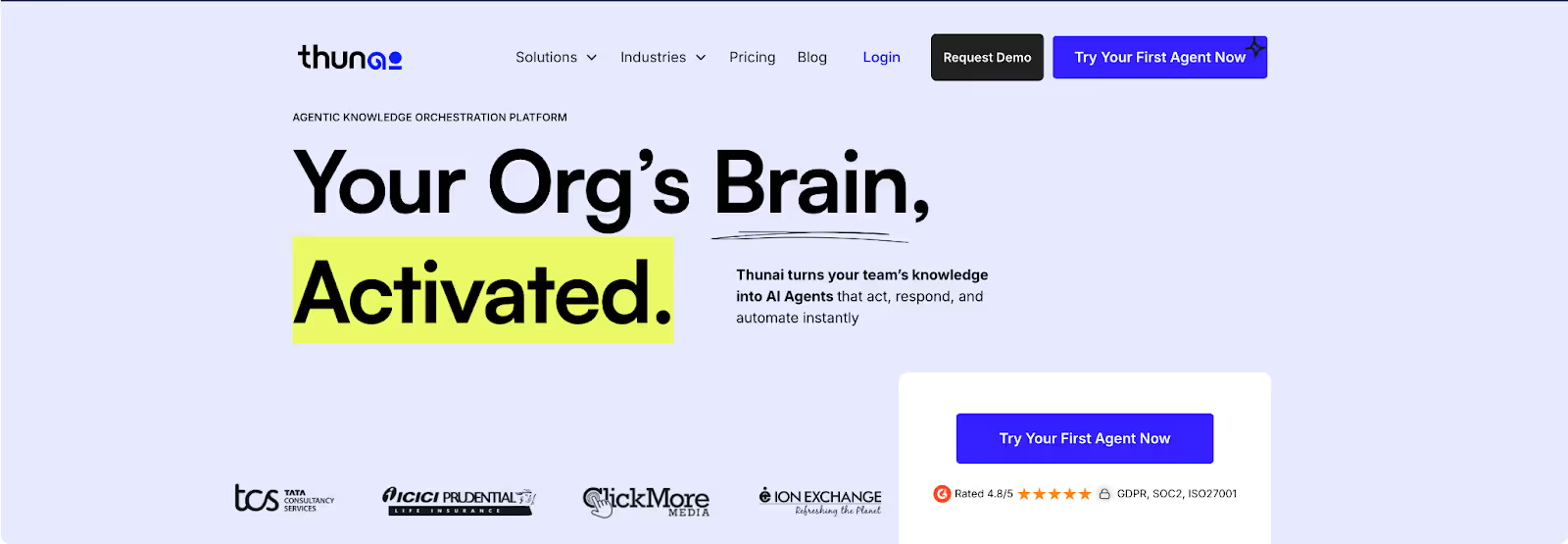
Thunai combines AI-powered voice agents, chat assistance, and smart productivity tools to help businesses streamline customer interactions, boost sales enablement, and enhance team efficiency. With seamless CRM/ERP integration and strong data security, it supports sales, marketing, and support teams in delivering personalized and scalable customer experiences.
AI Features:
- AI Voice & Chat Agents: Natural, multilingual conversations for inbound/outbound calls and FAQs with smooth workflow support.
- Smart Note-Taking & Summaries: Records, transcribes, and rewrites meeting notes into instant summaries, action items, and insights.
- Intelligent CRM & Scheduling: Automates lead scoring, data entry, and meeting scheduling with reminders and follow-ups.
- Research & Insights Engine: Prepares tailored company and participant insights for successful sales calls and personalized pitches.
- Marketing & Content Generation: Creates AI-driven blogs, emails, and social posts aligned with business goals.
14. Watermelon

Watermelon helps companies build and manage AI Agents in just minutes, designed to automate customer conversations across chat, social media, and messaging channels. With a strong focus on usability and multi-channel support, Watermelon enables teams to deliver instant answers, capture leads, and streamline complex workflows. Its AI Agents can be trained on your knowledge base and CRM data, ensuring customers receive accurate, personalized responses while agents focus on high-value interactions.
AI Features:
- Analytics & Insights: Provides clear visibility into conversations, performance, and customer trends.
- AI Agent: Automates recurring questions and tasks, trained on your company data for reliable responses.
- Multi-Channel Integration: Works seamlessly on WhatsApp, Facebook Messenger, Instagram, and website chat widgets.
- Web Crawler: Automatically scrapes and updates knowledge from your website to keep responses current.
-
Below is a comparison of the top AI tools for customer support to help you make an informed decision.
Also Read: Best Automated Ticket Tools for 2025
Scaling Customer Support with AI
In the face of escalating customer expectations and operational complexities, integrating AI-driven automation into support systems is imperative. By streamlining workflows, reducing ticket volume, and personalizing interactions, AI helps support teams deliver faster, more reliable service.
However, successful integration requires more than just adopting new tools. It demands careful planning—assessing team needs, training agents, and balancing automation with the human touch. Addressing challenges like data privacy and maintaining empathy early on ensures long-term success.
Platforms like Shared Inbox by Canary, which combine intelligent automation with collaborative features, demonstrate comprehensive helpdesk automation strategies that enhance efficiency without losing the personal connection customers expect.
Try Shared Inbox by Canary today to experience AI-powered email solutions that elevate your support team's efficiency!