Choosing between Apple Mail vs Gmail can feel like picking sides in a never-ending inbox war. Each has strengths, limitations, and trade-offs depending on your workflow, especially if you use Macs or iPhones. In this article, we’ll compare Apple Mail and Gmail, highlight where each excels, and show why Canary Mail might offer the best of both worlds (and persuade you to download it).
💡 Both Apple Mail and Gmail are the most popular email clients on the market. Currently, Gmail is used by 1.8 billion active users. Gmail’s market share is 31.16%, while Apple Mail’s is 55.64%.
[cta-block:ctablock1,title="Upgrade your email experience with Canary Mail",button="Download Now",buttonlink="https://canarymail.io/download"]
Gmail App vs. Apple Mail: Quick Comparison
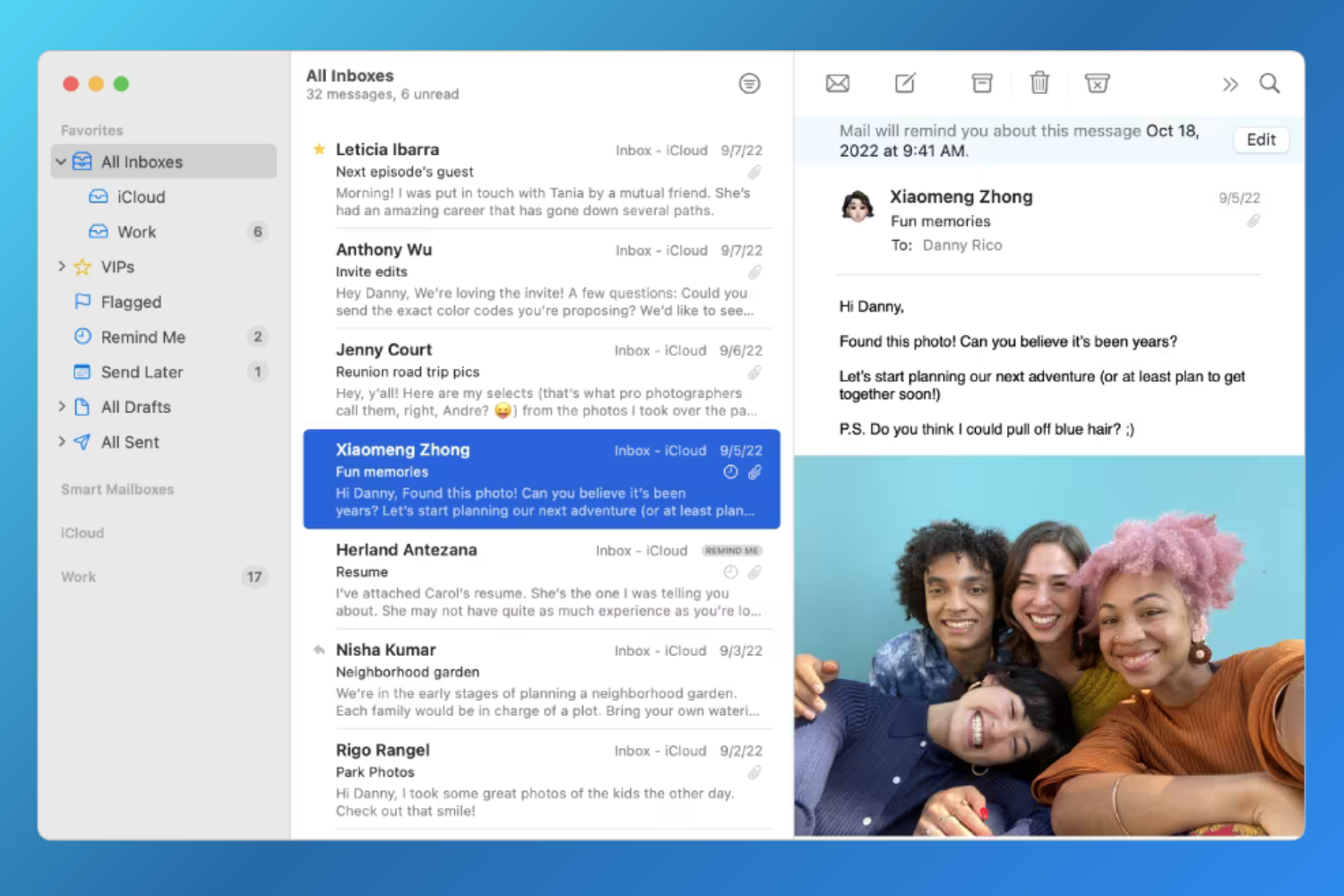
Instead of going through a lengthy comparison, let’s get straight to the point. Which is better, Gmail or Apple Mail? Which one should you choose?
Although the main difference between Gmail and Apple Mail is clear (one is available for any device while the other works only on Apple devices), there are many other aspects you may want to compare when choosing between the Gmail app vs. Apple Mail.
Here are the main differences between Apple Mail and Gmail in various categories.
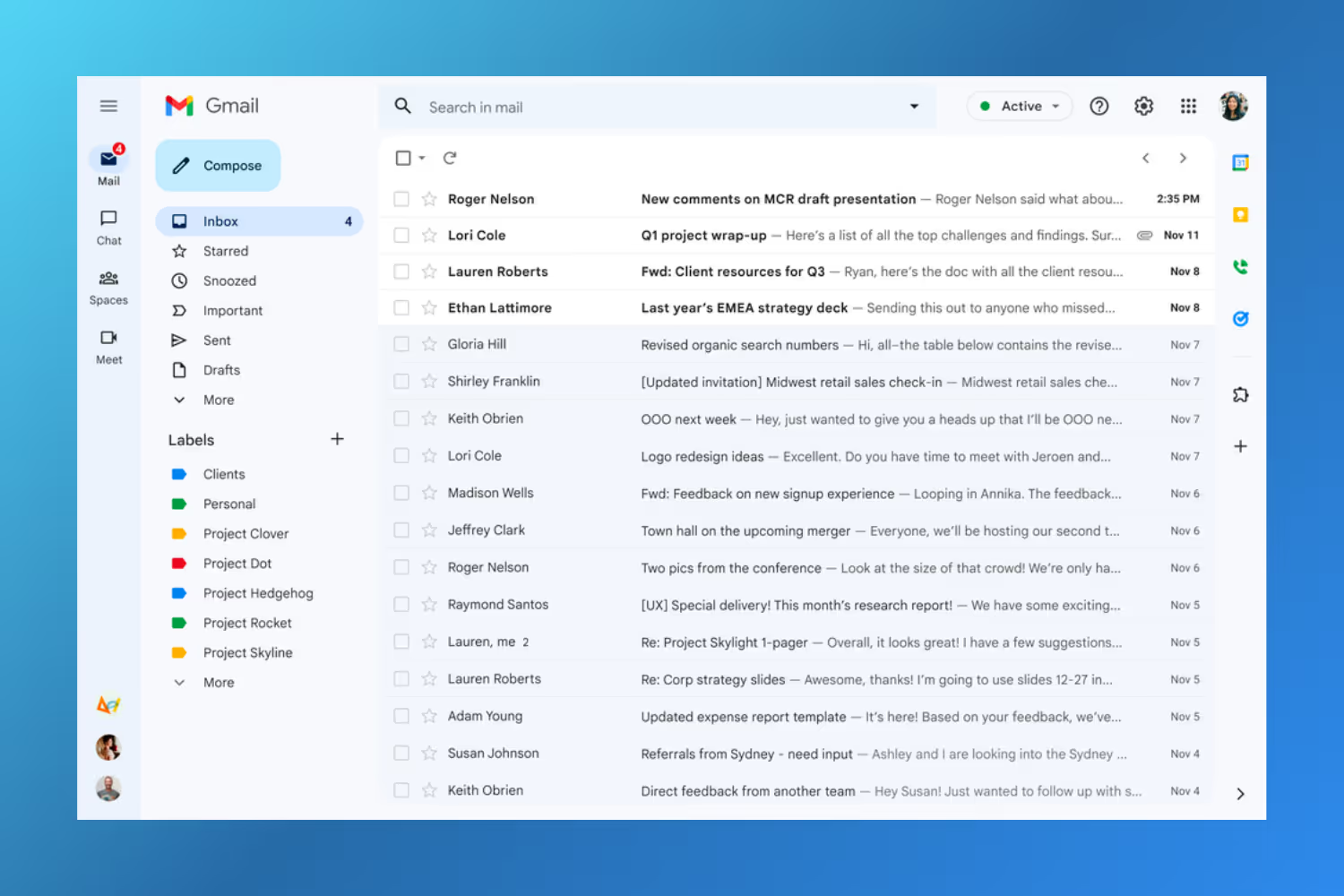
🛠️ Apple Mail vs. Gmail: Features
Apple Mail is Apple’s native email app that integrates seamlessly across all Apple devices and apps. If you’re using the Apple ecosystem, from iCloud to Calendars and Notes on various macOS and iOS devices, Apple Mail is a great choice.
On the other hand, Gmail isn’t only designed for Mac. While it does work well on macOS and iOS, it doesn’t integrate as seamlessly with the Apple ecosystem as Apple Mail. However, the advantage of Gmail is that you can access it from any device, either as a web-based platform from your browser or as a mobile app on your iPhone or Android.
Here are Apple Mail's main features (also compared in our Apple Mail vs Outlook comparison):
Here are some of Gmail's main features for a quick comparison, including Gmail organization strategies:
Although Gmail is more accessible and easy to use on the go, Apple Mail wins in terms of features that focus on email organization, management, and productivity.
🏆 Verdict: Apple Mail takes the crown in terms of features.
👤 Apple Mail vs. Gmail: User Experience
Like anything else from Apple, Apple Mail offers a sleek, modern design that can sometimes sacrifice the user experience for the sake of aesthetics. On the other hand, Gmail offers a pretty standard user experience - it’s simple, minimalistic, and easy to navigate.
Unlike Gmail, Apple Mail offers a unified inbox that consolidates email from multiple accounts, maximizing unified inbox benefits for productivity. Both Apple Mail and Gmail offer a smart inbox that automatically categorizes emails and shows the unread emails first, above everything else.
Although it can integrate with other email services for a unified experience, Apple Mail only works on macOS and iOS devices. While Gmail doesn’t offer a unified inbox, it works only on any device and offers real-time synchronization between the web and mobile apps.
User Experience & Workflow
- Sync & Accessibility: Gmail is consistent across platforms; Apple Mail is excellent inside the Apple ecosystem but has no strong web client fallback.
- Threading: Gmail’s server-side threading keeps conversations clean; Apple Mail’s threading can break with long chains.
- Search: Gmail wins with Google-powered search; Apple Mail is local-only.
- Filters: Gmail auto-sorts messages; Apple Mail is manual.
🏆 Verdict: Gmail takes the crown in terms of user experience.
🧠 Apple Mail vs. Gmail: AI Capabilities
Since Apple Mail integrates with Siri, it allows users to manage emails through voice commands and features like Smart Search, representing the evolution of AI-powered email management. Essentially, Smart Search is an AI-driven search functionality that predicts user needs and speeds up the email search process.
Gmail uses AI differently, with Smart Compose for email drafting and Priority Inbox, which organizes emails based on user interaction. Smart Compose suggests text as you draft emails based on common phrases and your writing style, while Priority Inbox uses AI to sort emails by importance, learning from your interaction patterns.
None of the two email clients offer ChatGPT-powered email writing capabilities at the moment.
🏆 Verdict: Gmail takes the crown in terms of AI capabilities.
🔓 Apple Mail vs. Gmail: Privacy
Apple Mail offers standard security features like end-to-end encryption, as well as spam and phishing protection. What’s more, it allows users to hide their email so they can send and receive emails without sharing their real address.
As for Gmail, aside from standard security features, it also offers optional ones like multi-factor authentication, the ability to lock emails, and a system where recipients must enter a code to read messages.
Both email clients have strong email privacy features. Because of their commitment to privacy, neither Apple Mail nor Gmail scans or reads your emails for advertising purposes.
Privacy, Security & Encryption
- Apple Mail: End-to-end encryption, phishing protection, tight Apple ecosystem security.
- Gmail: 2FA, confidential mode, encrypted transport, global infrastructure.
- Canary Mail advantage: PGP encryption by default, phishing detection, no ad tracking.
🏆 Verdict: It’s a tie. Both Apple Mail and Gmail offer strong email privacy.
💰 Apple Mail vs. Gmail: Pricing
Both Gmail and Apple Mail are free to use. You can download Apple Mail to use on your Mac or iPhone. On the other hand, Gmail is easily accessible via any browser or downloadable as a mobile app on your iPhone or Android.
Since Gmail is part of the Google Workspace (formerly known as G Suite), you can update to a premium version that allows you to set a custom domain name for your email address, more storage, and more participants on your Google Meet video conferences. Google Workspace offers paid plans that start at $6 per month.
🏆 Verdict: It’s a tie. Both Apple Mail and Gmail are free to use.
[cta-block:ctablock2,title="Get Canary Mail",button1="Download for Mac",button1link="https://canarymail.io/download",button2="Get on iOS",button2link="https://apps.apple.com/app/canary-mail/id1236045954"]
Apple Mail vs. Gmail: Comparison Summary
Gmail vs. Apple Mail: The Final Verdict
In summary, both Apple Mail and Gmail offer a great user experience and some handy features. Your choice between the two will likely depend on your specific needs.
If you’re deeply embedded in the Apple ecosystem and want an email client that syncs across all your Apple devices seamlessly, Apple Mail will be a better choice. However, if you’re looking for a more versatile email client that you can access from your browser or your mobile phone on the go, you should choose Gmail over Apple Mail.
In the end, the choice between Apple Mail and Gmail boils down to individual needs and preferences. Both email clients are popular among users and offer a similar email experience, except for a few differences that we outlined in this article.
Ultimately, the key to choosing the right email client for you is to identify which one aligns best with your specific requirements. For those seeking an advanced email solution that combines the best of both worlds with AI-powered features, Canary Mail offers a compelling alternative worth exploring. Download Canary Mail to experience next-generation email management.
Where Apple Mail Wins
- Deep OS integration (Link: best email clients for Mac)
- Simple UI
- Unified inbox
Where Gmail Wins
- Universal access (Link: ad-free email client)
- Best-in-class search
- Strong automation
Why Canary Mail Is the Smarter Alternative
- Unified inbox
- AI drafting and summarization
- PGP encryption
- Productivity boosters (read receipts)
- Optimized for Mac & iOS
FAQ: Apple Mail vs Gmail
Which is better for Mac users?
Apple Mail integrates best with macOS, but lacks advanced AI. Gmail works fine on Mac through the browser, but feels less native. For a full breakdown, see our guide on the best email clients for Mac. Canary Mail blends Mac integration with modern AI tools.
Can I use Gmail inside Apple Mail?
Yes, Gmail can be added to Apple Mail via IMAP. However, you lose some Gmail-specific features such as labels and advanced filtering. If you want a smoother experience, check our roundup of Superhuman alternatives, which includes Canary Mail.
Which one has better encryption?
Apple Mail supports end-to-end encryption; Gmail secures mail in transit with extra tools like confidential mode. For cross-provider privacy, PGP encryption in Canary Mail ensures you stay fully protected.
Should I switch from Gmail to Apple Mail?
Switching depends on your workflow. If you’re all-in with Apple devices, Apple Mail may feel smoother. If you use multiple platforms, Gmail (or Canary Mail) is the safer choice. Users looking for stronger privacy often prefer an ad-free email client.
Does Apple Mail support read receipts?
No, Apple Mail doesn’t provide native read receipts. Gmail offers them only for Workspace accounts. For personal and business use, Canary Mail provides accurate read receipts on Mac across accounts.
Which uses more storage space?
Gmail provides generous cloud-based storage (15GB+). Apple Mail stores more locally, which can consume Mac space. Canary Mail balances both, syncing efficiently while avoiding local bloat.
Is Apple Mail faster than Gmail?
Apple Mail feels lightweight and quick on Macs and iPhones. Gmail’s web app can slow down with large inboxes. Canary Mail is optimized for speed even with multiple accounts.
Can I use both Gmail and Apple Mail together?
Yes. Many users run Gmail accounts inside Apple Mail, but it can strip Gmail-specific features. A unified inbox client like Canary Mail avoids compromises.
Which one is better for business?
Gmail Workspace offers collaboration and enterprise controls. Apple Mail lacks these tools. For small teams, Canary Mail’s Shared Inbox AI boosts productivity without the complexity of Workspace.
Which one is more private?
Apple Mail doesn’t scan emails for ads, while Gmail is part of Google’s data ecosystem. For maximum privacy with zero ad tracking, Canary Mail is the stronger choice.
[cta-block:ctablock1,title="Boost Team Productivity with Shared Inbox AI",button="Try Shared Inbox AI",buttonlink="https://shared-inbox.ai/"]