Despite the rise of team chat and modern project management suites, email remains the undisputed backbone of professional communication, especially for high-volume users, billion active email accounts worldwide in 2026, with more than 376.5 billion messages sent and received daily. While web clients like Gmail or Yahoo Mail are convenient, relying solely on your browser means you might be missing out on key productivity, security, and management features.freelancers, and small businesses.
In fact, global email usage continues its upward trend. Experts estimate there are over 5.59
Free, dedicated email clients allow you to consolidate all your messages across multiple accounts into a single interface. They offer superior features like AI assistance, advanced security, fast search, and crucial offline access.
This comprehensive guide compares the top free email clients available in 2026, covering the best options for Windows, macOS, privacy-conscious professionals, and speed-focused users.
Why You Need a Dedicated Email Client
Dedicated email clients centralize multiple accounts, offer offline access, and unlock advanced features like unified inboxes, powerful search, and enhanced security compared to basic webmail interfaces.
Webmail interfaces are built for general, browser-based use. Switching to a specialized, dedicated email client provides significant advantages in usability and control. These applications are engineered to streamline your daily communication workflow far beyond what a browser tab can offer.
Key Advantages of Switching:
- Productivity Boost: Features like a Unified Inbox in clients like Canary Mail, smart notifications, email scheduling, and faster search capabilities streamline daily tasks.
- Offline Accessibility: Read, draft, and organize messages even when your internet connection is unavailable.
- Enhanced Control: Personalize your interface, fine-tune notifications, and utilize robust integrations.
- Smarter Tools: Benefit from modern features like AI-based sorting, automated follow-up nudges, and advanced filtering rules.
[cta-block:ctablock1,title="One inbox for all accounts. Get started today",button="Install free",buttonlink="https://canarymail.io/downloads"]
Who Benefits Most from a Dedicated Client?
While not everyone needs a full-featured app, a dedicated email client is transformative if you fall into these categories:
- Professionals juggling personal and work accounts across different providers.
- Remote Teams seeking centralized access without the high cost of enterprise-level software.
- Freelancers and Multitaskers who depend on email for project organization and client management.
- Privacy-Conscious Users looking for secure, encrypted, and ad-free communication experiences.
Compared to webmail, a client gives you superior control over your inbox, filters messages more efficiently, and creates a distraction-free environment for serious work.
Key Features to Prioritize in a Free Email Client
Prioritize features like a unified inbox, cross-platform apps, end-to-end encryption, and AI tools for scheduling, smart replies, and faster message drafting in any modern email client.
When evaluating free email apps, look beyond the basic sending and receiving functions. These features are critical for maximizing your efficiency and security:
Unified Inbox & Multi-Account Support
The best clients let you manage multiple accounts from diverse providers (Gmail, Outlook, Yahoo, iCloud) within one streamlined interface. Unlimited account support is a major differentiator in paid versions.
Smart Features & AI Tools
The top modern tools use artificial intelligence to enhance your email management:
- AI Email Writer for faster message drafting and polishing.
- Scheduling and Reminders for sending later and getting follow-up nudges.
- Suggested Replies or automated message summaries.
- Link tracking and read receipts (useful for professional or sales roles).
- Ability to create custom rules, templates, and workflows.
Cross-Platform Availability
For seamless workflow, choose an app that offers robust desktop versions (for Windows or macOS) and fully functional mobile apps (iOS/Android) with cross-device sync.
Built-in Security
Security is non-negotiable. Look for:
- End-to-end encryption (E2EE) for message privacy.
- PGP (Pretty Good Privacy) support.
- Biometric login or Two-Factor Authentication (2FA).
- Local data storage secured with encryption.
- Phishing and impersonation detection.
Integrations
Many clients now function as central communication hubs. Look for native support for calendars, task management apps, and cloud storage platforms like Dropbox and Google Drive. Specialized tools like HubSpot’s CRM or features like lead scoring software can sometimes be integrated, but a powerful, standalone email client remains the best tool for the inbox itself.
Free Email Clients You Can Use in 2026
The top free email clients in 2026, including Canary Mail, Thunderbird, and Outlook, offer different strengths across features, security, and cross-platform availability.
Watch this comparison video to see some of the top email clients in action and help you decide which is the right fit for your needs.
Top Free Email Clients - Comparison Table
8 Best Free Email Clients in 2026 Reviewed
We've reviewed the top 8 free email clients based on usability, features, security, and value to help you find the best match for your workflow.
1. Canary Mail: Best for Privacy and AI-Powered Productivity
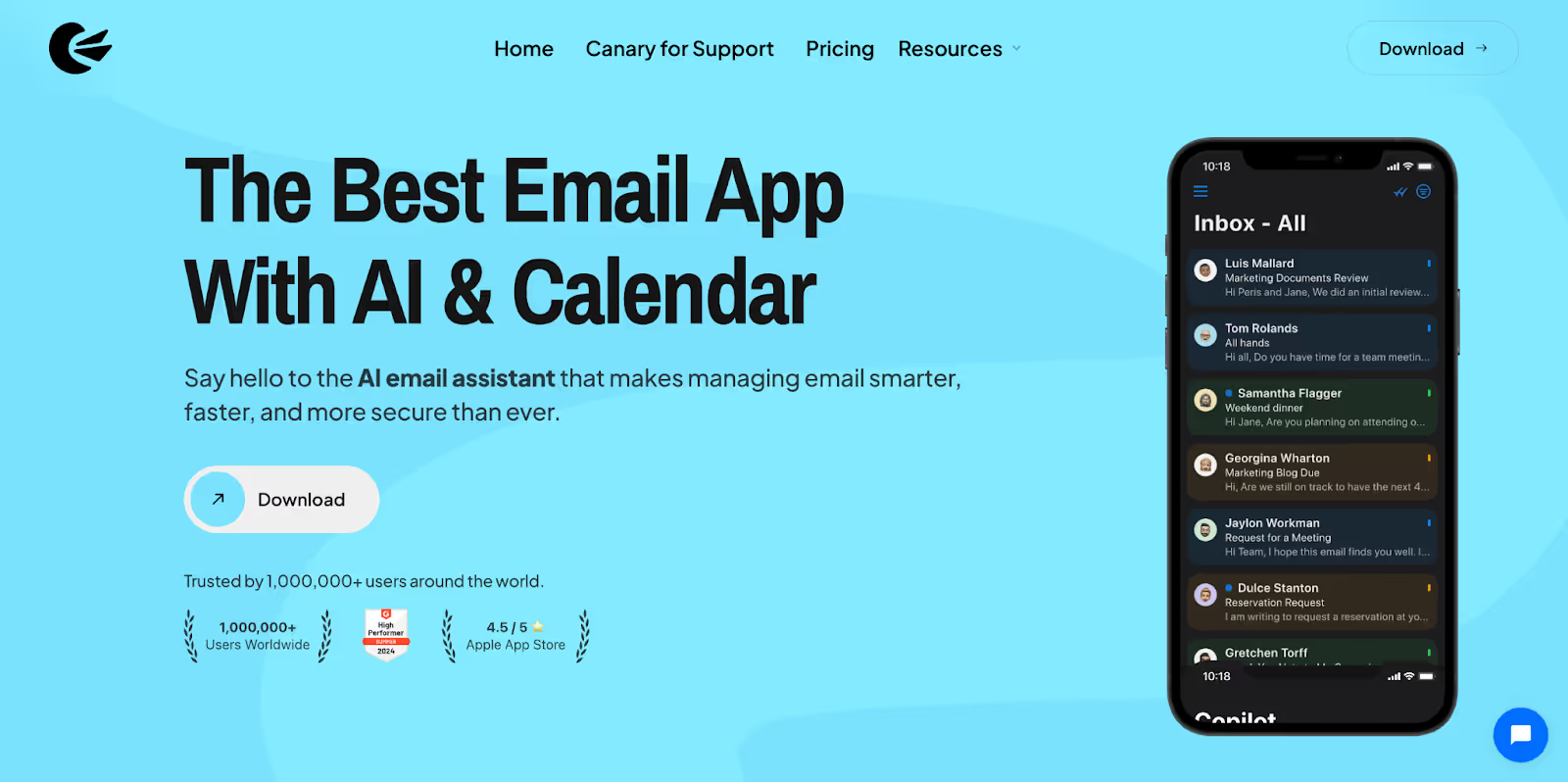
Canary Mail is a secure, AI-enhanced email client built specifically for professionals who demand both privacy and speed. It’s the optimal choice for users juggling multiple accounts who require smart features without sacrificing high-level encryption or ease of use.
Features:
- AI email writer and suggested replies.
- Smart filters to help organize your inbox and contact list.
- True end-to-end encryption and PGP support.
- Link tracking and read receipts.
- Impersonation detection and biometric app lock.
- Works with Gmail, Outlook, iCloud, and all major providers.
Pros:
- Powerful AI tools for writing and organization.
- Unrivaled security and privacy controls in a free client.
- Available across macOS, Windows, iOS, and Android.
Cons:
- Advanced AI features have a slight learning curve.
- Some users may find AI suggestions intrusive.
Pricing: Free plan available; Paid subscription starts at $3/month.
2. Mailbird: Best for Desktop Productivity and Integrations
Mailbird is a clean, desktop-based client (Windows only) designed for efficient multi-account management. The free version provides a unified inbox, custom layout options, and basic integrations with tools like Google Drive, making it great for users who need a fast, distraction-free desktop experience. If you are on Mac or need a better-featured Mailbird alternative, consider Canary Mail.
Features:
- Unified inbox for easier email management.
- App integrations (WhatsApp, Slack, Trello, Dropbox, etc.).
- AI email writer and link tracking (Premium).
Pros:
- Excellent third-party integration support.
- Clean, highly customizable interface.
- Unified inbox support for various providers.
Cons:
- No mobile app available.
- Key features are gated behind the paid subscription.
Pricing: Free plan available; paid plans start at $5.75/user/month.
3. Thunderbird: Best for Customization and Privacy
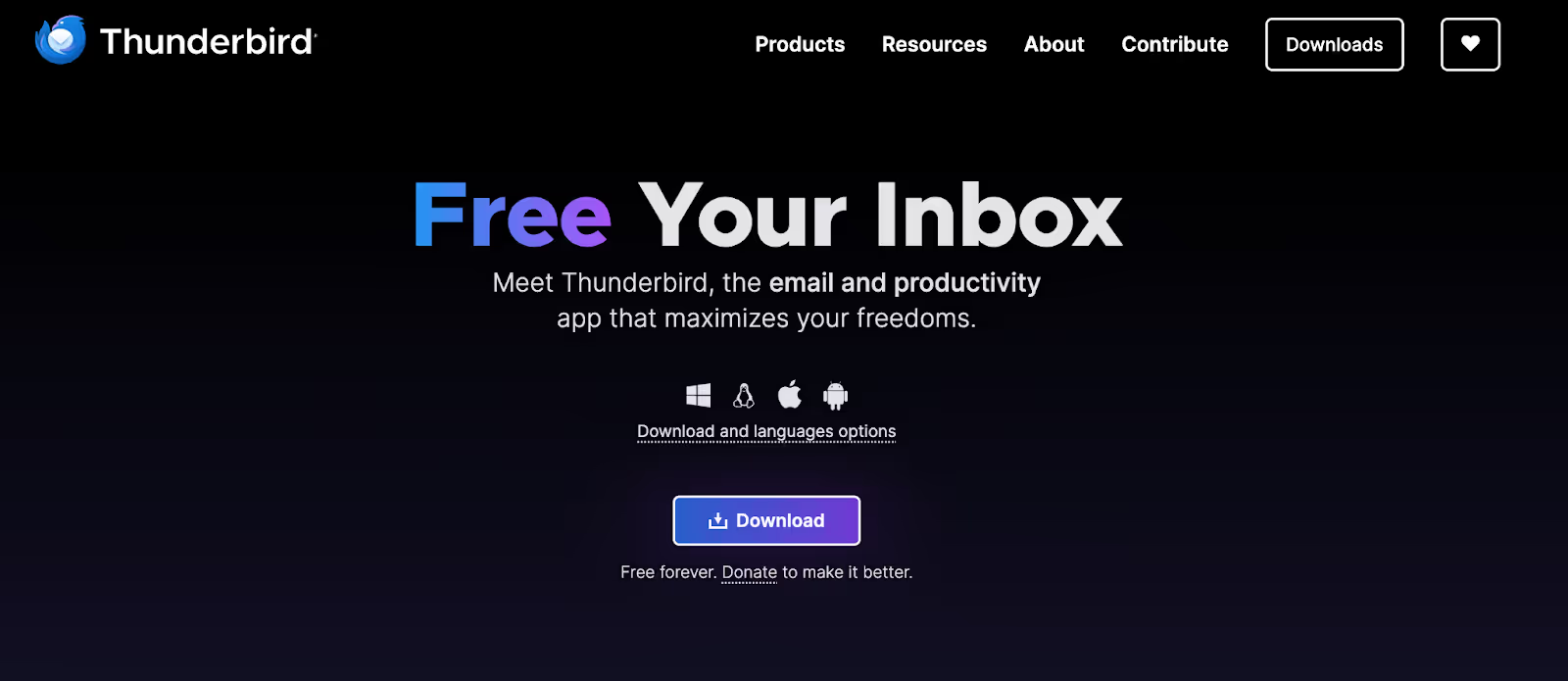
Thunderbird is a completely free, open-source email client available for Windows, macOS, and Linux. Developed by Mozilla, it’s the choice for users who demand full control over their experience, offering advanced settings, a vast ecosystem of plugins, and robust privacy features at zero cost.
Features:
- Support for POP and IMAP accounts.
- Unified inbox, calendar, contacts, and task management.
- Native message encryption and strong privacy settings.
Pros:
- Fully customizable, community-driven, and open-source.
- Best-in-class security and privacy features for a free tool.
- Supports Linux, Windows, and Mac.
Cons:
- The interface looks dated compared to modern apps.
- Can be resource-intensive with huge inboxes.
Pricing: Free license, open-source.
4. Postbox: Best for macOS Email Power Users
Postbox is an email client tailored for desktop power users on both macOS and Windows. It features intelligent filtering, quick navigation, and smart folders, ensuring high-volume email users stay organized. Postbox is known for a clean, focused experience with no ads.
Features:
- Real-time filtering and powerful smart folders.
- Swipe gestures supported on macOS.
- Works seamlessly with IMAP and POP accounts.
Pros:
- Clean, high-performance desktop interface.
- Excellent organization and filtering tools.
- A one-time, lifetime license model.
Cons:
- No mobile application.
- Lacks native AI writing or advanced automation.
Pricing: Paid-only, starting at $49 for a lifetime license. A free 30-day trial is offered.
5. eM Client: Best for Feature-Rich Productivity
eM Client is a robust tool packed with productivity features, including an integrated calendar, task manager, and built-in chat. Available for Windows and macOS, it's a great all-in-one choice for users looking to streamline their daily communication without relying on other software.
Features:
- Unified inbox, calendar, and task integration.
- Built-in message translation and chat functionality.
- Advanced filtering and rules creation.
- Strong SSL/TLS encryption support.
Pros:
- Highly feature-rich for both business and personal use.
- Intuitive and easy-to-use interface.
- Supports all major providers (Gmail, Outlook, Exchange).
Cons:
- The free version is strictly limited to 2 accounts.
- Can occasionally struggle with extremely large mailboxes.
Pricing: Free plan available (2 accounts); Pro subscription starts at $29.95/device (one-time payment).
6. Mailspring: Best for Email Organization and Speed
Alt text: Mailspring homepage with the slogan "Say hello to Mailspring," a download button, and a visual preview of the clean email client interface.
Mailspring is a fast, visually appealing, cross-platform client for Windows, macOS, and Linux. It focuses on speed and a focused inbox experience, offering core features like a unified inbox and read receipts. It's built on an open-source sync engine, guaranteeing reliability.
Features:
- Unified inbox and smart folders.
- Fast, modern interface.
- Supports custom themes and layouts.
Pros:
- Cross-platform availability (Windows, Mac, Linux).
- Focused, fast, and customizable user experience.
- Open-source core is reliable and actively developed.
Cons:
- Basic features are limited in the free tier.
- No mobile application.
Pricing: Free plan available; Pro subscription starts at $8/month.
7. Airmail: Best for Apple Ecosystem Integration
Airmail is a sleek, high-speed email app built specifically for macOS, iOS, and iPadOS. It excels as an Apple Mail alternative, offering deep integration with native Apple features like Siri, Shortcuts, and Focus Mode, and features seamless iCloud sync.
Features:
- Unified inbox and smart folder management.
- Touch ID/Face ID and Privacy Mode.
- Integrations with Fantastical, Todoist, Dropbox, and others.
Pros:
- Unmatched seamless integration across all Apple devices.
- Intuitive design and strong privacy features.
- Fast, reliable performance.
Cons:
- Exclusively limited to the Apple ecosystem (no Windows/Android).
- Interface may feel overly complex for brand new users.
Pricing: Free plan available; Premium plan starts at $9.99/month or $29.99/year.
[cta-block:ctablock2,title="Looking for Airmail alterative? Try this better app",button1="Download Now",button1link="https://canarymail.io/downloads",button2="Learn More",button2link="https://canarymail.io/"]
8. Outlook: Best for Microsoft Users and Enterprise Integration
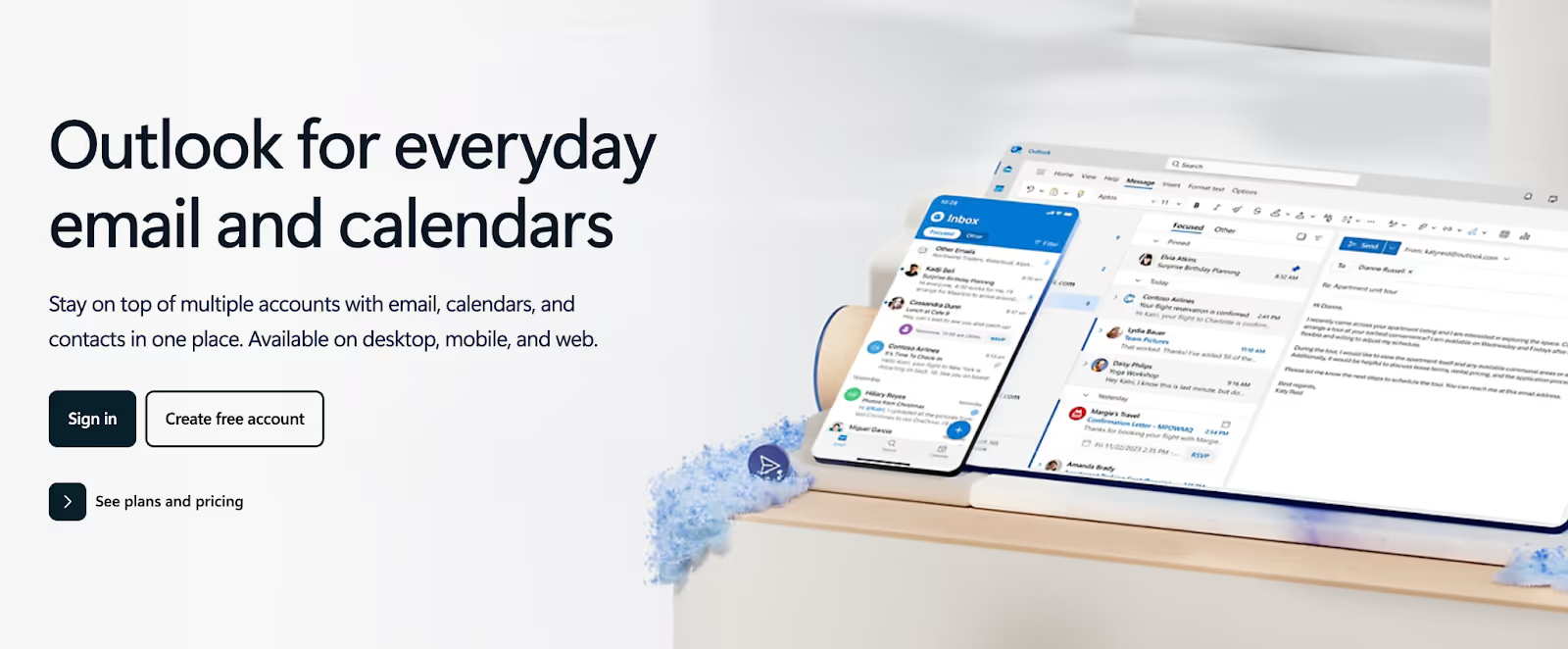
Microsoft Outlook is a powerful, enterprise-grade email client, often bundled with Microsoft 365. It is the premier choice for business users embedded in the Microsoft ecosystem, offering deep, seamless integration with Teams, OneDrive, and Office applications. For users looking for a more secure and modern Outlook alternative, Canary Mail is highly recommended.
Features:
- Unified inbox and highly effective Focused Inbox feature.
- Seamless connection with Microsoft 365 apps.
- Email scheduling and Do Not Disturb controls.
- Enterprise-grade security and compliance.
Pros:
- Trusted platform with excellent business compatibility.
- Robust features for complex productivity workflows.
- Available on web, desktop, and mobile.
Cons:
- The full-featured desktop version requires a paid Microsoft 365 subscription.
- Can be overwhelming for casual users.
Pricing: Free web and 'New Outlook' desktop version available; Microsoft 365 plans start at $9.99/month.
Best Email Clients for Different Use Cases
The best client depends on your needs: Canary Mail is best for AI and privacy, Thunderbird for open-source users, and Airmail for seamless Apple ecosystem integration.
Free vs. Paid Email Clients: What's Worth the Upgrade?
While free email clients offer core features and unified inboxes, paid versions unlock unlimited accounts, advanced AI tools, priority support, and enhanced security features.
Most free plans cover core functions (sending, receiving, and basic organization) but often impose limits—be it on the number of accounts, storage capacity, or access to premium tools.
What You Get with a Free Email Client
Free clients provide the core essentials needed for light to moderate use:
- A unified inbox for combining different email accounts.
- Basic organization, including folders, tags, and notifications.
- Offline access for desktop apps.
What Paid Plans Unlock
Paid subscriptions are designed for heavy users, professionals, and teams, offering features that significantly enhance workflow and security:
- Unlimited multi-account support.
- Advanced AI-based features like smart writing, automated sorting, and scheduling.
- Enhanced Security, including true end-to-end encryption, PGP, and biometric access.
- Pro-level integrations and priority customer support.
Email Client Security: Why it Matters
Security is crucial for sensitive data; look for features like End-to-End Encryption (E2EE), PGP support, and Phishing detection, which Canary Mail provides in its free tier.
When choosing any free email client, security must be a top priority, especially when handling sensitive business data. The most secure email apps include features like End-to-end encryption (E2EE) and advanced Phishing detection. Canary Mail is one of the rare clients that provides enterprise-grade security within its free tier, making it the top choice for secure communication.
What’s the Best Free Email Client in 2026?
Canary Mail is the definitive best free email client for 2026, combining enterprise-grade security, AI-powered productivity, and modern cross-platform design.
If you are looking for a free email client that masterfully combines security, productivity, and modern design, Canary Mail is the definitive choice.
[cta-block:ctablock3,title="Try Canary Mail Today",subtitle="Experience the difference a truly modern and secure email client can make.",button1="Install Free Plan",button1link="https://canarymail.io/downloads",button2="none",button2link="none"]
Frequently Asked Questions (FAQ)
Can I use a free email client with multiple email addresses?
Yes, most email clients support different email accounts (like Gmail, Outlook, and Yahoo) from a single dashboard, allowing you to centralize your communication.
What’s the best free email client in 2026?
The best free email client depends on your priorities. For privacy and AI-powered productivity, Canary Mail is a top pick. For open-source customization, Thunderbird is excellent. If you need integrations with third-party apps, Mailbird is a great choice.
What are the basic functions I should expect from a free email client?
You should expect to send and receive messages, set up folders, organize contacts, and usually access a unified inbox for multiple accounts. Most desktop clients also offer offline access.
What’s the best email client for multiple email accounts?
Canary Mail, eM Client, and Mailbird all offer strong support for multi-account setups, allowing you to view and manage all your messages in a single, unified inbox for streamlined communication.
Do email clients work offline?
Yes, most desktop email apps (such as Thunderbird, Canary Mail, and Postbox) work offline. This allows you to read, draft, and organize messages that will be sent automatically once an internet connection is restored.
Are free email clients safe for business use?
Many free clients are safe, especially those that offer strong encryption and privacy features. Canary Mail, for example, includes end-to-end encryption, biometric lock, and impersonation detection, making it highly suitable for secure business communication.
Why should I pay for an email client if there are free options?
Paid clients often provide advanced features essential for heavy users, such as unlimited accounts, AI tools (smart writing/sorting), enhanced security (PGP), and priority support. If your email workflow is critical to your business, the upgrade is often worth the cost.
Is Outlook free to use?
Yes, there is a free Outlook version available through the web and the 'New Outlook' desktop app. However, the fully-featured, classic desktop version typically requires a paid Microsoft 365 plan.