If you’re using Apple Mail as your main email client, you know that it doesn’t offer many advanced features for inbox management and email drafting. You may have seen other email clients incorporating AI into their feature suite, and you may be wondering whether Apple plans to do the same.
The official answer is no - Apple hasn’t said anything yet about integrating AI into their native mail app. However, it doesn’t mean that you can’t enhance Apple Mail’s functionalities by using separate AI tools.
In this article, we’ve reviewed 8 best AI tools for Apple Mail to expand Apple Mail’s native AI capabilities and help you write better emails.
[cta-block:ctablock3,title="Write faster, send safer on Mac and iPhone",subtitle="Undo Send, send-delay, scheduled send, AI assistance, unified inbox.",button1="Try it Free",button1link="https://canarymail.io/downloads",button2="Compare Apple Mail alternatives",button2link="https://canarymail.io/blog/apple-mail-alternatives"]
Is There an Official AI Email Assistant for Apple Mail?
With many email clients on the market integrating AI capabilities into their features, many Apple Mail users are asking, “Does Apple Mail use AI?” or “Is there an official AI email assistant for Apple Mail?”
The answer is no. At least for now, Apple Mail doesn’t have an integrated AI email assistant, nor has it officially announced that it plans to incorporate one soon.
💡However, although Apple Mail doesn’t have an AI writing assistant, it does leverage some AI capabilities to enhance the user experience and make managing your inbox easier.
Since Apple Mail integrates with Siri, it allows users to manage emails through voice commands and features like Smart Search, which adapts based on user habits. Essentially, Smart Search is an AI-driven search functionality that predicts user needs and speeds up the email search process.
Why Do You Need AI for Apple Mail?
An AI email app uses automated language features to help you process messages faster. The best tools do a few practical things: summarize long threads, suggest reply drafts, rewrite tone, and help you search or surface important messages.
The key difference between a helpful AI email app and an annoying one is control. AI should be optional, transparent, and easy to ignore when you do not need it.
AI that helps without taking over your inbox
AI is a real conversion driver for email apps, but it is also polarizing. Some people love it for faster drafting and summaries. Others do not want AI in their inbox at all.
A good Mac AI email app should give you both:
- Optional AI you can turn on only when you want help
- A clean, familiar workflow that still works perfectly without AI
This is the easiest way to avoid “AI fatigue” while still getting the time-saving benefits when you need them.
Here are some reasons why you may want to use a separate AI tool for Apple Mail.
8 Best AI Tools for Apple Mail to Better Manage Your Emails
Choosing the right AI tool for Apple Mail can be daunting, given the many options available. For starters, there are many things that an AI tool can help you with - from drafting emails in a few seconds and summarizing long email threads to reviewing your grammar and even decluttering your inbox.
Here are the 8 most popular AI tools compatible with Apple Mail, which can help you write, manage, and organize your emails faster.
1. Canary Mail – Best Alternative to Apple Mail ✅

Canary Mail is a modern email client for Mac that includes optional AI features for the moments when you want a speed boost. You can use AI to draft replies faster, rewrite tone, and summarize long threads, then go back to a clean, Apple-friendly workflow for everything else.
Just as important, Canary is built around privacy-first security. That matters if you handle sensitive email and do not want your inbox turned into a data source. If AI is not your thing, you can ignore it and still use Canary as a unified inbox for multiple accounts with a calm, modern interface.
🛠️ Canary Mail Features
All in all, Canary Mail, as an app for all email accounts, helps you stay organized and productive while ensuring that no critical updates go unseen, thanks to the list of its unique features, such as:
💰 Canary Mail Pricing
Canary Mail offers a free forever plan for personal use. Our paid plans start at $49 per year.
💬 Canary Mail Reviews
Capterra Rating: 4.7/5
G2 Rating: 4.4/5
2. Mailbutler - Best Email Extension for Apple Mail

Mailbutler is an email extension that adds more handy features to Apple Mail, Gmail, and Outlook. Aside from email tracking and read receipts, it offers features like email signatures, email templates, send later, email snooze, and more.
It also has an AI Smart Assistant that helps you compose emails from a short prompt on your mobile or computer. It can also generate email responses and give you a quick overview of the details in a long email.
If you’re worried about privacy issues related to email tracking, Mailbutler takes care of that, too, by being 100% compatible with Apple Mail’s Privacy Protection.
🛠️ Mailbutler Features
Mailbutler focuses on extending Apple Mail’s, Gmail’s, and Outlook’s functionality with features they don’t have. Here are some of Mailbutler's features:
💰 Mailbutler Pricing
Mailbutler offers a free 14-day trial. After that, you’ll need to purchase one of its subscription plans, starting at $4.95 per month (billed annually).
💬 Mailbutler Reviews
Capterra Rating: 4.8/5
G2 Rating: 4.4/5
3. Folderly - Best for Email Deliverability

Folderly is an AI-driven email deliverability platform that makes sure your emails get delivered to their intended recipient’s inbox by addressing issues related to spam. It runs regular spam tests and offers personalized recommendations for improving email deliverability.
Aside from helping its users increase their deliverability rates, Folderly also aims to help them improve their open and reply rates with smart suggestions and best email marketing practices.
🛠️ Folderly Features
Folderly focuses on making its users’ emails land in their intended inbox 99.99% of the time. Here are some of its core features:
💰 Folderly Pricing
Folderly offers a free 7-day trial. After that, you’ll need to purchase a monthly or yearly subscription. Folderly’s paid plans start at $120 per mailbox per month.
💬 Folderly Reviews
Capterra Rating: 4.9/5
G2 Rating: 4.8/5
4. Summarizer - Best for Summarizing Long Emails

AI Summarizer is a free summary generator that can instantly summarize any text, article, or essay with the best key points. This tool uses NLP and ML algorithms to quickly condense lengthy text into a concise one without damaging the quality and original meaning.
Although it doesn’t directly integrate with Apple Mail, you can simply copy and paste the email you want to summarize into the input box, adjust the summary length, and get your summary in one click.
Aside from summarizing, Summarizer can also help you paraphrase text, write stories and essays, and generate conclusions.
🛠️ Summarizer Features
Summarizer is a pretty basic tool that allows you to summarize long text and outline key points. Here are some of its features:
💰 Summarizer Pricing
Summarizer is a freemium tool, which means it’s free to use but with some limits. If you need more words or submissions, you can purchase a subscription. Summarizer’s paid plans start at $3 per week or $5 per month.
💬 Summarizer Reviews
Capterra Rating: N/A
G2 Rating: N/A
[cta-block:ctablock3,title="Try optional AI email on Mac",subtitle="Draft faster and summarize threads, without changing your workflow.",button1="Download Canary Mail",button1link="https://canarymail.io/downloads",button2="See Pricing",button2link="https://canarymail.io/pricing"]
5. Clean Email - Best for Decluttering Your Inbox

Clean Email is an AI-based inbox cleaning tool that uses AI to help you organize your inbox by sorting and labeling emails based on various criteria.
It automatically sorts and labels emails based on your behavior, such as sender and subject, helping declutter your inbox. Features include automating repetitive tasks like deleting newsletters, unsubscribing from spam, and creating custom email management rules.
🛠️ Clean Email Features
Clean Email focuses on leveraging AI to help its users manage their inboxes and keep them decluttered at all times. Here are some of Clean Email’s main features:
💰 Clean Email Pricing
Clean Email offers 3 pricing plans starting at $9.99 per month or $29.99 per year for one account.
💬 Clean Email Reviews
Capterra Rating: 4.1/5
G2 Rating: 4.4/5
6. SaneBox - Best for Email Organizing

SaneBox is an email organizer platform that uses AI to categorize your emails based on their importance, allowing you to focus on what truly matters. It learns from your email habits to prioritize critical emails, relegating less important ones to separate folders.
SaneBox also offers features like snooze emails and one-click unsubscribe to help you manage your inbox effectively. It's designed for users seeking an efficient way to maintain a clean and organized inbox.
🛠️ SaneBox Features
SaneBox focuses on helping users declutter their inboxes for a distraction-free email experience. Here are some of its core features:
💰 SaneBox Pricing
SaneBox offers 3 main plans with different price points for monthly, yearly, or bi-yearly subscriptions. The basic pricing plan provides access to 2 features (chosen by the user) and one email account at $7 per month, $59 per year, or $99 per two years.
💬 SaneBox Reviews
Capterra Rating: 4.8/5
G2 Rating: 4.9/5
7. Elephas - Best Personal AI Writing Assistant for Mac

Elephas is a personal writing assistant for Mac users, powered by ChatGPT technology. It integrates directly into your workflows, offering real-time writing suggestions, grammar corrections, and style improvements.
Elephas leverages advanced AI to understand the context and provide relevant, concise, and clear advice to help you improve the quality of your writing. It caters to professionals, students, and anyone who uses a Mac and is looking to improve their writing.
🛠️ Elephas Features
Elephas focuses on helping Apple users write faster and smarter and save them up to 3 hours every day. Here are some of its core features:
💰 Elephas Pricing
Elephas offers 3 plans at different price points depending on the duration of the subscription. You can choose a monthly, yearly, or lifetime plan. Its pricing plans start at $4.15 per month (paid yearly) or $129 for a lifetime subscription.
💬 Elephas Reviews
Capterra Rating: 4.7/5
G2 Rating: 4.7/5
8. Grammarly - Best for Email Proofreading
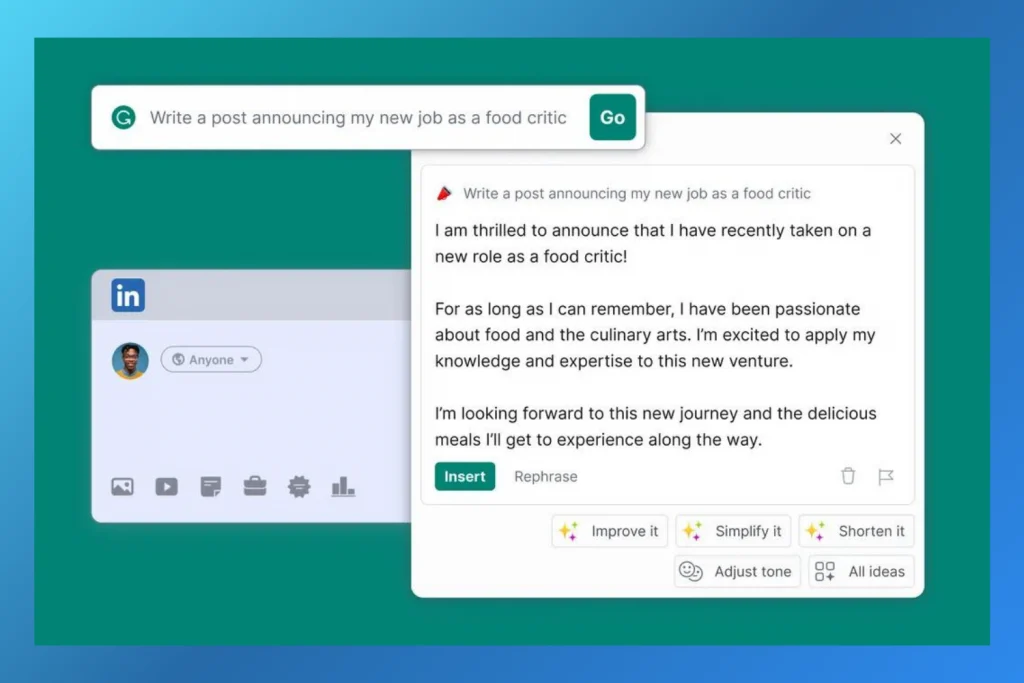
Grammarly isn’t an AI writing tool per se but rather an AI-powered grammar and spelling checker.
With Apple Mail, Grammarly uses AI to proofread your emails and offers writing suggestions. It analyzes your text and provides corrections for grammatical, spelling, and punctuation mistakes, as well as suggestions for the style and tone of your writing.
You can use Grammarly as a web platform or a browser extension to get real-time suggestions for your writing. It’s great for both business and personal use.
🛠️ Grammarly Features
Grammarly focuses on grammar and spelling checking, but it also offers features to help users write better sentences. Here are some of its core features:
💰 Grammarly Pricing
Grammarly offers a free plan with limited features. Its paid plans start at $12 per month (billed annually).
💬 Grammarly Reviews
Capterra Rating: 4.8/5
G2 Rating: 4.7/5
Best AI for Apple Mail, the Comparison Table
AI for Apple Mail, the Bottom Line
AI can be a real time-saver in email, but it works best as optional power, not a forced identity. If you want drafting help and thread summaries inside a clean Mac email client, Canary Mail is a strong option to test.
Before switching your daily workflow, review pricing and device coverage so your setup stays consistent across devices.
What to test in week-one trials
Run short, realistic tests with your real inboxes:
- Drafting quality and privacy prompts for AI features.
- Search latency over huge archives.
- Rule reliability across devices.
- Battery/RAM on a heavy day.
- Encryption flows (S/MIME/OpenPGP) if required.
Bottom line: If your day depends on speed, accuracy, and privacy, “AI in Mail” alone won’t cut it. Pair intelligent drafting and prioritization with send-safety, rules by account, tracker blocking, and indexed search. That combination turns experiments into durable gains-Mac Mail AI or not.
Related guides:
[cta-block:ctablock1,title="One inbox for all accounts. Get started today",button="Install free",buttonlink="https://canarymail.io/downloads"]
FAQ
Does Apple Mail include AI for drafting and triage?
Not in a deep, automation-first way. If you want writing help plus strong rules and send-safety, compare dedicated clients in Apple Mail alternatives.
Is “unsend” real with AI-assisted clients?
Mostly Undo Send windows (10–30s) and send-delay. After server delivery, true “unsend” is rare. See: Can you delete an email you sent?
Are read receipts a good success metric for AI workflows?
No. Opens are noisy; measure click-through and reply rate instead. Context here: Read receipts on Mac and email read receipts guide.
Which clients balance AI with privacy and control?
Look for on-device or privacy-respecting AI, tracker blocking, per-account rules, and clear data handling. Start with Apple Mail alternatives and, if you juggle many inboxes, the best app for multiple accounts.
Will my settings work smoothly on iPhone too?
Aim for feature parity (Undo Send, scheduled send, notifications) between Mac and iOS. For multi-account tips, see best email app for multiple accounts. When ready to try, head to Downloads.