Why people switch away from Spark
Most switchers are not looking for a radically different email philosophy. They want an email client that feels familiar, but works more consistently day to day.
- Common reasons people search for Spark alternatives include:
- Wanting a calmer, less cluttered workflow for daily triage
- Better privacy and security positioning
- A cleaner multi-account experience with a unified inbox
- Optional AI features that help when needed, without taking over the product
- A more consistent experience across Mac and iPhone
What is Spark?
Spark Mail isn’t the only way to hit inbox zero, and for many, it’s no longer the best.
Known for its smart inbox, AI assistant, and sleek interface, Spark has been a favorite for years. However, the rising costs, missing features in the free plan, and recent performance issues with Spark 3 have led users to look elsewhere.
If you’re hunting for a Spark alternative that delivers more for less, we’ve done the homework. Here are over ten of the best Spark Mail alternatives, along with their features, pros, cons, and pricing.
[cta-block:ctablock3,title="Ready for safer sending on Mac and iPhone?",subtitle="Undo Send, send delay, scheduled send, and unified inbox.",button1="Try it Free",button1link="https://canarymail.io/downloads",button2="Compare Apple Mail alternatives",button2link="https://canarymail.io/blog/apple-mail-alternatives"]
Why might Spark Mail not work for you?
While Spark Mail remains a capable email client, many long-time users are not happy. While Spark Mail has a free version for personal use, its features are limited. The paid plans cost $59.99 annually or over $95 for a monthly subscription.
Additionally, since the updated version, users have reported some issues:
- Frequent crashes and a “white screen” on the desktop
- Slower load times, especially under heavier usage
- Threading breaks on long conversations after roughly 15–16 emails in a chain
- Sync inconsistencies across devices
- Smart Search failed to retrieve the expected results
- Misclassification of important messages
- Many complain that the updated interface is less intuitive
- Workflow disruption due to limitations on shortcut customization
One of the major issues reported by many users is the server-side handling of credentials/content for features. Spark Mail's cloud-assisted features, such as push, send later, and sync, rely on storing access tokens and message data on their servers. Several privacy‑focused users consider the risk unacceptable as there are no opt-outs for cloud components.
Additionally, while Spark Mail offers free access, advanced features, including AI tools, advanced prioritization, and collaboration tools, are locked behind a paywall.
Why Do People Choose Spark Mail?
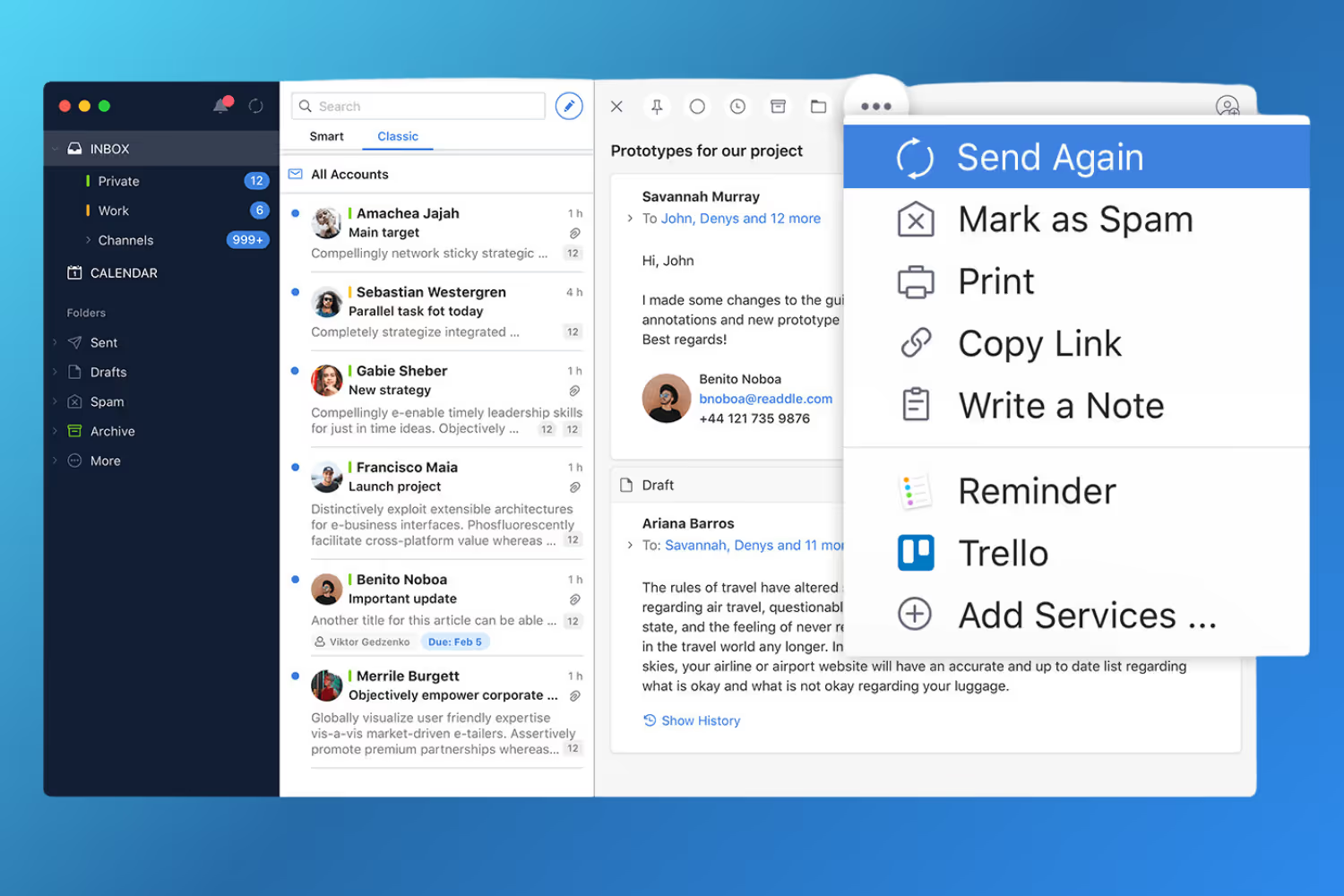
Spark Mail is a collaborative email app that helps streamline your inbox and achieve the coveted “inbox zero.” It allows you to organize your emails by priority, set reminders, and even collaborate with others on email threads.
Many users choose Spark Mail for its intuitive user experience (UX) and modern email productivity features, such as its smart inbox that automatically categorizes emails into personal, newsletter, and notification categories. Other features include:
- AI-powered email assistant
- Multiple account management
- Smart search
- Accept or block incoming email accounts
- Group by sender
- Done marker for completed emails
- Mute threads
- Snooze emails
- Follow-up reminders
- Integration with task management tools like Asana and Slack to lend a hand in managing your email, reminders, and calendar activities
- Team collaboration features such as shared drafts and comments
🛠️ Spark Features
Spark’s core feature is its smart inbox that automatically places new emails into personal, newsletter, and notification categories. Here are some of Spark’s main features for easy email management:
- Smart inbox
- AI-powered email assistant
- A unified inbox for multiple email accounts
- Smart search
- Accept or block incoming email accounts
- Group by sender
- Done marker for completed emails
- Mute threads
- Snooze emails
- Follow-up reminders
👍🏻 Pros:
- Easy to use and intuitive interface
- Handy features for email organization and management
- Integrates with task management tools like Asana and Slack
- Includes features for team collaboration, such as shared drafts and comments
👎🏻 Cons:
- Slow loading at times
- The app may be confusing to navigate
- May not be suitable for individual use
💰 Spark Pricing
Spark is free for personal use with limited features. Its paid plans start at $4.99 per month (billed annually).
💬 Spark Reviews
Capterra Rating: 5/5
G2 Rating: N/A
What to look for in a Spark alternative
When choosing a Spark alternative, focus on a few workflow essentials:
- Smart inbox and prioritization: ways to surface important messages and reduce noise
- Unified inbox and multi-account controls: manage personal and work accounts without context switching
- Fast search and reliable sync: finding messages should not feel fragile
- Privacy-first security: protection from trackers, spoofing, and sensitive email exposure
- Optional AI assistance: drafting and summaries should be helpful, not intrusive
- Cross-device continuity: Mac and iPhone should feel like the same workflow
Top 11 User-Friendly Spark Alternatives
While Spark Mail offers innovative features, the execution issues with the new version and privacy concerns have significantly impacted user satisfaction.
With many users looking to migrate to a more reliable and secure platform, we've compiled over 11 of the best Spark Mail alternatives that offer more than just basic features.
Ready to explore our top Spark Mail alternatives? Read along.
1. Canary Mail – Best Spark Mail Alternative Overall
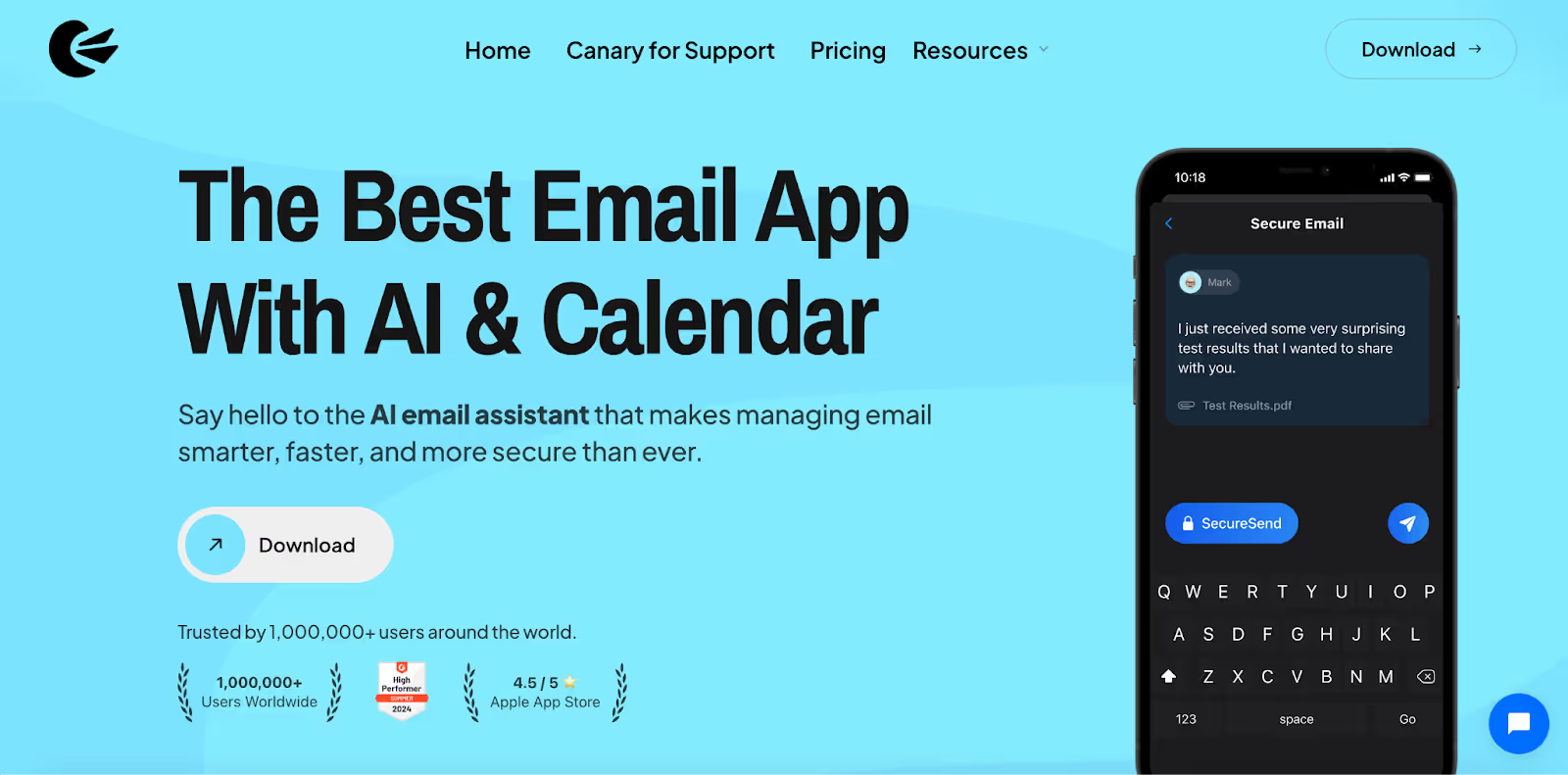
Canary Mail is a strong Spark alternative for people who want a cleaner, Apple-friendly interface with privacy-first security and a unified inbox for multiple accounts. It is designed to feel familiar day to day, while adding modern productivity features that help you move faster when you need them.
Canary also includes optional AI tools for drafting replies, writing faster, and summarizing long threads. If you do not want AI, you can ignore it and still use Canary as a modern email client for Mac and iPhone.
For switchers who like Spark’s “smart inbox” idea, the closest equivalent is building a calmer triage workflow: unified inbox, prioritization habits, and less noise, with privacy-first defaults.
🧠 Why choose Canary Mail over Spark?
- Smarter inbox: AI-powered writing assistant and intelligent prioritization help you respond faster.
- More privacy: Unlike Spark, Canary Mail encrypts your messages locally - not on external servers.
- Cross-platform: Works seamlessly on macOS, iOS, Android, and Windows.
- Security-focused: Includes biometric app lock and impersonation detection for maximum protection.
⚙️ What are Canary Mail’s key features?
- AI email writer and auto-summarizer
- One-click unsubscribe
- Read receipts and snooze
- End-to-end encryption (PGP)
- Push notifications for important emails
- Integration with Gmail, Outlook, and custom domains
✅ Is Canary Mail free?
Yes, Canary Mail offers a free forever plan with core features.
For access to premium AI tools and extra security options, paid plans start at $49/year.
⭐ Canary Mail Pros and Cons
Pros:
- AI email assistant for writing and triaging messages
- Strong encryption and biometric protection
- Intuitive design with modern UX
- Works across all major devices
Cons:
- Many features may take time to master
- AI suggestions can feel intrusive for minimal users
💬 Final Verdict: Should you switch to Canary Mail?
If you’re moving away from Spark because of privacy concerns or slow sync issues, Canary Mail is a smooth upgrade.
It gives you AI-level efficiency and zero-compromise security, without forcing your data into the cloud.
💰 Canary Mail Pricing
Canary Mail offers a free forever plan for personal use. Our paid plans start at $49 per year.
💬 Canary Mail Reviews
Capterra Rating: 4.7/5
G2 Rating: 4.4/5
2. Airmail – Best for Sleek Interface & Design

Airmail is an email client alternative to Spark designed specifically for Apple devices. Its sleek design and fast speed are indeed reminiscent of Apple’s aesthetics.
Unlike Apple Mail, Airmail offers extensive customization options, allowing users greater control over their email experience. Furthermore, it enables users to add and manage multiple email accounts, including Gmail, iCloud Mail, Exchange, Microsoft Outlook, IMAP, and POP3.
Here's a list of powerful it'sfeatures:
🛠️Airmail Features
- A unified inbox
- Smart folders for efficient organization
- Customizable swipe actions
- Integrations with popular productivity apps
- Undo send function
- Email snooze function
- Automatic newsletter filtering
- Privacy mode
👍🏻 Pros:
- Works with all primary email providers
- Security with Face and Touch ID
- Syncs with iCloud across all Apple devices
- Uses Siri shortcuts to send emails
- Integrates with apps like Todoist, OmniFocus, Fantastical, Calendar 5, Dropbox, and OneDrive
👎🏻 Cons:
- Can only be used by Apple users
- Interface may not be very intuitive for some users
💰 Airmail Pricing
Airmail is generally free to use on Mac, iPhone, and iPad, but it has limited features. If you want access to more advanced features, Airmail Pro subscription for $9.99 monthly or $29.99 yearly. Prices may vary based on your region.
💬 Airmail Reviews
Capterra Rating: 4.6/5
G2 Rating: 3.6/5
3. Edison Mail – Best Multi-Email Spark Alternative

Edison Mail is a multi-email app that lets you combine all of your inboxes in one place, whether it’s Gmail, Yahoo! Mail, Outlook, Apple iCloud email, or a custom domain email.
Edison Mail can be a great alternative to Spark Mail for users who seek a speedy and efficient email client. Aside from email productivity, Edison Mail focuses on delivering a lightning-fast and uninterrupted user experience to its users.
Plus, unlike Spark Mail, very few users report disruption through outages, crashes, or delays in email delivery.
Edison Mail is completely free to download on either one of your devices, ad-free. It focuses on creating a smart and efficient email experience for users with features like:
🛠️ Edison Mail Features
- Unified inbox for multiple email accounts
- Fast email fetching
- Email tracking pixel blocking
- Customizable swipe options
- Easy unsubscribe feature
- Focused inbox and pinned messages
- Undo send option
- Custom snooze times for emails
- Contact management
- Sender blocking
- Customizable widgets for the home screen
- AI-based email concierge service
👍🏻 Pros:
- Can support unlimited email accounts
- Tools to reduce email overload
- Comes with AI capabilities
- Completely free to use
- Now available for Windows
👎🏻 Cons:
- No web app
💰 Edison Mail Pricing
Edison Mail is free to download and use on macOS, iOS, and Android.
💬 Edison Mail Reviews
Capterra Rating: N/A
G2 Rating: N/A
4. Mimestream – Best macOS Email Client for Gmail

Mimestream is a native macOS email client, specifically built for Gmail users. This alternative to Spark Mail allows users to connect multiple Gmail accounts in one place.
Mimestream utilizes the Gmail API to deliver a lightning-fast email experience to Gmail users and streamline their email-related tasks.
Mimestream focuses on making your Gmail experience smarter and more efficient with features like:
🛠️ Mimestream Features
- A unified inbox for multiple Gmail accounts
- Integration with Gmail’s API
- Inbox categorization
- Full support for Gmail labels
- Gmail aliases
- Email templates
- Calendar invitations responses
- Gmail-backed search capabilities
- Email tracker prevention
- Email snooze option
- Vacation responses
- Focus filters
- Customizable notification schedules
👍🏻 Pros:
- Full feature suite for a smart Gmail experience
- Support unlimited Gmail accounts
- Direct connection through Gmail’s API
- Intuitive and easy-to-use interface
👎🏻 Cons:
- Only for Gmail users
- Only for macOS users
- No free plan
💰 Mimestream Pricing
Mimestream offers a subscription plan for individuals either at $4.99 per month or $49.99 per year. It also offers a group plan for teams and organizations with pricing adjusted to the number of users.
💬 Mimestream Reviews
Capterra Rating: N/A
G2 Rating: N/A
[cta-block:ctablock2,title="Switch from Spark without changing your workflow",button1="Download Canary Mail",button1link="https://canarymail.io/downloads",button2="See Pricing",button2link="https://canarymail.io/pricing"]
5. Microsoft Outlook – Best for Microsoft Office 365 Users
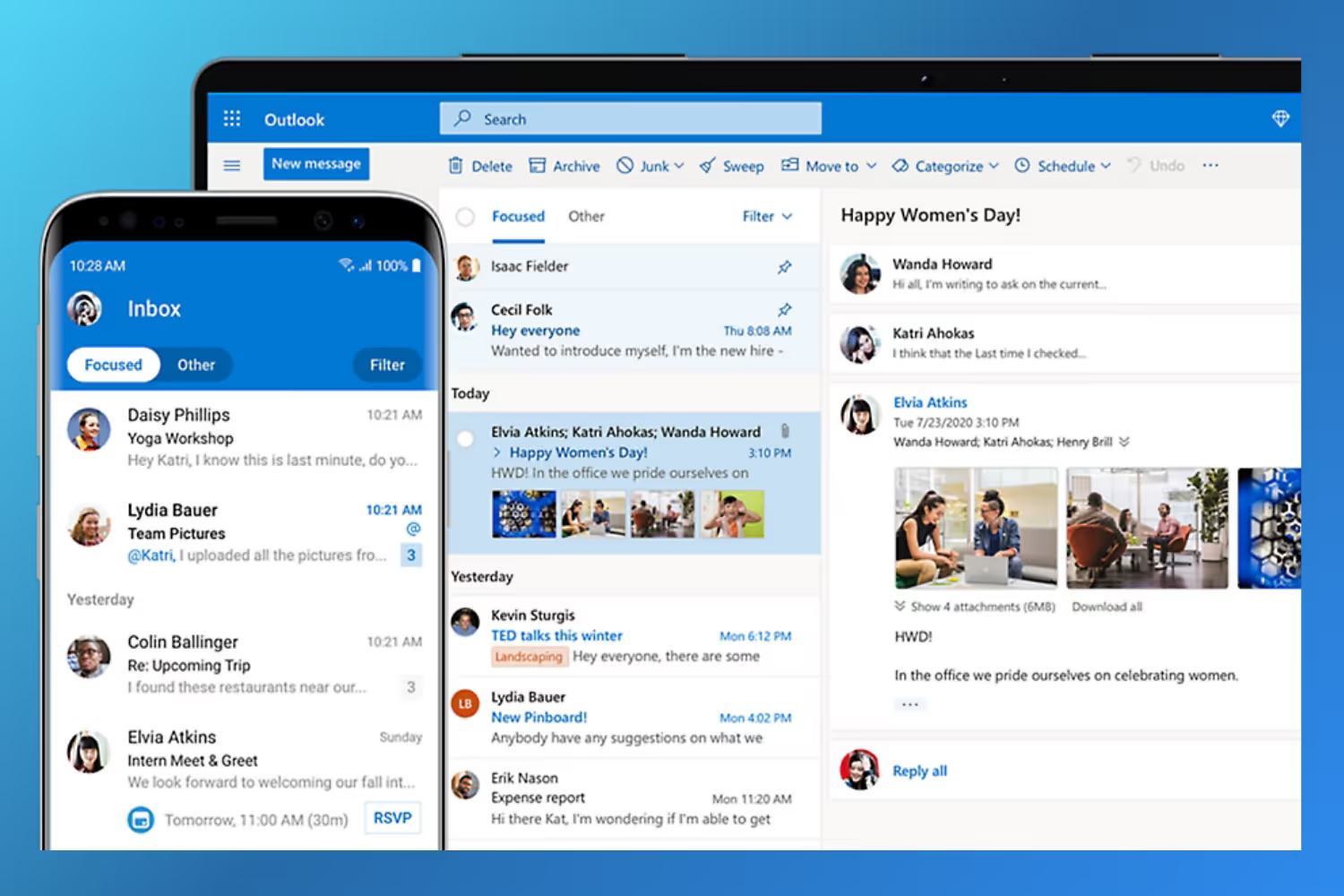
If you’re already using tools from the Microsoft Office 365 suite or plan on doing so, Outlook is a great alternative to Spark mail. It seamlessly integrates with other apps from the Microsoft Office 365 suite.
Outlook is more than an inbox; it brings together email, calendar, contacts, attachments, and more, serving as a straightforward, reliable, and foundational email service within the Microsoft 365 suite.
However, it's essential to note that Spark Mail and Microsoft Outlook offer distinctly different experiences. While Spark Mail focuses on email productivity, Outlook offers a more comprehensive Microsoft 365 experience with deep integrations and enterprise-level capabilities.
Outlook supports multiple accounts, and its built-in analytic engine automatically prioritizes important emails based on your communication patterns. Aside from that, it offers other handy features like:
🛠️ Outlook Features
- Scheduling emails
- Do Not Disturb settings
- A focused inbox to prioritize important emails
- Quick swipe controls to archive, delete, flag, etc.
- Smart folders
👍🏻 Pros:
- Seamless integration with the Office 365 suite
- Email and calendar apps are completely free with Microsoft 365 subscription
- Available for Windows, Mac, web, and mobile
- Enterprise-grade security
👎🏻 Cons:
- Some users may find the interface less intuitive compared to other email apps
- The free account may show ads
💰 Outlook Pricing
Outlook is free to use. However, it has multiple plans for the Microsoft 365 subscription, starting at $1.99 per month or $19.99 per year.
💬 Outlook Reviews
Capterra Rating: 4.5/5
G2 Rating: 4.5/5
6. Missive – Best Spark Alternative for Teams
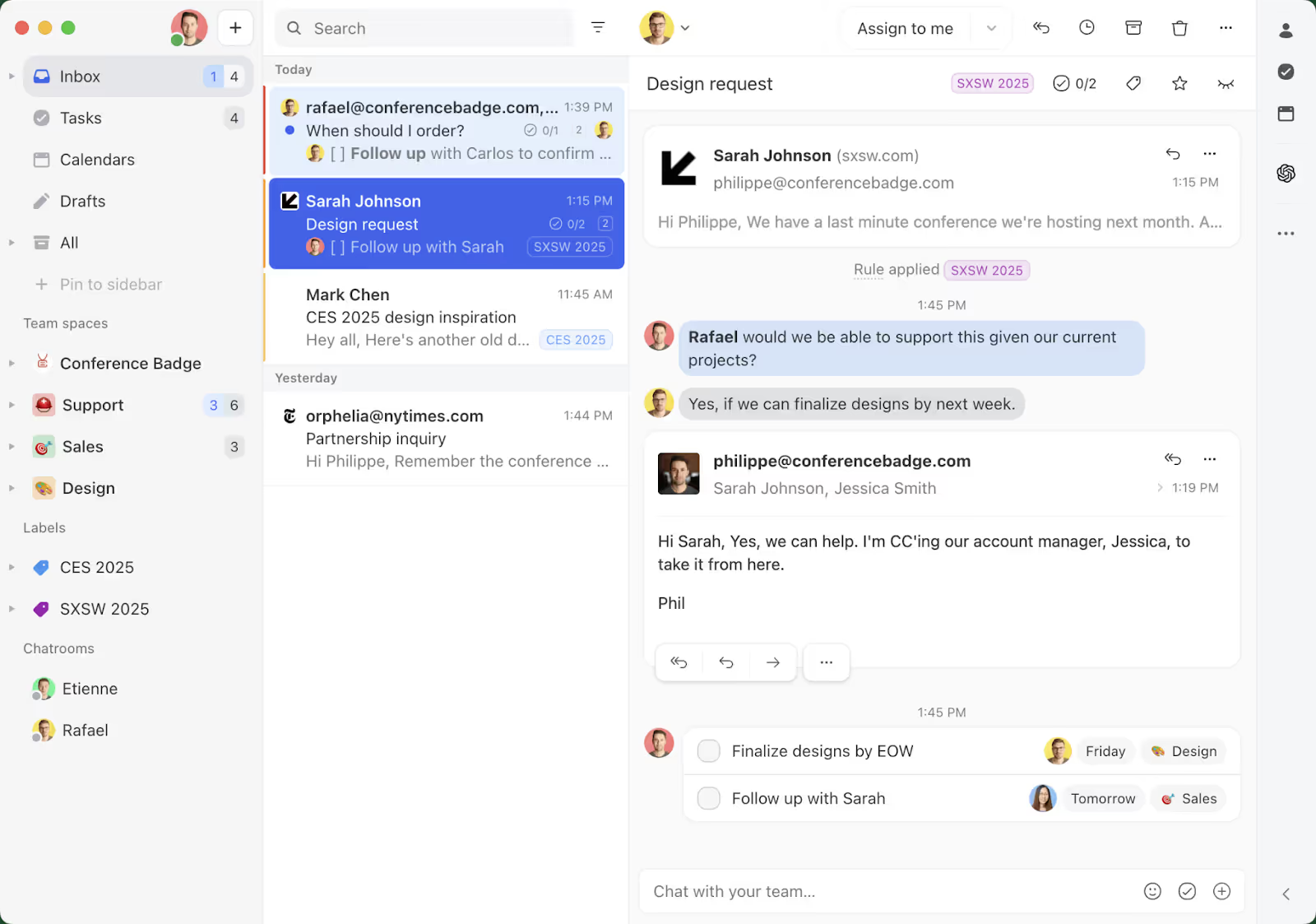
Missive is a collaborative email client designed specifically for teams that need to work together on email communications.
Unlike traditional email clients that focus on individual productivity, Missive transforms email into a shared workspace where team members can collaborate, assign conversations, and collectively manage customer communications.
Built with modern teams in mind, Missive combines email management with powerful automations and real-time collaboration features. It's one of the best alternatives to Spark for businesses that need teamwork and transparency in their workflows with deep email collaboration features, including the ability to assign specific emails in their inbox to team members for response.
🛠️ Missive Features
- Shared inboxes for team email management
- Internal chat on emails and collaborative drafting
- Powerful automation system, supercharged with AI
- Unified inbox that supports email, WhatsApp, SMS, live chat, etc
- Task management is built in, and integrations like Asana and ClickUp
- Calendar management
👍🏻 Pros:
- Excellent for team collaboration with shared inboxes and internal chat
- Powerful and flexible automations with AI capabilities
- Clean, modern interface
- Integrates with 25+ apps and provides an API for deeper workflows
- Available across all platforms, including mobile and web
- Snooze functionality supports natural language (i.e., Next Thursday)
👎🏻 Cons:
- It may be overkill for individual users
- Learning curve for teams transitioning from traditional email clients
- Some advanced features (i.e., Analytics) require higher-tier plans
💰 Missive Pricing
Missive offers a free plan for up to 3 users. Paid plans start at $14 per user per month (billed annually) for the Starter plan, with a Productive plan at $24 per user per month.
💬 Thunderbird Reviews
Capterra Rating: 4.9/5
G2 Rating: 4.7/5
7. Mailbird – Best Spark Alternative for Windows
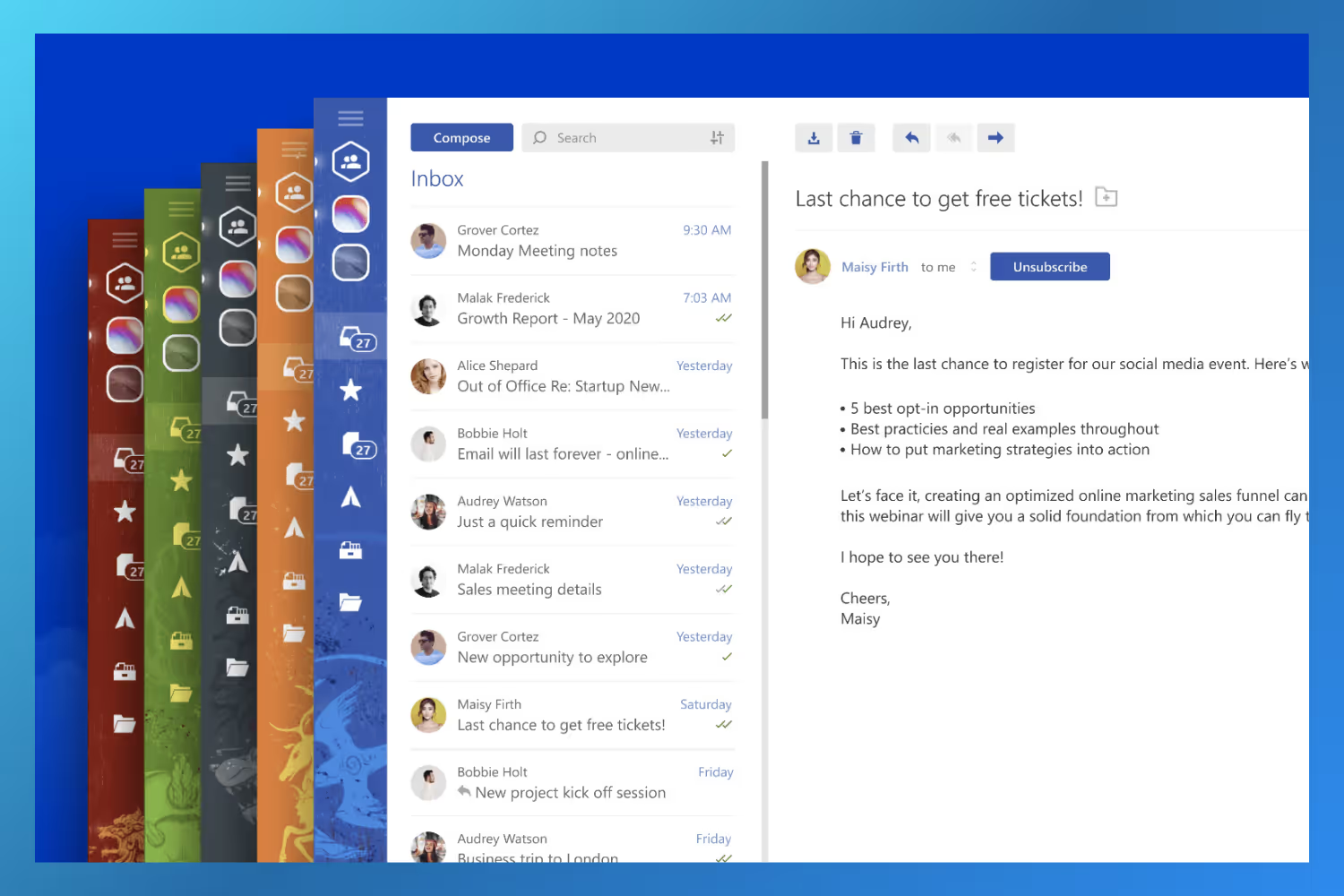
Mailbird used to be a desktop-based email client exclusive to Windows users, but it now also has an official macOS version.
One of the major reasons we've listed Mailbird as the best Spark alternative is its 40+ built-in app integrations. You can supercharge this email client's capabilities by connecting it with social media platforms, task management apps, messaging services, and much more.
🛠️ Mailbird Features
Mailbird offers a range of handy features, such as:
- Customizable email workspaces & templates
- Native calendar app
- AI-powered email authoring via ChatGPT integration
- Centralized email management
- Message snoozing
- Speed reader
- Attachment search
- Multilanguage support
- Email tracking
- Keyboard shortcuts
- Dark/light modes
- Unsubscribe/block senders
👍🏻 Pros:
- Seamless integration with a wide range of apps, including WhatsApp, Twitter, Dropbox, and more
- Customizable layout and appearance to suit your personal preferences
- Supports multiple accounts and offers a unified inbox
- Integrates with various email providers, such as Gmail and Outlook
👎🏻 Cons:
- It’s a desktop client, so a mobile app is not available
- Some advanced features are only available in the paid version
- Works only on Windows
💰 Mailbird Pricing
Mailbird is free to download and use. It has two paid plans: the Standard Pay Once plan at $99 and the Premium Pay Once plan at $399. Both plans give you lifetime access to Mailbird’s premium features.
💬 Mailbird Reviews
Capterra Rating: 4.4/5
G2 Rating: 3.8/5
8. Thunderbird – Best Open-Source Email Client
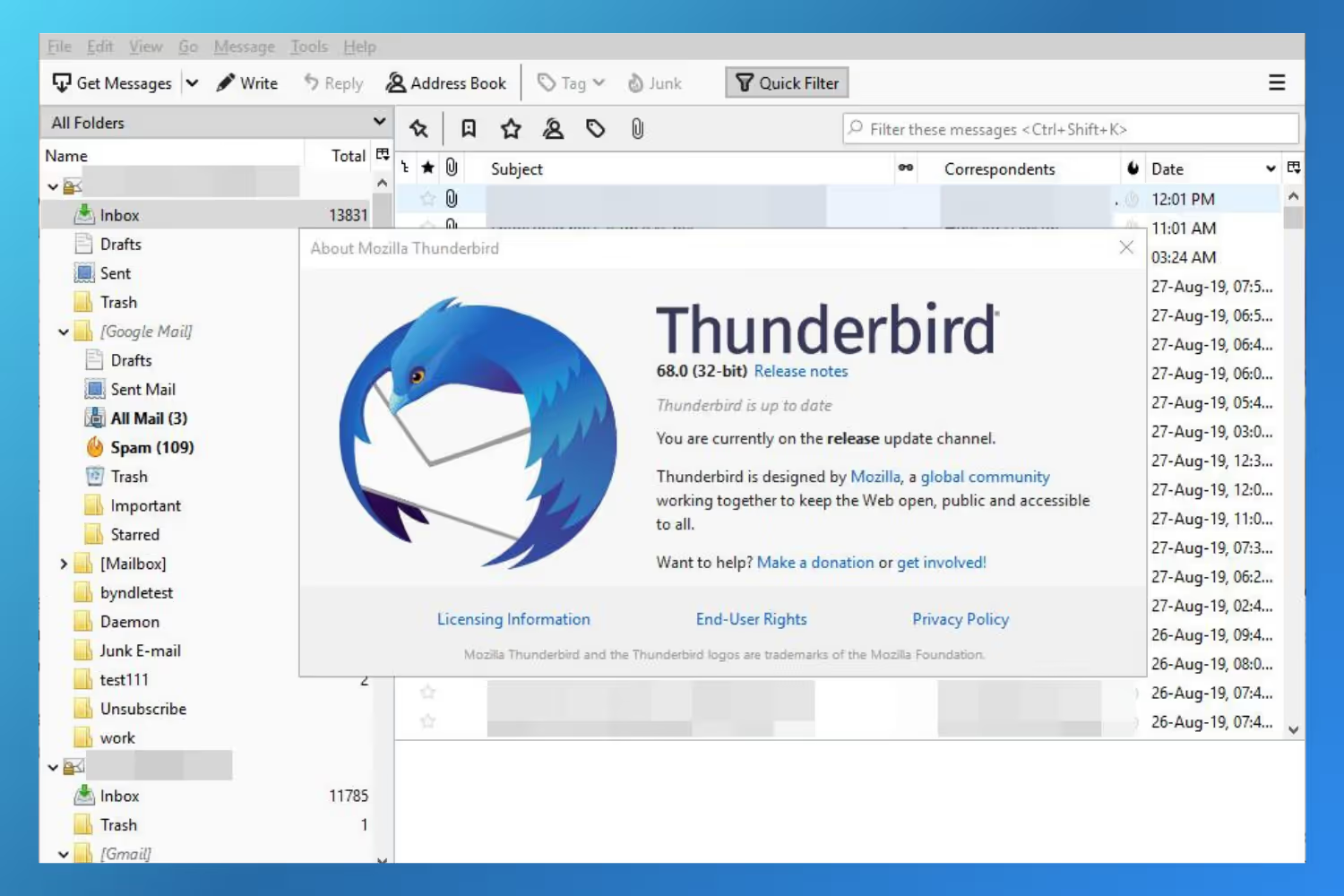
Thunderbird is a free, open-source email client developed by Mozilla. Although its interface looks a bit outdated, Thunderbird can be a great alternative to Spark Mail if you’re looking for a highly customizable, open-source, and free email client that supports multiple operating systems.
Available for download in multiple languages on all operating systems, Thunderbird offers a range of add-ons and customization options to suit your specific email management needs.
🛠️ Thunderbird Features
Thunderbird's feature list includes:
- An integrated calendar
- Task management options
- Large library of add-ons
- Tag feature for easy organization
- Unified inbox for multiple email accounts management
👍🏻 Pros:
- Open-source and fully customizable with a wide range of add-ons
- Integrated calendar and task management features
- Strong privacy and security features with built‑in encryption capabilities (OpenPGP/S/MIME)
- Supports POP and IMAP protocols for broad provider compatibility
- Available to download for Windows, Mac, and Linux
👎🏻 Cons:
- The interface can feel outdated compared to other modern email clients
- Some users report that it can be slow and resource-intensive
- Mobile app available for only Android users
- Can’t be used as a web app
💰 Thunderbird Pricing
Thunderbird is free to download and use, being an open-source project. While the app is free forever, users can donate a desired amount to its creators.
💬 Thunderbird Reviews
Capterra Rating: 4.5/5
G2 Rating: 4.3/5
9. Spike – Best for a Chat-Like Email Experience
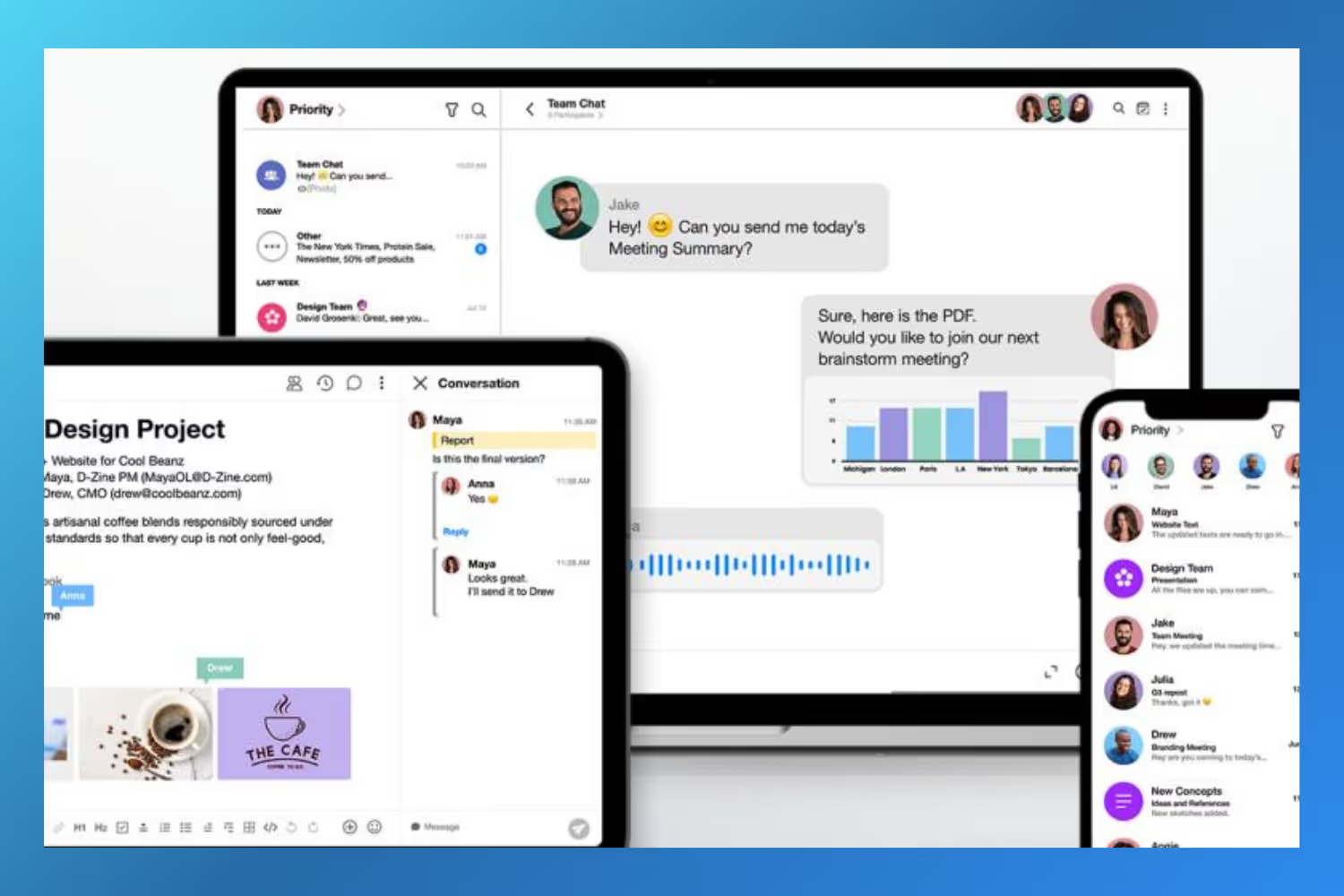
Spike isn’t your regular email client; however, it’s a great alternative to Spark Mail for those who prefer an instant messaging-like experience.
Spike consolidates various communication channels into a single platform. It focuses on transforming your email experience from lengthy and disorganized email threads into streamlined chat conversations.
Here are some of Spike’s main features:
- Unified inbox
- Video and audio calls
- Search history
- Spike Magic AI feature
- Message read indicator
- Voice messages
- Available on mobile, desktop & web
👍🏻 Pros:
- Conversational, instant-messaging-like format
- Built-in notes and tasks within the inbox
- Supports video and audio calls
- AI features
👎🏻 Cons:
- Slow syncing and occasional glitches
- User interface may be confusing
- Limitations in search functionality
- AI features limited in the free plan
💰 Spike Pricing
Spike offers a free version with limited features. Its paid plans for email users start at $5 per user per month (billed annually).
💬 Spike Reviews
Capterra Rating: 4.7/5
G2 Rating: 4.6/5
10. BlueMail – Best All-in-One Messaging Platform

BlueMail is a cross-platform email client that provides a unified inbox experience for various email services and custom domain accounts. It is an excellent alternative to Spark Mail for users who manage multiple email addresses, stay organized, and improve productivity.
BlueMail is compatible and available for download on any operating system, including macOS, Windows, Linux, iOS, Android, and Huawei. It focuses on helping users improve their productivity and efficiency when managing their inboxes with features such as:
- Unified inbox and unlimited accounts
- GemAI email assistant for composing and summarizing emails
- Integrated calendar
- Smart push notifications
- Smart email clusters to organize by people/groups/services
- MagicSync to backup, restore, and transfer accounts between devices
- Task board for your emails
- One-click unsubscribe
👍🏻 Pros:
- Ad-free, even on the free plan
- Supports IMAP, SMTP, Exchange ActiveSync, EWS, and POP3
- Solid privacy and security features
- Compatible with Android Wear and Apple Watch
👎🏻 Cons:
- Team collaboration on paid plans only
- Priority support only on paid plans
- Limited AI features on the free plan
💰 BlueMail Pricing
Bluemail offers a free forever plan. Its paid plans start at $5 per user per month or $49 per user per year.
💬 BlueMail Reviews
Capterra Rating: 4.4/5
G2 Rating: 4.3/5
11. Aqua Mail – Best for Inbox Customization

Aqua Mail is a highly customizable email app for Android and iOS that focuses on creating a smart, custom, and secure email experience for mobile devices. This email app allows you to connect and manage all your email accounts from any provider in one universal mobile email app.
If privacy is your primary concern, Aqua Mail can be a great alternative to Spark. It doesn’t collect or store your personal data, email content, or passwords.
Aside from its excellent security features, Aqua Mail's email app comes with several other standout features, such as:
- Multiple email account management
- Easy sync contacts and calendar
- Push mail
- Open and save EML files
- Rich-text editor
- Intuitive home screen widgets
- Priority notifications
- Save as PDF
- Access control
- AquaAI for email summaries
👍🏻 Pros:
- Automatic setup for Gmail, Yahoo, Hotmail, FastMail, Apple Mail, GMX, EWS, and AOL
- Customizable with over 300 settings
- Available in 20 languages
- Strong email privacy and security features
- Unique signature per account
👎🏻 Cons:
- Some users report bugs
- Limited AI features compared to other email clients
- AquaAI for email summaries is only available on iOS
💰 Aqua Mail Pricing
Aqua Mail is free to download and use on Android and iOS. If you want to unlock premium features, you can purchase Aqua Mail Pro for a one-time fee of $19.99.
💬 Aqua Mail Reviews
Capterra Rating: N/A
G2 Rating: N/A
Best Alternatives to Spark Mail, a Comparative Table
[cta-block:ctablock1,title="One inbox for all accounts. Get started today",button="Install free",buttonlink="https://canarymail.io/downloads"]
Alternative to Spark Mail, the Bottom Line
The best Spark alternative is the one that matches your real workflow. If you want a calmer interface, a unified inbox for multiple accounts, privacy-first security, and optional AI features for writing and summaries, Canary Mail is a strong option to test on Mac and iPhone.
Before switching your daily inbox, review pricing and device coverage so your setup stays consistent across devices.
Which Spark Mail alternative is best for privacy and AI features?
If privacy and smart automation are your top priorities, Canary Mail is the best Spark Mail alternative for you. It combines end-to-end encryption with AI-assisted productivity tools, giving you a safer and faster email experience.
Related guides:
Spark Mail Alternatives - Frequently Asked Questions
What is Spark Mail?
Spark Mail is an email client known for its smart inbox, collaboration features, and modern design. It helps organize emails by priority and includes AI tools for writing and triaging messages.
Why look for Spark Mail alternatives?
Many users explore alternatives due to Spark’s cloud-based data handling, recent subscription pricing changes, and performance issues. Others want more privacy, faster sync, or AI tools that work locally.
Which Spark Mail alternative is best for privacy?
Canary Mail stands out for privacy, offering end-to-end encryption (PGP/E2EE), local AI processing, and no cloud storage of message data. Thunderbird is also a secure, open-source option.
Which Spark Mail alternative is best for Windows users?
If you use Windows, Mailbird and Canary Mail are strong choices. Mailbird offers broad integrations, while Canary Mail delivers a more privacy-first experience with unified inbox and AI tools.
What’s the best Spark Mail alternative for macOS or iPhone?
For Apple users, Canary Mail, Airmail, and Mimestream are leading options. Canary Mail offers encryption and AI assistance, Airmail emphasizes design, and Mimestream integrates directly with Gmail.
Are there free Spark Mail alternatives?
Yes. Edison Mail, BlueMail, and Thunderbird offer free plans that cover most essential email features, including unified inbox and message filtering.
Do Spark alternatives support AI features?
Yes. Apps like Canary Mail, Edison Mail, and Missive include AI-assisted tools for writing, summarizing, and organizing emails. The key difference is where the AI runs — locally or in the cloud.
Is Spark Mail safe to use?
Spark Mail is secure for most users, but it relies on cloud synchronization for push notifications and scheduling. Privacy-conscious users may prefer Canary Mail or Thunderbird, which store data locally.
Can I import my Spark Mail accounts into another email app?
Yes. All the apps listed here support IMAP and SMTP, so you can connect your Spark accounts easily by entering your credentials in the new client.
Will my email sync across all devices if I switch from Spark?
Most modern alternatives — including Canary Mail, BlueMail, and Spike — offer full cross-platform syncing, ensuring that your inbox stays consistent across desktop and mobile.
Which Spark Mail alternative is best for teams or collaboration?
Missive and Spike are built for teamwork. They include shared inboxes, internal chat, and task management for teams handling customer support or group communications.
Does Spark Mail store my emails on its servers?
Yes, partially. Spark stores metadata and sync data on Readdle’s servers for features like push notifications. Alternatives such as Canary Mail use on-device encryption to avoid remote storage.
Is Outlook a good replacement for Spark Mail?
Yes. Microsoft Outlook integrates with calendars, tasks, and Microsoft 365 tools, making it ideal for business or enterprise users who want a familiar interface and cross-platform access.
Which email clients are best for AI productivity and privacy?
Canary Mail leads in combining both — offering local AI features for writing and prioritization while maintaining end-to-end encryption. Missive and Spike provide cloud-based AI collaboration tools.
What’s the fastest Spark Mail alternative for everyday use?
Edison Mail and Mimestream are known for speed. Edison optimizes performance across all platforms, while Mimestream provides a native macOS experience powered by Gmail’s API.Why people switch away from Spark