Spike Mail Alternatives are essential for those seeking efficient and user-friendly email solutions. This article presents a comprehensive evaluation of various email applications that serve as alternatives to Spike Mail. It discusses the features, pros, and cons of each alternative, including Canary Mail, Gmail, Spark Mail, Proton Mail, and Blue Mail, providing valuable insights for anyone looking to switch from Spike Mail.
What is Spike Mail
Spike Mail is a cloud-based email client that offers a range of features to businesses, including unlimited storage and the ability to create custom email addresses. Since its introduction to the market in 2010, it has undergone significant improvements and advancements. However, in recent times, there have been concerns raised regarding its security and privacy, which may lead some users to consider alternative options.
Major concerns:
- App Crash Issues
- Allows only a Single Email Address for Free Users
Best Alternatives to Consider
If you are in search of cost-efficient and user-friendly alternatives, exploring free email clients can help you find budget-friendly solutions. Sorting through these options can be challenging, however, we will guide you through the process of identifying the best alternatives. We have compiled a list of the most suitable alternatives to Spike Mail.
Without further ado, let us proceed to our list of the top email client applications that serve as an alternative to Spike.
1. Canary Mail
Canary Mail is an innovative, AI-powered email application that offers automation features for email responses. Backed by Sequoia Capital, Canary Mail is your Email Copilot, taking the burden off your shoulders and placing it onto the capable shoulders of AI. With its ability to understand your email needs and preferences, the app is capable of crafting polished and professional emails that mirror your writing style. By providing basic information about your desired message, Canary Mail will efficiently compose an email that authentically represents you.
Designed to increase productivity and creativity, this app has assisted thousands of users globally in managing their email communications. Canary Mail offers a high degree of customization, including adjustable notification settings and email filters to aid in organization. The platform also features an AI email writing assistant to streamline your communication.
Features :
- Bulk Cleaner for Streamlined Inbox Management
- Unlimited Email Account Integration
- Unsend - Revoke Already Sent Emails Anytime
- Read Receipts for Tracking Message Delivery
- One-Click Unsubscribe
- SecureSend and PGP Encryption
As the volume of emails and file attachments increases, managing them can become more challenging. However, the email app provides a solution to this problem. Canary Mail offers added features with PRO Subscription to meet different requirements. It aims to provide the best services to help you manage your communications effectively.
Comparison table:
2. Gmail
Gmail is a web-based email service that is powered by the Google Apps Platform. Launched in 2004, it provides users with a user-friendly interface featuring essential email and calendar functionalities. To meet the needs of its users, Gmail has continued to introduce new features and functionalities such as Hangouts messaging, storage of attachments and videos, and email analytics tools.
Additionally, Google offers users a range of customization options to enhance the look and feel of their Gmail account. However, for some users, the basic and simple interface might not meet their specific requirements.
Features:
- Free to Use
- User Friendly
- Backed by Google
- Smart Inbox to Filter Important Mails
Major Cons:
- Offers Low Level of Customization
- Shows Advertisements in the Inbox
3. Spark
Readdle's Spark is an email client that helps you stay organized and manage your inbox efficiently. The application automatically sorts your emails into Personal, Notifications, and Newsletters, allowing you to focus on the important messages. However, few users are doubtful about the security aspect of the application.
Features:
- Smart Inbox to Filter Important Mails
- Unified Inbox for Multiple Emails
- Snooze Mail and Send Later
4. Proton Mail
ProtonMail is an email app that prioritizes privacy and security for its users. It is renowned for its end-to-end encryption and open-source code, making it an excellent choice for those who prioritize security. Additionally, ProtonMail offers a variety of features, including an intuitive interface, a large mailbox size, and a wide range of customization options, making it a legitimate alternative to other email clients.
Features:
- Labels, Custom Filters, and Folders
- Customizable Inbox Appearance
- End-to-End Encryption
5. Blue Mail
BlueMail is a well-known email client which offers fast and reliable email access, user-friendly features, and varied security options. It allows users to send, receive, and manage their emails from any device, including PC, Mac, iOS, and Android devices. Additionally, it supports a variety of protocols such as IMAP, POP3, and Exchange (ActiveSync, EWS, 365) for mobile synchronization.
Features:
- Integrated Calendar
- Integration of Unlimited Accounts
- One Click Unsubscribe
- Organize Inbox as Cluster
The app offers a range of features to its users, but certain limitations may cause users to seek BlueMail alternatives for better functionality. Users seem to have issues like Email Mailbox not loading and problems receiving mail from specific users.
Detailed Feature Comparison
Canary Mail vs. Spike Mail: Canary Mail stands out with its AI-powered automation features, offering a unique approach to email responses. Unlike Spike Mail, Canary Mail's AI learns your preferences and style, crafting emails that resonate with your personal tone.
Gmail's Simplicity and Integration: Gmail, known for its user-friendly interface, offers seamless integration with the Google ecosystem, a feature where Spike Mail lags. However, many users also consider Gmail alternatives when seeking more advanced features. However, Gmail's simplicity might fall short for users seeking advanced customization.
User Experience Insights
Users often praise Canary Mail for its emphasis on security and privacy, a concern that has been occasionally raised with Spike Mail. Canary Mail's end-to-end encryption offers peace of mind, especially for users handling sensitive information.
Real-Life Scenarios
In a scenario where a marketing professional required efficient email sorting and management, Canary Mail proved to be a game-changer. Its ability to categorize emails into Personal, Notifications, and Newsletters streamlined the user's workflow significantly.
Security and Privacy Analysis
While Spike Mail offers basic security features, Canary Mail takes it a step further with advanced encryption options. This is particularly beneficial for users who prioritize the confidentiality of their communications.
Integration and Ecosystem
Gmail excels in this area with its integration with Google's suite of productivity tools. For users embedded in the Google ecosystem, this integration makes Gmail a more appealing alternative to Spike Mail.
Future Developments
Canary Mail's roadmap includes enhanced AI capabilities, promising a more intuitive and personalized email experience. This forward-looking approach indicates a commitment to evolving user needs.
Expert Opinions
Industry experts often cite Canary Mail for its unparalleled focus on security and AI assistant.
Final verdict :
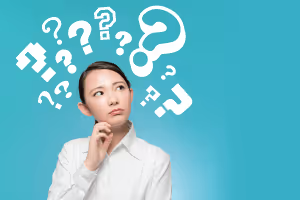
In conclusion, when evaluating alternatives to Spike Mail, it is crucial to consider factors such as features, pricing, and customer reviews to determine which email client best suits your needs. Additionally, you could try out multiple applications to gain a firsthand experience of their capabilities and features.
Ultimately, the best email client for you is the one that meets your requirements and improves your email management experience. Ready to experience advanced AI-powered email management? Download Canary Mail and transform your email workflow today. It should be an effective tool for managing your inbox and keeping you organized.
However, we believe Canary Mail offers superior features and functionality compared to its peers. To know why Canary Mail is the best email app for iPhone, iPad, and iOS, Click Here.
Also Read: