Gmail is better for AI, security, and ecosystem integration, while Ymail wins significantly on free storage. For true privacy and a superior cross-platform experience with powerful AI features, a modern client like Canary Mail is the smarter choice.
Discover which email service is more convenient for your needs. Here is a comparison of Ymail vs Gmail. The choice is up to you!
Ymail (Yahoo Mail) and Gmail (Google Mail) stand as giants in the world of free email services. Ymail was an early pioneer, launched in 1997, while Gmail, introduced in 2004, disrupted the market with innovative features and deep integration with Google’s ecosystem.
Today, the difference is clear: Gmail boasts over 1.5 billion users, vastly overshadowing Ymail’s 200 million active users. This popularity gap is primarily due to Gmail’s superior security, spam filtering, and its deep connection to other Google services. For users exploring Gmail alternatives or simply looking for the best free service, understanding the core differences between Ymail vs Gmail is essential.
1. User Interface and Features
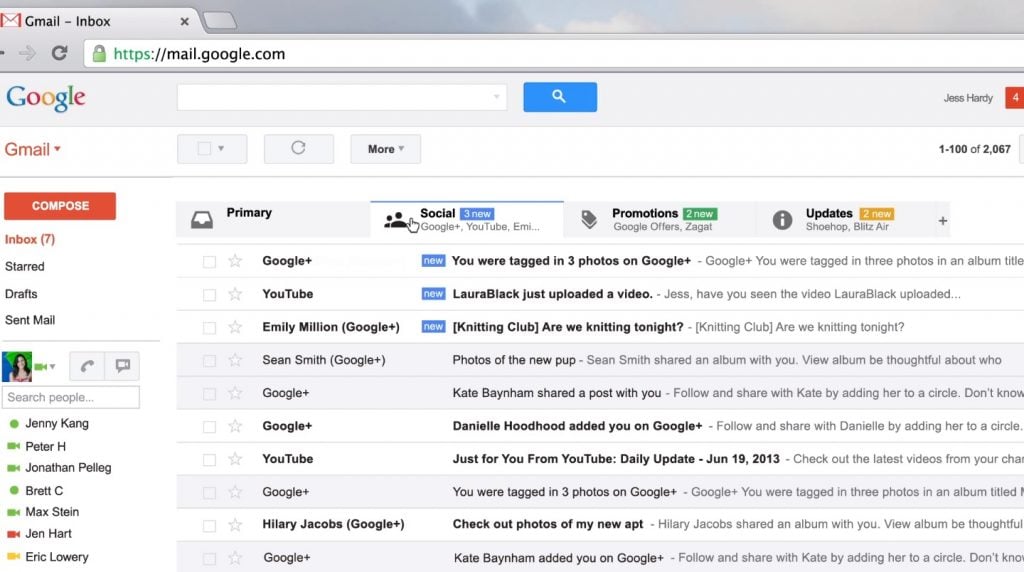
Gmail offers a cleaner, AI-categorized inbox, giving it a slight productivity edge over Ymail's traditional single-inbox layout. Both Ymail and Gmail offer intuitive, user-friendly interfaces, but their approach to organization differs significantly. Gmail organizes emails automatically using AI, sorting them into distinct categories like Primary, Social, and Promotions.
This categorization is a major benefit for advanced unified inbox management, making it easier for users to manage high email volumes.
Ymail uses a more traditional single-inbox approach. While it offers Smart Views (categorizing emails into Photos, Documents, etc.), it lacks Gmail’s built-in productivity tools like Google Tasks and Google Keep.
2. Storage and Attachment Limitations
Ymail provides a massive 1 TB of free storage, making it the clear winner for users who need to store large files or email archives. When comparing storage for Ymail vs Gmail, Ymail offers a whopping 1 TB of free storage—a substantial advantage for high-volume users. In contrast, Gmail provides only 15 GB of free storage, which is shared across Gmail, Google Drive, and Google Photos. For file sharing, Ymail allows attachments up to 100 MB per email, four times larger than Gmail’s 25 MB limit. This makes Ymail the preferred choice for those who frequently need to send large, non-linked files.
3. Security and Privacy

Gmail generally has a stronger security track record and superior spam filtering, but true privacy requires a dedicated ad-free client. In the Ymail vs Gmail security debate, both services provide standard features like two-factor authentication and encryption. However, Gmail is widely recognized for its robust, AI-powered spam filtering and advanced security protocols.
Users prioritizing full data protection should consider moving beyond both platforms. Clients like end-to-end encrypted email clients offer end-to-end encryption by default, safeguarding data from server-side scrutiny.
4. Integration and Ecosystem
Gmail’s seamless integration with the Google ecosystem (Drive, Calendar, Meet) gives it unmatched versatility for collaboration and productivity. Gmail offers effortless, deep integration with the entire Google Workspace suite (Drive, Docs, Calendar, Meet). This makes Gmail the go-to choice for users who heavily rely on a unified platform for work and collaboration. Users comparing ecosystem integration often look at Apple Mail vs Gmail comparison for platform-specific advantages. While Ymail integrates with Yahoo services and platforms like Dropbox, its range of native integrations and third-party extensions is significantly smaller than Google’s.
5. AI and Smart Features
Gmail integrates AI extensively for drafting, summarizing, and prioritizing emails, offering a more advanced experience than Ymail's Smart Features. Artificial Intelligence (AI) is rapidly changing the email experience. Google Mail (Gmail): Gmail uses its "Help me write" AI to draft messages, summarize long email threads, and prioritize important emails.
For users seeking the latest in AI email assistants, Google's implementation is currently a market leader. Yahoo Mail (Ymail): Yahoo focuses its smart features on organization, such as tools that automatically unsubscribe from noisy newsletters and sort receipts. While these features are effective, they are less advanced than Gmail's generative AI tools. For a truly secure, cross-platform solution with the best of modern productivity tools, the recommended alternative is Canary Mail. Canary provides an AI email Copilot for drafting and summarizing that works across all your accounts.
Video Comparison: Ymail vs Gmail
For a visual breakdown of the two services, watch this quick comparison:
Comparison: Ymail vs Gmail vs Canary Mail
For users seeking a modern, privacy-focused solution that combines the best features of both worlds—from managing email threads to offering advanced security—the recommended alternative is Canary Mail.
Canary Mail provides advanced features like end-to-end encryption, AI-powered summarization, and a clean, unified inbox for users managing multiple email accounts.
[cta-block:ctablock3,title="One Inbox for All Accounts. Get Started Today",subtitle="Canary Mail is the smarter alternative to Ymail and Gmail—combining superior privacy, AI features, and cross-platform compatibility.",button1="Install Free",button1link="https://canarymail.io/downloads?utm_source=blog&utm_medium=cta&utm_campaign=ymail_vs_gmail",button2="none",button2link="none"]
Final Verdict: The Smart Alternative
In the "Ymail vs Gmail" debate, both services have their strengths, yet neither offers the combination of features, modern AI, and security that many users now demand. Ultimately, Gmail is better for users entrenched in the Google ecosystem and needing advanced AI. Ymail is best for those prioritizing free storage.
Frequently Asked Questions (FAQ)
Here are the most common questions users ask when comparing Ymail vs Gmail and modern alternatives:
Which is better for free storage: Ymail or Gmail?
Ymail is significantly better for free storage, offering a massive 1 TB of dedicated storage for email and attachments. Gmail provides 15 GB of storage, which must be shared across Gmail, Google Drive, and Google Photos, limiting its practical use for heavy email users.
Is Ymail more secure than Gmail?
Gmail is generally considered more secure than Ymail, with a better track record on security breaches and more sophisticated, AI-powered spam filtering. Both offer two-factor authentication, but for ultimate privacy, specialized clients like Canary Mail offer end-to-end encryption by default.
What are the main AI feature differences between Ymail and Gmail?
Gmail has more advanced AI features, including "Help me write" for drafting, summarization of long threads, and smart prioritization. Ymail's AI focuses primarily on organization via "Smart Views" and tools to manage subscriptions, which are less comprehensive than Google's generative AI. If you need a private, modern alternative with best-in-class AI for all your accounts, consider Canary Mail.
Can I use Ymail and Gmail in the same inbox?
Yes. Both Ymail and Gmail allow you to add and manage other email accounts within their interface. However, dedicated email clients like Canary Mail are specifically designed to offer a clean, unified inbox experience for managing all providers (Gmail, Yahoo, iCloud, etc.) seamlessly.