Managing customer service with limited staff and resources is a constant challenge for small businesses. As customer expectations grow, handling inquiries across multiple channels - email, chat, and social platforms - becomes increasingly difficult. Without the right systems, teams risk missing messages, slowing response times, and delivering inconsistent support, which can quickly erode trust and loyalty. Modern AI tools for customer support teams can help address these challenges systematically.
Investing in the right customer service tools allows small businesses to stay responsive, organized, and efficient, even with lean teams. This blog explores essential tools and highlights solutions tailored for small businesses to help you choose the best fit for your needs. For teams prioritizing collaboration, exploring best shared inbox tools can be particularly valuable.
Types of Customer Service Tools for Small Businesses
- Help Desk Software: Tracks and organizes customer requests into tickets, improving efficiency with automated routing. Handling customer service using AI takes this automation even further. Some businesses also use live chat outsourcing as part of this category to handle customer inquiries externally.
- Live Chat & Chatbots: Facilitate real-time interactions, combining automation with human support for scalable, personalized service.
- Self-Service Tools: Provide knowledge bases and FAQs, enabling customers to resolve queries independently.
- CRM Systems: Centralize customer data for personalized engagement and better retention across sales, marketing, and service. A unified inbox approach can complement CRM systems by centralizing all communication channels.
Best Customer Service Tools for Small Businesses
Selecting the right customer service tool is particularly critical for small businesses and startups operating with tight budgets and lean teams. Price sensitivity, ease of use, and intuitive interfaces become decisive factors, often determining the success or failure of a customer support strategy. The tools listed below directly address these constraints, balancing affordability and effectiveness, enabling small teams to manage customer interactions efficiently without overstretching resources.
1. Shared Inbox by Canary
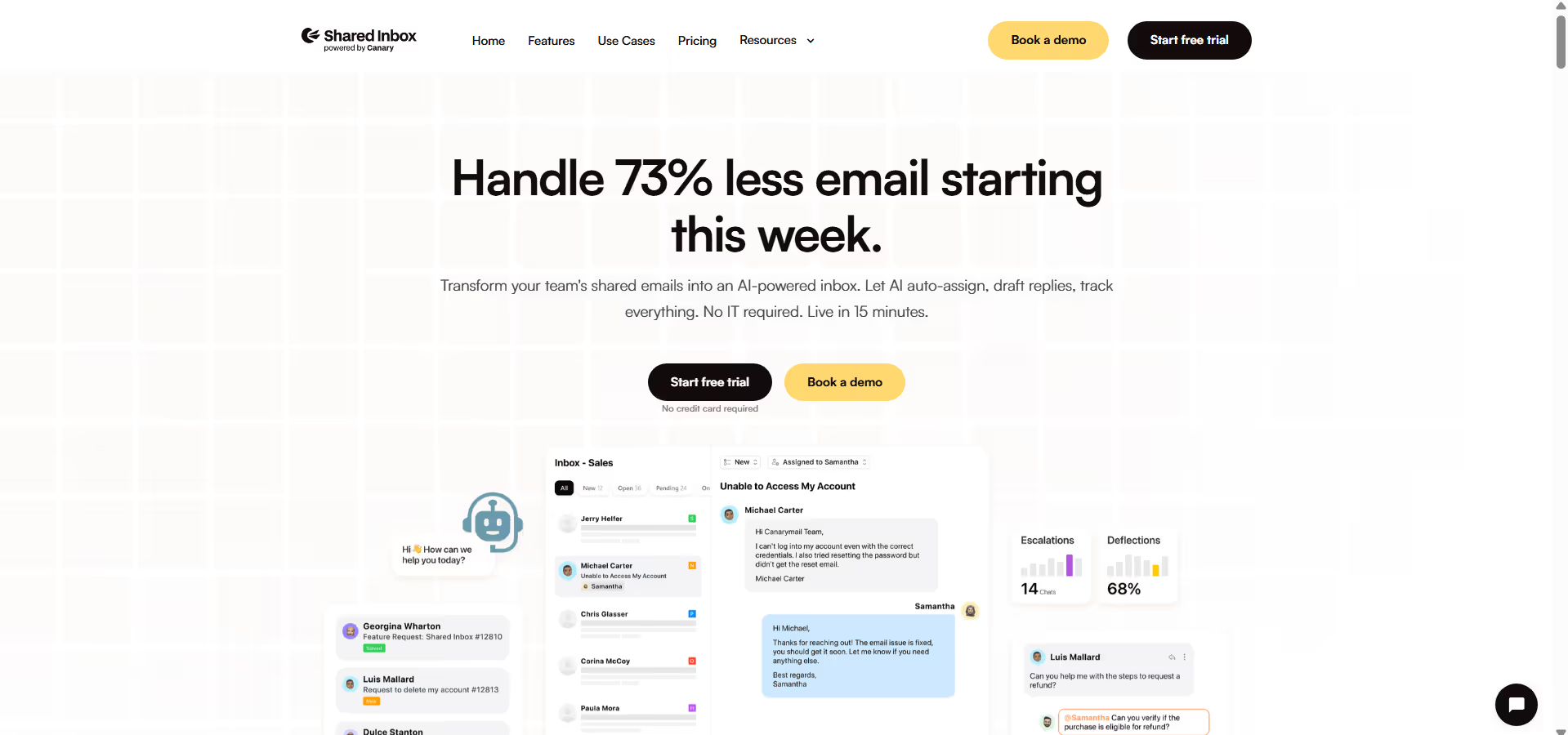
Shared Inbox by Canary is an AI-powered shared inbox and helpdesk solution tailored specifically for small businesses and startups needing simplified collaboration and efficient customer service management.
Features
- Unified App for All Inboxes: Combines personal, work, and shared inboxes into a single interface, eliminating communication silos common in small teams using multiple inboxes for customer interactions.
- Self-Improving Docs: AI automatically identifies and fills documentation gaps by analysing FAQs, helping small businesses build an optimized knowledge base essential for any customer-facing service team.
- Customer Insights with CSAT: Built-in surveys and analytics (e.g., issue deflection, top customer concerns) deliver valuable customer feedback essential for small businesses aiming to scale effectively.
Pricing
Shared Inbox by Canary offers a feature-rich plan for small businesses at $10 per user/month, with a free trial. To maximize effectiveness, following shared inbox best practices is essential for team collaboration.
[cta-block:ctablock1,title="Streamline your small business support. Shared Inbox by Canary provides simple, collaborative team email and ticketing.",button="Get Started Free",buttonlink="https://shared-inbox.ai/?utm_source=canarymail&utm_medium=blog&utm_campaign=customer_service_tools_small_business"]
2. YourGPT
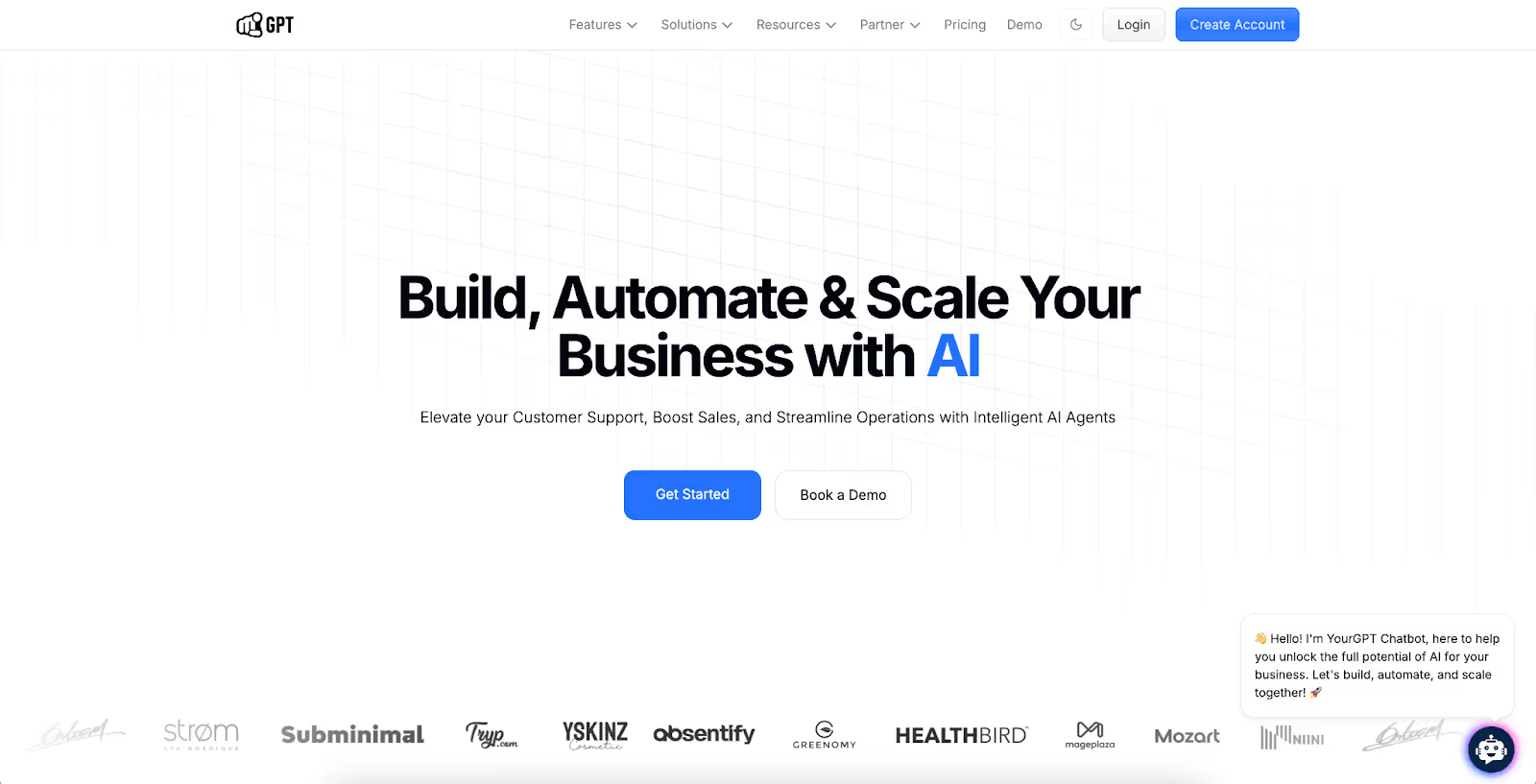
YourGPT is an AI-first customer service platform trusted by over 10,000 businesses for customer support, sales, and operational efficiency. It enhances customer interactions with powerful AI agents and seamless communication across multiple channels, all designed for scalable, accurate, and real-time customer conversations.
Features
- Complete AI Suite: Quickly create custom AI agents without coding, AI helpdesk, build sequential agents with AI Studio, and use powerful AI search.
- Unified Omnichannel Inbox: Centralise interactions from Web, WhatsApp, Messenger, Telegram, LINE, Email, and voice calls to simplify management and enhance response times.
- Voice AI Agent: Engage customers naturally with real-time voice AI agent, effectively managing both inbound and outbound calls.
- Smart Lead Capture & Qualification: Capture leads, ask pre-defined questions, score leads based on answers, and sync high-quality contacts directly to your CRM.
Pricing
Start from $49/month with a 7-day free trial (no credit card required).
3. SendPulse

SendPulse is an all-in-one customer communication platform that helps small businesses deliver responsive, personalized support across multiple channels. With features like live chat with chatbot integration, shared inboxes, and customer segmentation, it enables businesses to streamline support not just on a website but also on social media platforms and messengers like WhatsApp, Instagram, Facebook, Telegram and Viber.
Features
- Mobile App: Stay connected on the go. Access chats, manage customer data, and respond to inquiries directly from your mobile device for uninterrupted customer engagement.
- Live Chat Tool: Engage with your customers in real time through an intuitive live chat interface. Provide instant support, answer questions, and guide users through their journey without delays.
- No-Code Chatbot Builder: Easily design and deploy chatbots with a drag-and-drop interface—no coding skills required. Integrate with ChatGPT for natural, human-like conversations that automate FAQs, lead qualification, and customer support.
- Built-in CRM: Manage all customer interactions in one place. Track leads, monitor deals, and keep a clear record of communication history to streamline sales and support processes.
Pricing
Starts from $9 per month. The free plan includes 3 chatbots, 15,00 emails.
4. Hiver

For small businesses that rely on Gmail, Hiver turns the inbox into a fully functional helpdesk. It removes the need for switching platforms by allowing customer queries to be tracked, assigned, and resolved directly within Gmail.
Features
- Shared Inboxes: Let’s teams manage group email addresses like support@ or sales@ without losing visibility—ideal for small teams using a central inbox for support.
- Email Tags and Templates: Speeds up responses and keeps communication consistent, especially useful when handling repeat questions or standard updates.
- Collision Detection: Prevents duplicate replies by showing who is already responding, reducing confusion in lean teams.
Pricing
Hiver offers a free plan with basic shared inbox features and unlimited users. Access to automation, analytics, and integrations starts at $19 per user/month with the Lite plan.
Also Read: Top 5 Hiver Alternatives
5. Emitrr

Emitrr is a smart, AI-driven customer service platform that simplifies how small businesses manage support. With intuitive tools and powerful automation, it streamlines everything from ticket handling to multi-channel communication; so your team can respond faster, stay organized, and deliver support that truly stands out!
Features
- Unified Inbox: Brings all customer interactions—calls, texts, emails, and chats—into one clean view for quicker responses and better collaboration.
- AI-Powered Automation: Handles follow-ups, ticket routing, and response suggestions to reduce workload and speed up resolutions.
- Smart Ticketing System: Automatically captures and organizes customer queries with full context, making it easy for support teams to stay on top of every conversation.
Pricing
Emitrr pricing starts at $59 per month, with flexible plans so you only pay for what you use.
6. Flowlu
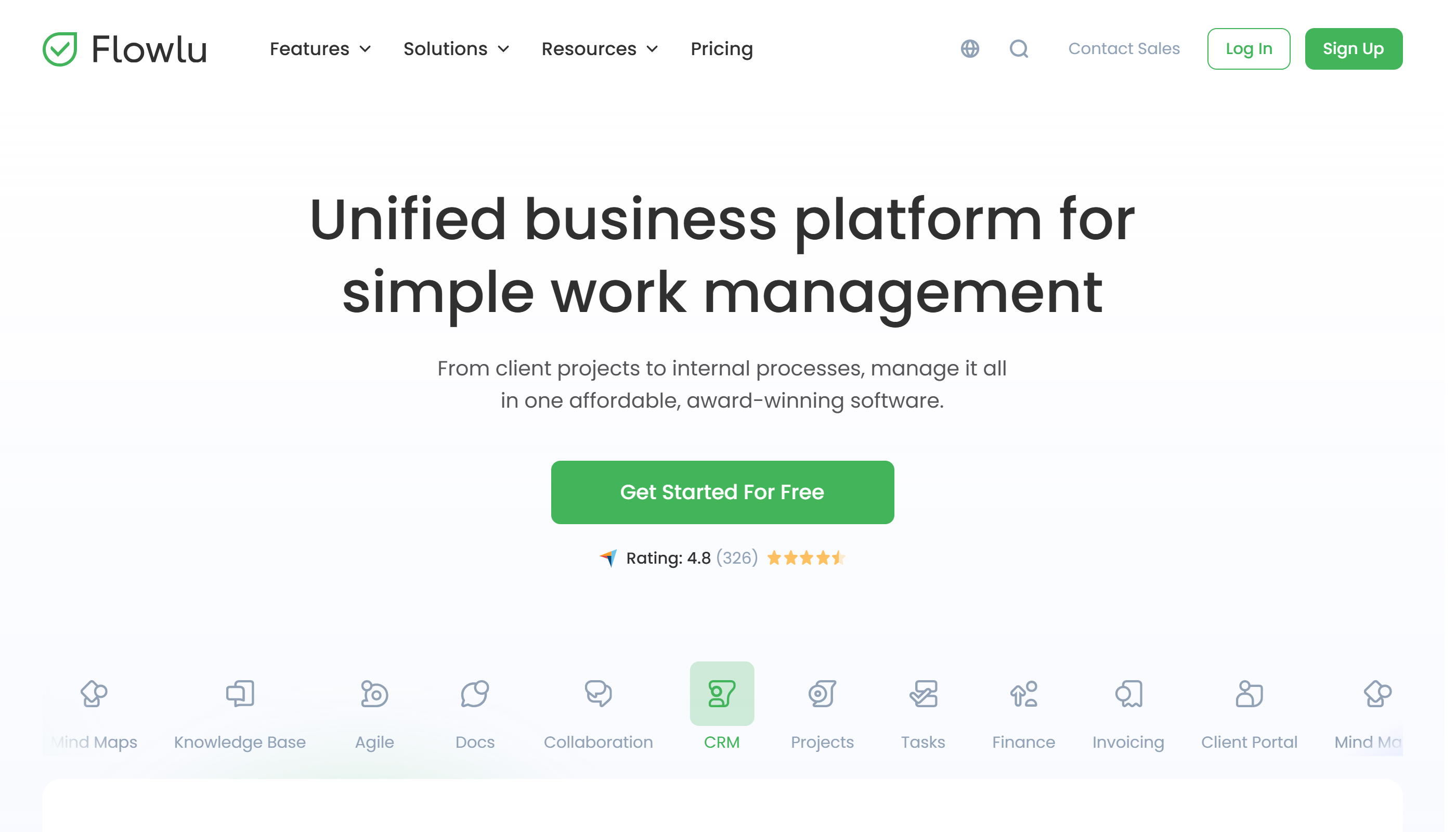
Flowlu helps small and medium-sized businesses deliver exceptional customer service via its built-in CRM, client portals, and internal and external knowledge bases. It gives you full control over the customer experience from sales negotiations to active project tasks in one easy-to-use interface. With full context on every account, agents know exactly what’s happening and can personalize resolutions effectively.
Features
- Branded Knowledge Bases: Create self-service centers and empower your customers to solve common problems on their own.
- CRM & Interaction Tracking: Capture every email, call, and task related to a customer so support agents can provide the right solutions with confidence.
- Email Integration: Sync your inboxes to manage messages from your customers, convert incoming emails into potential deals, and simplify communication with email templates.
- Client Portal: A secure place where your customers can track their project progress, communicate with your agents, and request new tasks in seconds.
Pricing
Flowlu offers a free 7-day trial and a Free plan for 2 users. Paid plans with advanced features start at $9 per user/month (billed annually).
7. Gorgias

Gorgias is a customer service platform tailored for e-commerce businesses, particularly those operating on Shopify, BigCommerce, Magento, and WooCommerce. It consolidates customer service into a single system that connects directly with storefront operations, helping small support teams work faster with fewer tools.
Features
- E-commerce Integrations: Support agents can view and manage order details without leaving the helpdesk—ideal for small stores where speed and context matter.
- Prebuilt Responses with Automation: Businesses can automate replies to repetitive questions using rule-based templates, helping lean teams reduce response time.
- Channel Consolidation: Brings email, chat, and social messages into one dashboard, avoiding the need to monitor multiple tabs or platforms.
Pricing
Gorgias’ pricing is based on ticket volume, not user count. The base plan starts at $10 per month for 10 tickets but doesn’t include automation. For automation capabilities, businesses need to be on the $40/month plan. A free trial is available.
8. Freshdesk

Freshdesk is part of the Freshworks product suite, making it a strong choice for small businesses already using Freshworks tools. It provides a structured ticketing system suited for small teams managing multichannel customer queries.
Freshdesk is part of the Freshworks product suite, making it a strong choice for small businesses already using Freshworks tools. It provides a structured ticketing system suited for small teams managing multichannel customer queries.
Features
- Self-Service Portal: Let’s businesses build a customer-facing knowledge base, reducing the volume of repetitive support requests.
- Parent-Child Ticketing: Breaks down complex issues into smaller, trackable parts—useful for teams juggling multiple tasks within a single inquiry.
- AI Support via Freddy: Offers conversation summaries and response suggestions to help agents respond faster and more consistently.
Pricing
Freshdesk provides a free starter plan for unlimited agents with limited features. For growing teams, the Growth plan starts at $15 per agent per month.
9. Zoho Desk

Zoho Desk is ideal for small businesses already using other Zoho products. It offers a centralized system to manage support tickets across multiple channels and is especially useful for teams looking to automate repetitive tasks without complex setups.
Features
- Contextual Ticketing: Links tickets with customer history, helping small teams deliver personalized responses without switching tools.
- Workflow Automation: Automates basic support actions like ticket assignments and notifications, saving time for small teams.
- Multi-Channel Inbox: Combines email, chat, and social media support into one interface, reducing the need to juggle platforms.
Pricing
Zoho Desk offers a free plan for up to 3 agents. Paid plans start at $14 per user/month.
10. Help Scout

Help Scout is great for growing customer support teams looking to manage email, chat, and self-service support from a central helpdesk. It offers built-in tools for ticket routing, automation, agent reporting, and workflow customization, making it well-suited for small businesses scaling their support operations.
Features
- Collision Detection: Alerts agents when a teammate is already responding to a request, helping small teams avoid duplicate replies.
- Multiple Inboxes: Allows teams to manage different types of requests separately—ideal for small businesses handling support, finance, and internal queries in parallel.
- Internal Notes: Team-only notes make it easy to onboard new staff or flag important contexts without affecting customer-facing messages.
Pricing
Help Scout offers a free plan for up to 50 contacts with unlimited users. Paid plans start at $50/month.
11. Tidio

Tidio is a customer service platform tailored for small to medium-sized businesses, particularly those seeking to integrate live chat and chatbot functionalities into their websites. It enables real-time communication with customers, enhancing engagement and support efficiency.
Features
- Live Chat: Facilitates immediate interaction with website visitors, allowing businesses to address inquiries promptly and improve customer satisfaction.
- Chatbots: Automates responses to common questions, providing 24/7 support and freeing up human agents for more complex issues.
- WhatsApp Integration: Connects with WhatsApp, enabling businesses to manage customer conversations from this popular messaging platform within Tidio’s interface. This feature is particularly beneficial for businesses with a significant customer base on WhatsApp.
Pricing
Tidio offers a free plan with basic features suitable for small businesses. Paid plans start at $29 per month.
12. Chatwoot

Chatwoot is ideal for small businesses seeking a self-hosted, open-source support platform with full control over their data and workflows. It’s actively maintained by a large developer community and built for teams that need core features out of the box with the flexibility to customise as they grow.
Features
- Omnichannel Inbox: Combines live chat, email, and social messaging (including Facebook, WhatsApp, and Instagram) into a single inbox.
- Workflow Tools: Includes canned responses, private notes, and team collaboration features to streamline support for lean teams.
- Customizable & Self-Hosted: Businesses can host the platform themselves and extend functionality based on their specific needs.
Pricing
Chatwoot offers a free self-hosted version with full core features. Paid cloud-hosted plans start at $19 per agent/month.
13. WotNot

WotNot is a no-code chatbot platform ideal for small businesses looking to automate lead generation, appointment booking, and customer engagement across channels like WhatsApp. Its visual builder and prebuilt templates make it accessible for non-technical teams aiming to scale without expanding headcount.
Features
- WhatsApp Chatbot: Enables businesses to reach and support customers globally through automated WhatsApp conversations.
- Appointment Booking: Qualifies leads and automates calendar scheduling, helping small teams focus on high-intent prospects.
- Live Chat Support: Connects customers with the right agents and delivers context-rich responses in real-time.
Pricing
WotNot offers a free plan with 100 chats and 500 AI credits. Paid plans start at $99/month.
14. ProProfs Help Desk

ProProfs Help Desk is a robust customer service tool perfect for small to mid-sized businesses looking to streamline ticket management and boost team efficiency. With multichannel ticketing, robust AI features, shared inbox, and powerful reporting tools, it simplifies managing customer queries and tracking performance.
Plus, it offers a forever free plan that includes all premium features for a single user, making it ideal for small businesses scaling on a budget!
Features
- Multichannel Ticketing: Manage customer queries from email, live chat, web forms, and more, all within a single platform, reducing the need to switch between channels.
- AI & Automation: Automated ticket routing, summarization, and response suggestions enhance agent productivity and ensure faster, more accurate responses.
- Canned Responses: Quickly resolve common customer inquiries with pre-built responses, saving time on repetitive tasks.
Pricing
ProProfs Help Desk offers a free plan for a single user. Paid plans start at $19.99/user/month for two or more users.
15. Chatbase

Chatbase is an AI customer support tool built for businesses that want to automate customer service without sacrificing accuracy or control. Unlike off-the-shelf bots, Chatbase lets you build an AI chatbot that knows your business inside out because it’s trained on your actual website, help docs, and product pages. It integrates with platforms like WhatsApp, Messenger, Instagram, and Slack; connects with Zendesk for escalations, as well as Zapier to automate workflows across your favorite tools
It’s a great fit for lean teams that need to handle high volumes of support questions without adding to their workload.
Features
- Real-Time Insights: Track customer queries, spot unanswered questions, and continuously improve bot performance with built-in analytics.
- Custom AI Chatbots: Instantly create support bots trained on your own content. No scripting or coding needed, just upload your data or link your website.
- Multichannel AI Support: Deploy your chatbot across your site, WhatsApp, Messenger, Instagram, and Slack to assist customers wherever they reach out.
- Smart Escalation: If the bot can’t resolve an issue, it hands off the chat to a human agent with full context, keeping support seamless.
Pricing
Chatbase offers both free plans and paid plans starting at $40/month.
16. CloudTalk

CloudTalk is a cloud-based AI-powered call center solution of choice for businesses wanting to create exceptional customer experiences.
Features
- Real-time Analytics: Provides detailed insights into call performance to track key metrics, such as average wait time and call resolution rates, to optimize team performance.
- AI Voice Agent: Helps manage high call volumes by handling basic queries and tasks, allowing human agents to focus on more complex issues.
- Smart Call Routing: Calls are directed to the right agent based on availability, skill set, and previous customer interactions, enhancing response times and customer satisfaction.
Pricing
CloudTalk offers a 14-day free trial, allowing users to experience the full range of features before committing. The paid plan start at $25 per user/month.
17. Uniqode QR Code Generator
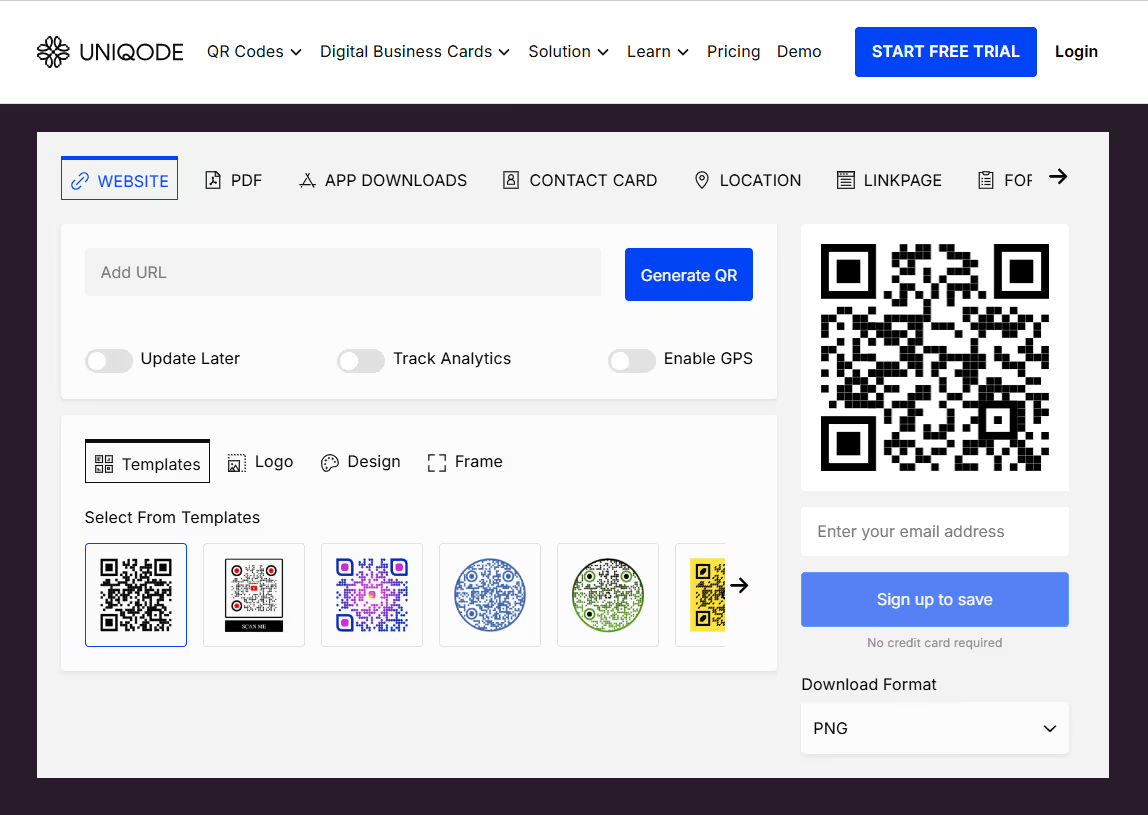
Uniqode's QR Code Generator is a versatile self-service tool that empowers small businesses to create instant access points to their knowledge bases, FAQs, and support resources. By generating custom QR codes that link directly to help documentation, troubleshooting guides, or contact information, businesses can enable customers to resolve queries independently without waiting for support staff.
The platform allows small businesses to create both static and dynamic QR codes that can be strategically placed on products, packaging, receipts, or marketing materials. When customers scan these codes, they're instantly directed to relevant self-service resources, such as product manuals, how-to videos, warranty information, or FAQ sections. This reduces the volume of routine support inquiries while providing customers with immediate access to the information they need.
Features
- Instant Knowledge Access: Create QR codes that link directly to specific FAQ pages, troubleshooting guides, or product documentation
- Dynamic Content Updates: Edit the destination of QR codes without reprinting materials, allowing you to update support resources as needed
- Custom Branding: Add your logo and brand colors to QR codes for a professional appearance and instant recognition
- Analytics & Tracking: Monitor scan rates to understand which self-service resources are most valuable to customers
- Multi-Format Support: Generate QR codes for various content types, including PDFs, videos, contact cards, and web pages
Pricing
Uniqode offers free static QR codes with no expiration. For dynamic QR codes with tracking and editing capabilities, paid plans start at $5/month (billed annually). A free trial is available for testing dynamic features.
18. Kommunicate

Kommunicate is a no-code automation platform that simplifies customer service by streamlining interactions across websites, mobile apps, and messaging platforms like WhatsApp. Trusted by businesses across industries such as healthcare, telecom, banking, and education, Kommunicate helps teams enhance their support experience with AI-driven automation.
Features
- No-Code AI Chatbot Builder: Create custom chatbots effortlessly using the latest language models from OpenAI, Anthropic, and Google, all without writing a single line of code.
- Seamless Integrations: Connect with tools like Zapier, Zendesk, Salesforce, Freshdesk, HubSpot, WhatsApp, Telegram, and more, to ensure smooth workflows across your tech stack.
- Smarter Conversations: Leverage historical customer interactions to improve AI responses, plus features like AI-driven translations, summaries, and real-time suggestions for support agents.
- AI Training: Train your AI chatbots with your website content, documents, and knowledge base to provide accurate, context-aware support.
Pricing
Starter Plan – $40/month: Includes 1 AI agent, 1 user seat, WhatsApp automation, AI email ticketing, and integrations with platforms like Dialogflow, Amazon Lex, and IBM Watson.
19. TelebuSocial

TelebuSocial is a fully-featured conversational communication platform built on the official WhatsApp Business API. It enables businesses of all sizes from startups to enterprises to engage customers on WhatsApp and other social channels through live chat, chatbots, broadcasts and integrations across a single unified dashboard. With global reach, scalability, multi-agent support and automation at its core, TelebuSocial empowers brands to boost lead generation, automate support, close sales faster and build long-lasting customer relationships.
Features
- AI Chatbot Builder (No-Code Platform) - Build intelligent chatbots effortlessly with TelebuSocial’s no-code AI chatbot builder. Automate conversations on WhatsApp, Facebook, Instagram, or your website without writing a single line of code.
- WhatsApp Business API Integration - Manage verified two-way conversations, send real-time notifications, and automate responses using the WhatsApp chatbot built on the official WhatsApp Business API for secure and compliant messaging.
- Advanced Analytics & Reporting - Insights into conversation rates, audience engagement, chatbot performance, user behaviour and campaign outcomes, enabling data-driven optimisation.
- Third-Party Integrations & Scalability - Plug-in connectors to CRMs (Salesforce, Zoho), Google Sheets, Zapier, e-commerce platforms and support tools to automate workflows and sync data seamlessly. Handle high message volumes seamlessly with enterprise-grade scalability, 99.9% uptime, and end-to-end encryption for data security.
Pricing
Starts from $99 per month. They have custom plans and pricing that suits your budget and business requirements.
Benefits of Implementing Customer Service Tools
- Centralized Communication: Combines email, chat, and social messages into a single inbox, preventing missed inquiries and keeping support organized.
- Consistent Service Quality: Templates and internal notes ensure every response is clear and aligned with team standards, improving reliability.
- Scalability Without Extra Staff: Self-service portals and chatbots reduce repetitive queries, allowing teams to support more customers without expanding.
- Data-Driven Decisions: Built-in analytics reveal common issues and track performance, helping businesses refine support strategies. AI-powered solutions like the best AI email assistant tools can enhance these data insights with predictive capabilities.
Also Read: Best Automated Ticket Tools for 2025
Choosing the Right Customer Service Tool
For small businesses, the right customer service tool goes beyond handling inquiries - it strengthens productivity, customer relationships, and long-term growth. Platforms with automation features, like ticket routing and canned responses, help small teams manage larger volumes without added strain. CRMs and omnichannel systems provide deeper customer insights, making interactions more personalized and efficient. Analytics and feedback tools highlight recurring issues, helping businesses refine their support strategies.
For small teams aiming to streamline operations, Shared Inbox by Canary provides comprehensive email management solutions including shared inbox functionality, automated ticketing, and built-in analytics. Get Shared Inbox by Canary today to streamline your team's workflow. It reduces manual workload, improves team coordination, and makes support processes more organized and effective.
Try Shared Inbox by Canary today to streamline your team's workflow and enhance your customer service capabilities.