When multiple people manage a shared email, things can quickly spiral: duplicate replies, missed follow-ups, and lost accountability. Unified inbox solutions address these challenges by centralizing communication. Shared inbox tools solve this by assigning ownership, preventing overlaps, and integrating with CRMs, chat apps, and helpdesk platforms to keep workflows smooth.
With the right tool, businesses can improve response times and keep customer interactions organized. This guide explores six shared inbox tools that stand out in 2026, highlighting what makes each one worth considering.
8 Key Features of Top Shared Inbox Tools
- Collision Detection: Prevents multiple team members from replying to the same email by showing who is viewing or responding.
- Assignment and Tagging: Let teams assign conversations to the right person and categorize messages for better tracking.
- Internal Comments: Allows team members to discuss emails privately within the inbox without cluttering external threads.
- Automated workflows: Routes emails based on predefined rules, such as sender, keywords, or arrival time.
- Analytics and reporting: Tracks response times, email volume, and team performance to identify trends and areas for improvement. Modern AI email assistants enhance these capabilities with intelligent insights.
- Integrations with other tools: It connects with CRM software, chat platforms, and ticketing systems to keep everything in sync.
- Shared drafts and templates: This helps teams maintain consistency by collaborating on responses before sending them out.
- Snooze and follow-ups: Keep important conversations from getting lost by setting reminders for unanswered emails.
6 Best Shared Inbox Tools in 2026
1. Shared Inbox by Canary
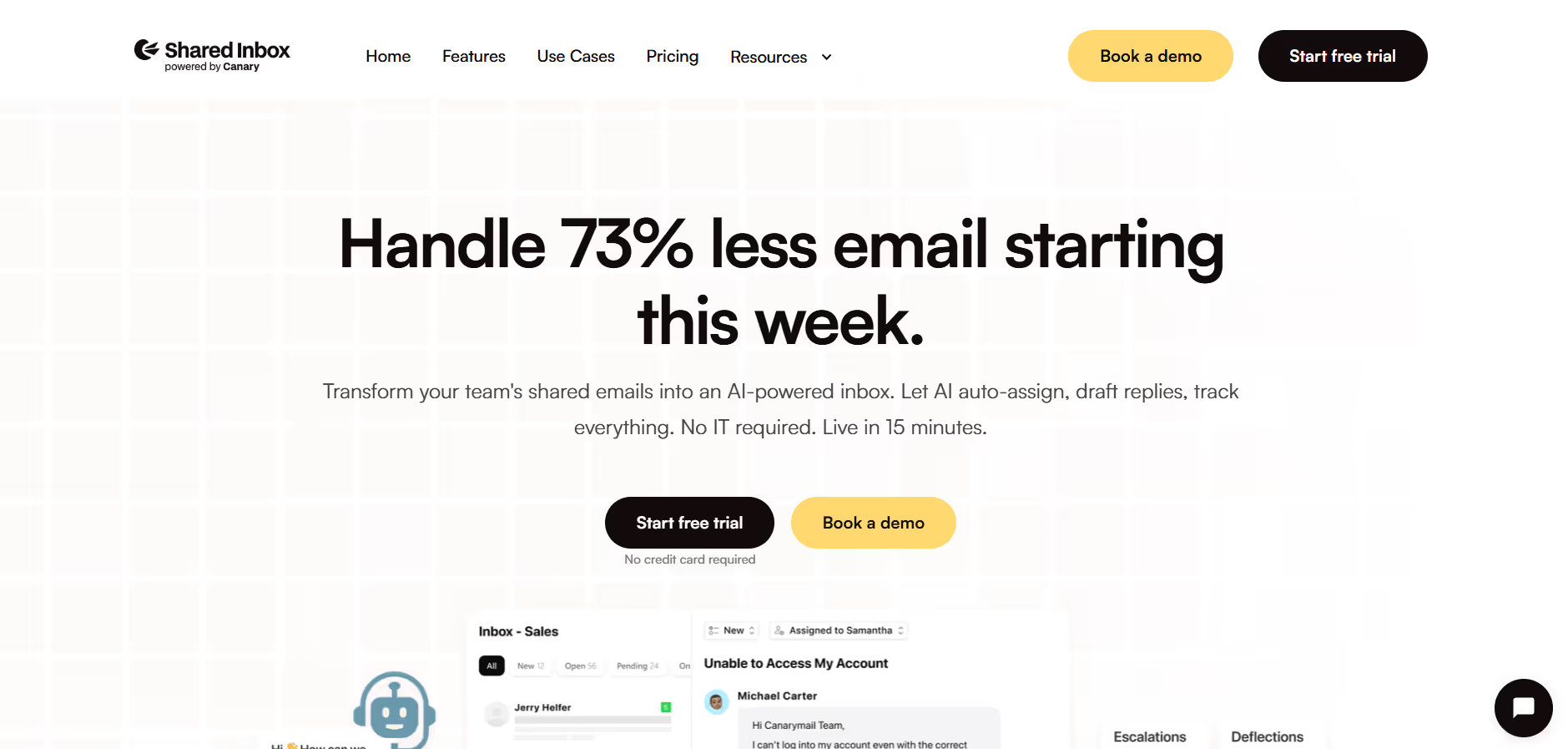
Shared Inbox by Canary transforms cluttered inboxes into structured workflows. Beyond just streamlining email, it supports diagonal communication by making cross-level and cross-functional messages visible, assignable, and manageable—so teams can respond faster without relying on indirect chains. Built for high-volume support, it ensures no inquiry slips through the cracks.
Key features:
- Smart email routing: Automatically categorizes incoming emails and supports assignment based on domain or specific email ID.
- Shared notes and mentions: Allows internal discussions within the inbox, reducing the need for external chat tools.
- Customizable reports: Tracks response times, resolution rates, and customer interactions for performance insights.
Support:
- 24/7 email and chat support.
- Dedicated account managers for enterprise users.
Pros:
- Strong automation reduces manual workload.
- Intuitive interface makes collaboration easier.
- Detailed reporting helps with performance tracking.
Cons:
- Lacks direct CRM integration, requiring third-party connectors.
- May require onboarding time for teams new to shared inbox workflows.
Pricing:
The basic plan starts at $10 per user/month, while advanced plans offer more automation and analytics tools.
2. SmartReach.io

SmartReach’s shared inbox is a sales-focused collaboration tool designed to streamline communication and enhance team productivity. It enables multiple team members to manage and respond to emails from a unified interface, ensuring no prospect interaction is missed.
Key features:
- Unified Inbox Management: Consolidates multiple email accounts, allowing teams to access and respond to all communications from a single dashboard.
- Prospect Categorization: Automatically distinguishes between prospect and non-prospect replies, ensuring priority responses to potential leads.
- Reply Sentiment Analysis: Utilizes AI to categorize responses as positive or negative, aiding in assessing the health of the sales pipeline.
- Lead Allocation: Facilitates the assignment of qualified leads to specific team members, reducing overlap and enhancing accountability.
- Role-Based Access Control: Allows administrators to define permissions, ensuring team members access only relevant information.
Support:
- Responsive assistance for troubleshooting and inquiries (26/7).
- Guided setup and training for new users to maximize platform utilization.
Pros:
- Centralized communication fosters a cohesive sales approach.
- Automated categorization and assignment streamline the sales process.
- Adaptable to teams of varying sizes, supporting growth without compromising efficiency.
Cons:
- Advanced features may require time for users to fully adapt and utilize effectively.
- Functionality is primarily web-based, potentially restricting use without internet connectivity.
Pricing:
Starts at $29/month per user with the basic email outreach plan.
3. Front

Front blends email with real-time collaboration, making it easier for teams to manage shared inboxes while keeping messages organized. Teams evaluating Front alternatives often compare these collaborative capabilities. It supports a variety of communication channels beyond email, including SMS and live chat.
Key features:
- Omnichannel Inbox: Consolidates emails, SMS, and social media messages in one place.
- Assignment rules: Automatically direct messages to the right team members based on pre-set conditions.
- Collision detection: Notifies users when someone else is responding to prevent duplicate replies.
- CRM integrations: Connects with HubSpot, Salesforce, and other tools to maintain a unified customer record.
Support:
- Live chat and email support.
- Onboarding assistance for premium plans.
Pros:
- Centralizes multiple communication channels.
- Custom automation improves team workflows.
- Strong third-party integrations.
Cons:
- Higher learning curve due to advanced features.
- Pricing can be expensive for smaller teams.
Pricing:
The plan starts at $19 per user/month, with higher-tier plans for larger teams and advanced automation.
4. Help Scout
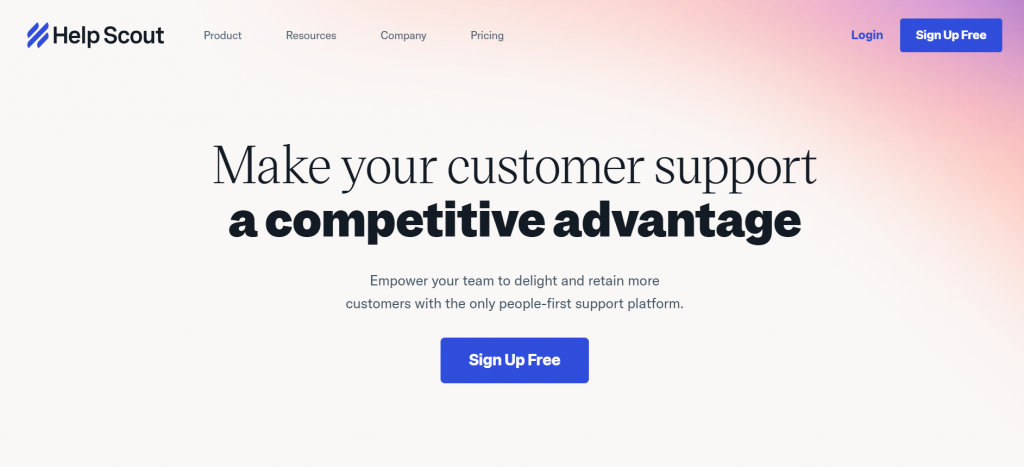
Help Scout is built for customer support teams that want a shared inbox with a built-in knowledge base and automation tools. It offers a simple, email-like interface with robust collaboration features.
Key features:
- Docs knowledge base: This helps teams create self-service articles for customers.
- Saved replies: Stores pre-written responses for frequently asked questions.
- Beacon chat widget: Enables customers to contact support from websites or apps.
- Workflow automation: Organizes emails with rule-based tagging and assignments.
Support:
- 24/6 customer support.
- Extensive documentation and webinars.
Pros:
- Simple, email-like interface for easy adoption.
- Integrated knowledge base reduces support ticket volume.
- Strong automation for email management.
Cons:
- Lacks advanced reporting tools.
- Limited integrations compared to competitors.
Pricing:
Starts at $55 per user/month, with additional features for larger teams and knowledge base management.
5. Hiver
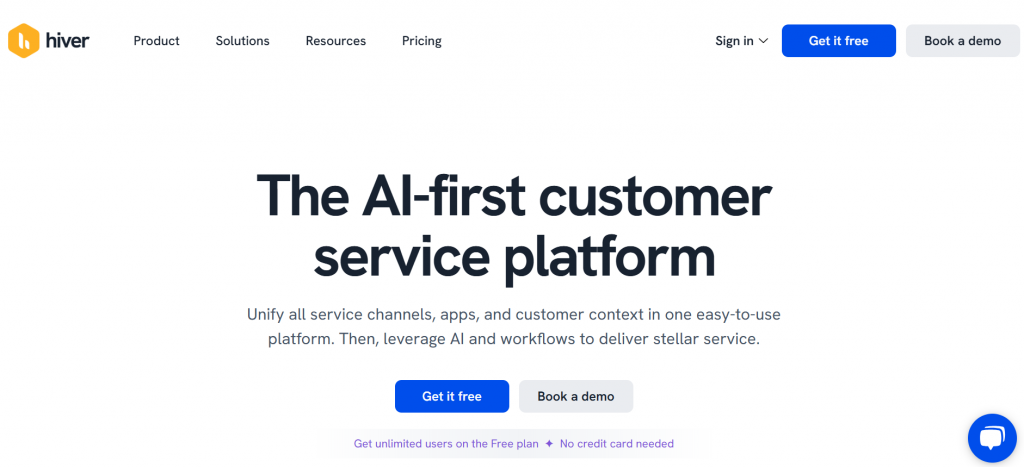
Hiver turns Gmail into a shared inbox, allowing teams to manage customer emails without switching platforms. It works as an extension within Gmail, making it easy for teams already using Google Workspace.
Key features:
- Gmail integration: Embeds shared inbox features directly within Gmail.
- Email tagging: Organizes emails using color-coded tags for easy categorization.
- Analytics dashboard: Tracks response times and email volume.
- Collision alerts: Prevents multiple agents from replying to the same email.
Support:
- 24/7 customer support.
- Dedicated success manager for enterprise plans.
Pros:
- Works seamlessly within Gmail.
- Minimal learning curve for Google Workspace users.
- Real-time alerts prevent miscommunication.
Cons:
- Lacks support for non-Gmail users.
- Limited customization options compared to standalone inbox tools.
Pricing:
The basic plan starts at $24 per user/month, and advanced plans add more automation and reporting tools.
6. Missive

Missive is designed for teams that need a shared inbox with a strong focus on internal chat and collaboration. It combines email, SMS, and social media messaging into one interface.
Key features:
- Multi-channel support: Handles email, SMS, WhatsApp, and social media messages.
- Internal chat & notes: Allows teams to discuss emails directly within threads.
- Custom user roles: Assigns different permission levels for team members.
- API and webhooks: Enable advanced automation and integrations.
Support:
- Email support.
- Knowledge base and community forum.
Pros:
- Supports multiple communication channels.
- Strong collaboration tools for teams.
- Custom automation with API access.
Cons:
- The interface can feel cluttered with multiple channels.
- Limited reporting features compared to competitors.
Pricing:
Starts at $14 per user/month, with premium plans offering advanced team collaboration features.
7. Gmelius

Gmelius is designed for teams using Gmail who need added structure and automation in their inbox. Instead of switching between multiple tools, it brings email management, task tracking, and team collaboration into one place. Whether assigning emails, setting up automated workflows, or turning messages into tasks, Gmelius helps teams stay organized without disrupting existing workflows.
Key features:
- Shared Gmail labels: Organizes emails into team-specific folders.
- Kanban boards: Turns emails into tasks with drag-and-drop functionality.
- Email sequences: Automates follow-up emails based on triggers.
- Real-time syncing: Updates shared inbox data instantly across team members.
Support:
- Email and chat support.
- Extensive help center and video tutorials.
Pros:
- Fully integrated with Gmail for a familiar experience.
- Task management features improve workflow organization.
- Email tracking and follow-ups boost productivity.
Cons:
- Best suited for Gmail users, limiting broader adoption.
- Advanced automation features require higher-tier plans.
Pricing:
Starts at $24 per user/month, with additional features available in higher plans.
5 Major Benefits of Using Shared Inbox Tools

- Faster response times: With clear assignment features and visibility into open conversations, teams can reply to emails without unnecessary delays.
- Better accountability: Each message has a clear owner, making it easier to track progress and follow up when needed. Implementing shared inbox best practices ensures maximum team efficiency.
- More organized workflows: Automated rules help sort and prioritize emails based on sender, topic, or urgency, reducing manual work. Teams often need email apps that manage multiple accounts to handle various business communications.
- Consistent communication: Shared templates and saved responses keep messaging uniform, guaranteeing customers receive clear and professional replies.
- Improved tracking and reporting: Built-in analytics provide insights into response times, email volume, and team performance, helping businesses refine their approach.
Choosing the Right Shared Inbox for Your Team
A shared inbox does more than organize emails; it helps teams collaborate, respond faster, and maintain clear communication. Learning how to set up a shared inbox properly ensures teams get maximum benefit from their chosen tool. Each tool on this list offers unique features, from automation to built-in analytics, making choosing one that fits your workflow important. Whether you need advanced reporting, CRM integrations, or a simple way to manage customer inquiries, the right choice depends on your team's priorities and budget. Ready to streamline your team communication? Try Shared Inbox by Canary to experience AI-powered shared inbox management. Shared Inbox by Canary stands out with its robust features that simplify customer interactions and improve response times to keep your inbox organized and your team on track.