The right help desk software can significantly enhance your support operations by organizing tickets, accelerating response times, and boosting efficiency. A manual ticketing process often results in delays, overburdened agents, and dissatisfied customers, ultimately harming your brand reputation.
A help desk system automates ticket management, prioritizes issues, and streamlines workflows, allowing your team to focus on what truly matters: delivering fast and customer-centric support.
With hundreds of options on the market, choosing the right IT ticketing system can be overwhelming. This guide explores the best automated ticket tools for 2026, comparing features, pricing, and capabilities to help you choose the perfect solution.
What are Automated Ticketing Tools?
Automated ticketing tools use AI to handle customer support inquiries with minimal human involvement.
- Creating tickets automatically from emails, chats, or social media messages.
- Sorting and prioritizing issues based on urgency, topic, or customer history.
- Routing tickets to the right agents or even resolving common inquiries instantly with AI-powered responses. This means faster resolutions and happier customers.
- Tracking and analyzing trends to help businesses improve their service over time.
By reducing manual work and accelerating response times, customers receive prompt and reliable assistance.
[cta-block:ctablock1,title="Shared Inbox by Canary provides ticket workflows, assignments, and AI routing right inside your email.",button="See Features",buttonlink="https://shared-inbox.ai/?utm_source=canarymail&utm_medium=blog&utm_campaign=best_automated_ticket_tools"]
Key Features in Top Automated Ticketing Tools
While simple ticket systems might suffice for small, isolated issues, a robust solution goes beyond tracking problems. It simplifies the entire support process, improves team collaboration, and guarantees a smooth customer experience from start to finish. Here’s what to look for:
- Workflow Automation: Automated ticketing tools use AI-driven workflows to route tickets intelligently based on factors like priority, complexity, and the availability of support agents.
This automation eliminates the need for manual sorting, maintaining quicker and more accurate ticket handling. By directing issues to the right agents immediately, these systems reduce delays and improve resolution times. - AI-Powered Self-Service: AI-powered self-service features, such as chatbots and broad knowledge bases, empower customers to resolve simple issues independently.
With AI suggestions for help articles or automatic problem resolution, customers can often find solutions without waiting for an agent. This not only speeds up the process but also reduces the volume of tickets requiring agent intervention. - Real-Time Analytics & Reporting: Data-driven insights are crucial for optimizing the performance of support teams.
Leading automated ticketing tools provide real-time analytics and reporting on critical metrics such as response times, resolution rates, and customer satisfaction.
By tracking these metrics, businesses can make informed decisions to improve support processes and refine customer service strategies. - Omnichannel Communication: Customers now engage with businesses across various channels, from email and chat to social media and phone. Top automated ticketing systems offer omnichannel support, unifying all these communication channels into one platform.
Let’s get into the top automated ticketing tools for 2026.
Top Automated Ticketing Tools for 2026
The following platforms provide automation capabilities that streamline customer support operations, reduce response times, and improve issue resolution efficiency. These tools use advanced technology to manage inquiries, route tickets, and optimize support workflows.
1. Shared Inbox by Canary
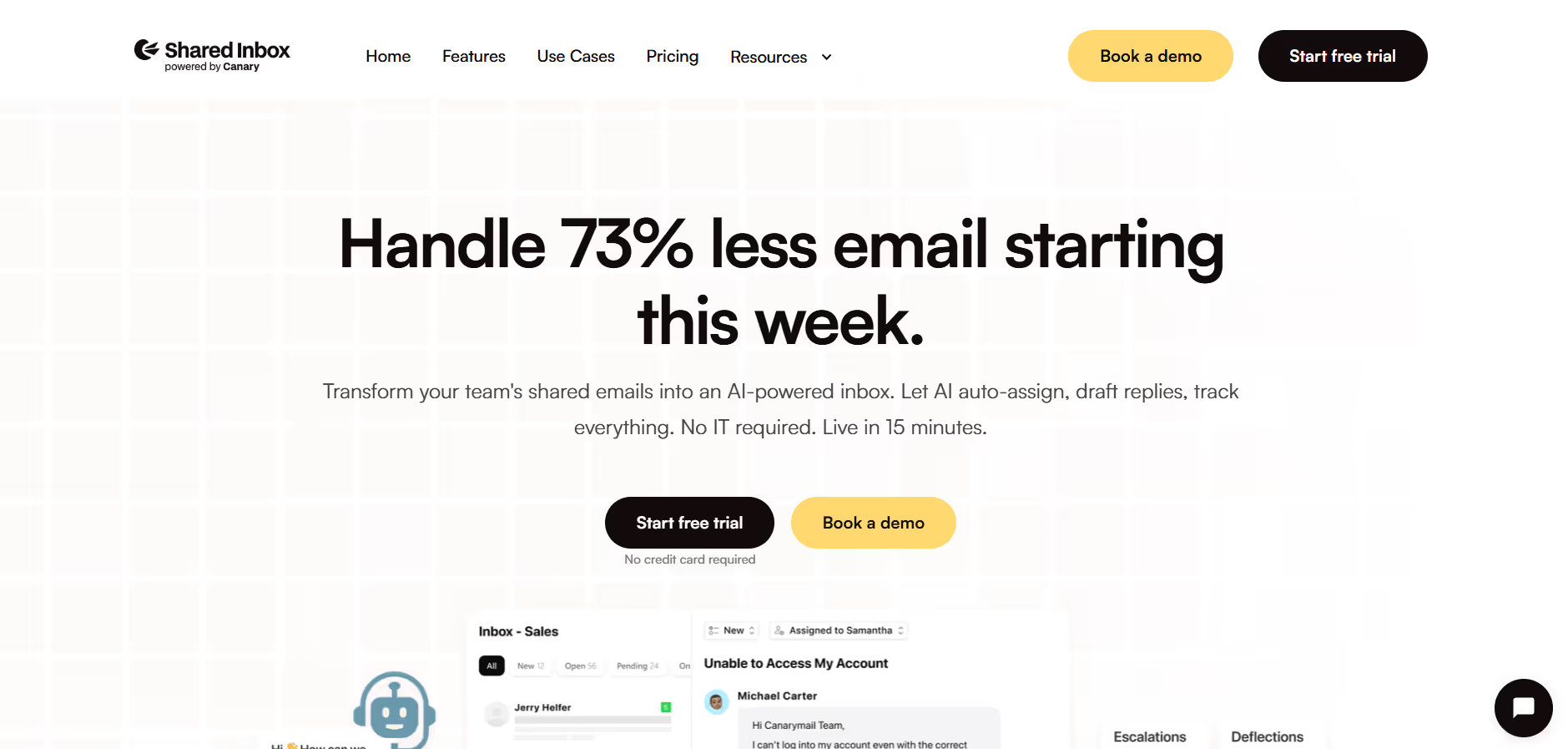
Shared Inbox by Canary is an AI-powered customer support tool, a stunningly created and designed shared inbox. It enables your team to deliver better customer service faster, with less effort, providing a seamless, collaborative, and successful support experience.
Key Features:
- AI-Driven Customer Service: Shared Inbox by Canary's AI chatbot delivers instant answers, trained on your knowledge base, resolving routine inquiries and reducing ticket volume.
- Smarter Ticketing: Shared Inbox by Canary allows you to organize and separate tickets by their statuses, streamlining ticket management and tracking progress smoothly while enabling timely escalations for faster resolution.
- Effortless Deflection: Reduces ticket volume by automatically handling common questions.
- Collaboration Tools: Enables internal chat, mentions, and team collaboration, all without leaving the inbox.
- Self-Improving Knowledge Base: Canary’s AI helps discover gaps in your knowledge base by analyzing FAQs, making it smarter over time.
- Customer Insights & CSAT: Built-in surveys and analytics to improve customer satisfaction and performance.
Best For:
Small to mid-sized businesses seeking an intelligent, secure, and email-based support solution with AI-driven automation.
Pricing:
Shared Inbox by Canary offers flexible, budget-friendly pricing, starting at just $10 per user/month. This plan includes essential team collaboration tools and integrations to streamline your customer support operations.
2. Zendesk
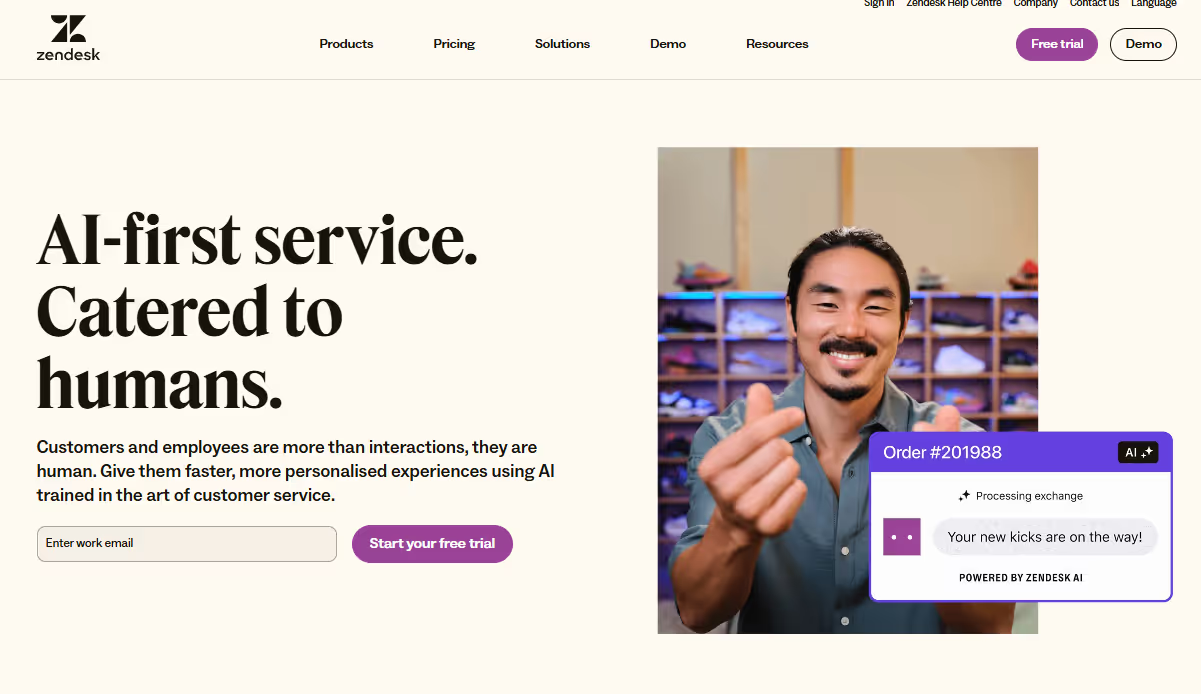
Zendesk offers a unified AI-powered workspace, advanced automation, omnichannel capabilities, and in-depth analytics to streamline support operations. These features help businesses improve customer experience and drive better outcomes.
Key Features:
- AI-Powered Chatbot & Automated Responses: Zendesk AI assists with handling routine queries, reducing agent workload, and improving response time.
- Customizable Dashboards: Real-time tracking and analytics help monitor key performance metrics.
- Seamless CRM Integrations: It easily connects with Salesforce, HubSpot, and other CRMs to centralize customer interactions.
- Omnichannel Support: Unifies email, chat, voice, and social media interactions into a single interface.
Best For:
Enterprises and mid-sized businesses that require a complete, all-in-one customer support automation solution with deep analytics and omnichannel capabilities.
Pricing:
Pricing starts at $55 per agent/month for the Suite Team plan, with additional plans available as needed.
3. Zoho Desk
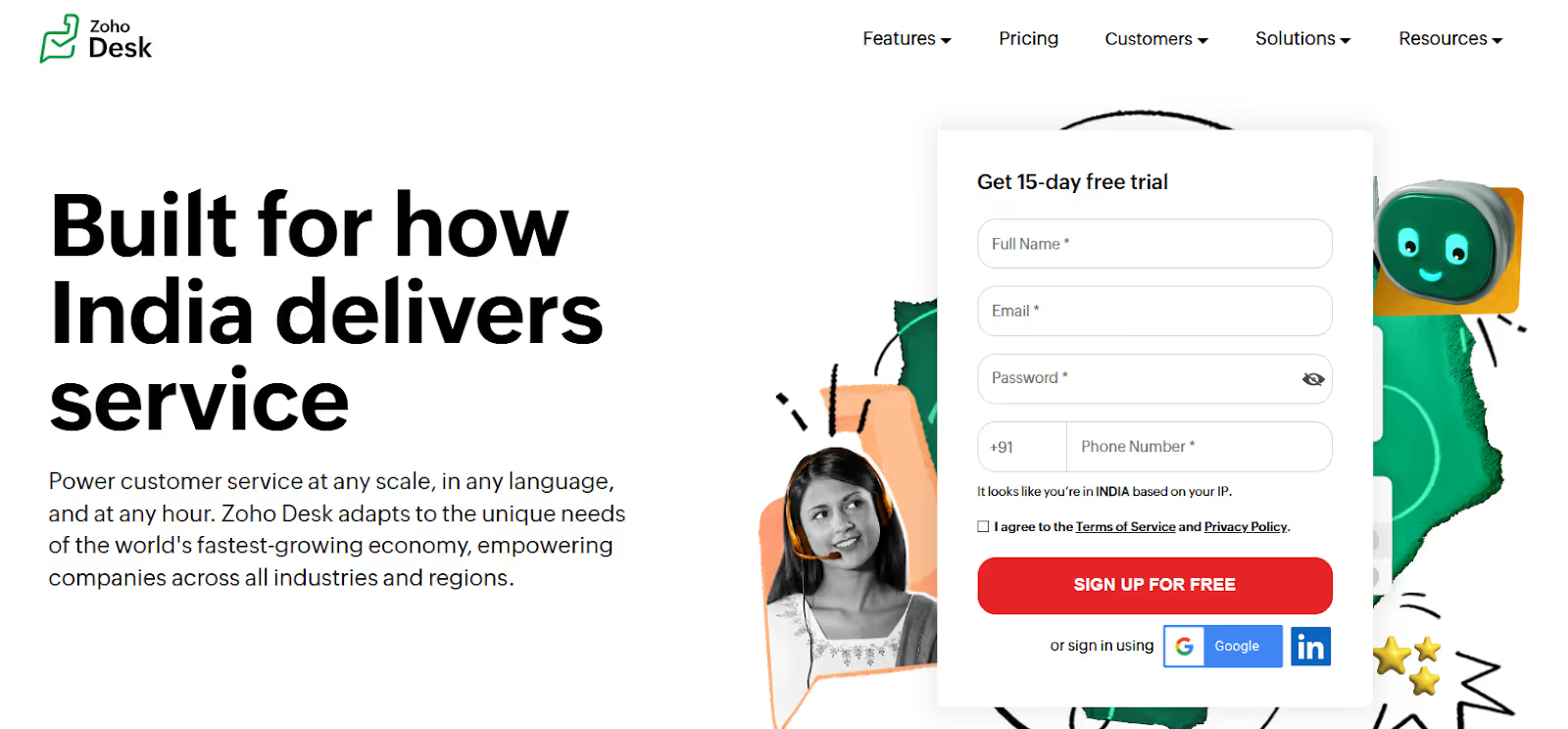
Zoho Desk is a robust omnichannel customer support platform known for its AI-driven automation, intuitive UI, and insightful analytics. It is an ideal tool for businesses seeking cost-effective automation solutions.
Key Features:
- AI Assistant “Zia”: Automates ticket assignment, offers sentiment analysis, and provides smart recommendations to agents.
- Context-Aware Responses: Tracks previous interactions to provide relevant, personalized support.
- Self-Service Knowledge Base: Helps customers find solutions independently, reducing ticket volume.
- Workflow Automation: Predefined rules streamline ticket categorization and escalation.
Best For:
Businesses are looking for an affordable and AI-powered customer support solution with strong automation capabilities.
Pricing:
Pricing starts at $14 per agent/month for the Standard Plan.
4. Freshdesk
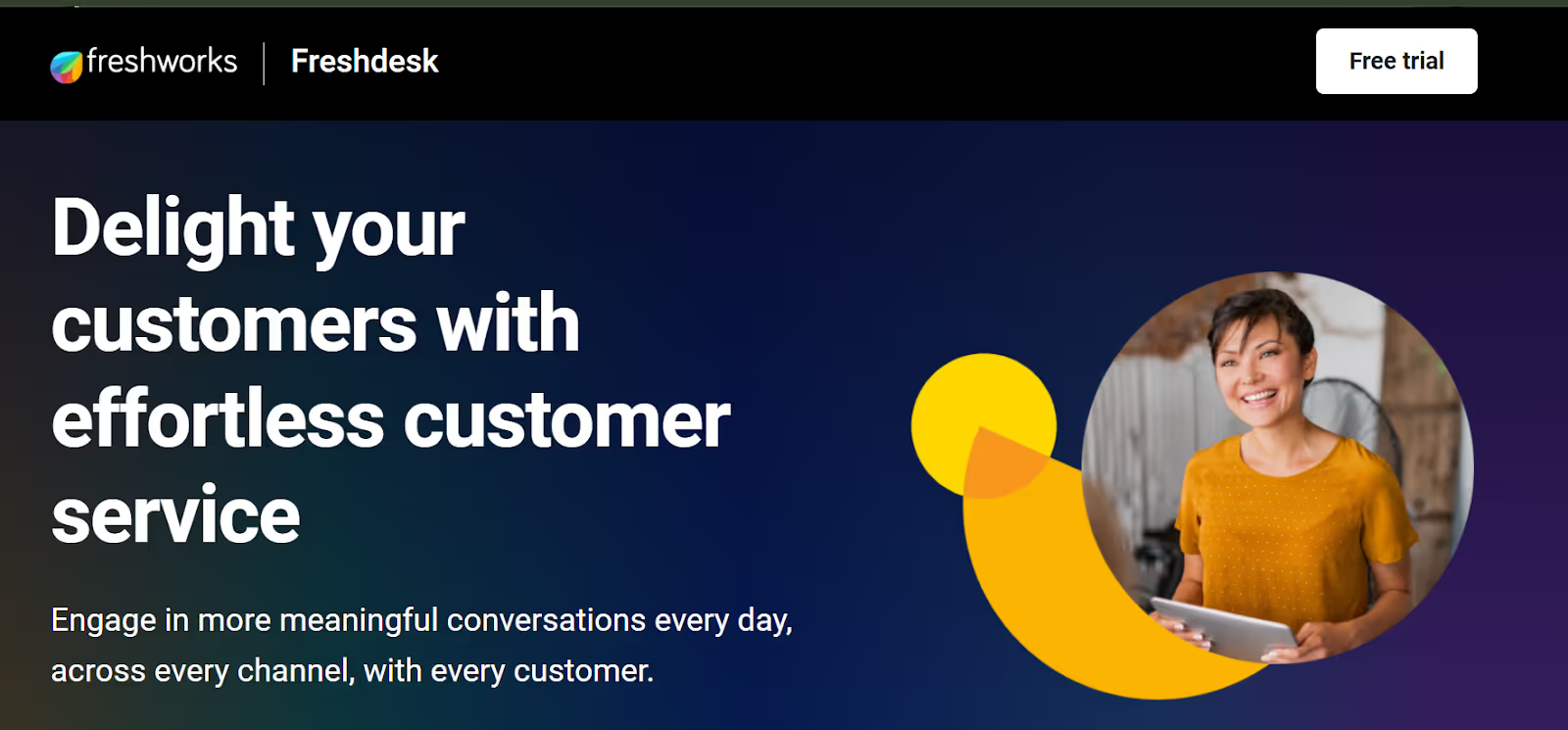
Freshdesk is an intelligent ticketing system designed to enhance efficiency and customer engagement. It features AI-powered automation, omnichannel support, and self-service capabilities.
Key Features:
- Automated Ticket Categorization & Routing: Assigns tickets based on issue type, urgency, and department.
- AI-Powered Bot “Freddy”: Handles routine queries, reducing agent workload.
- SLA Management: Maintains compliance with response and resolution deadlines for critical issues.
- Omnichannel Support: Supports email, phone, chat, social media, and messaging apps.
Best For:
Companies need a customer engagement automation platform with strong self-service and omnichannel support.
Pricing:
Pricing starts at $15 per agent/month for the Growth Plan.
5. HappyFox
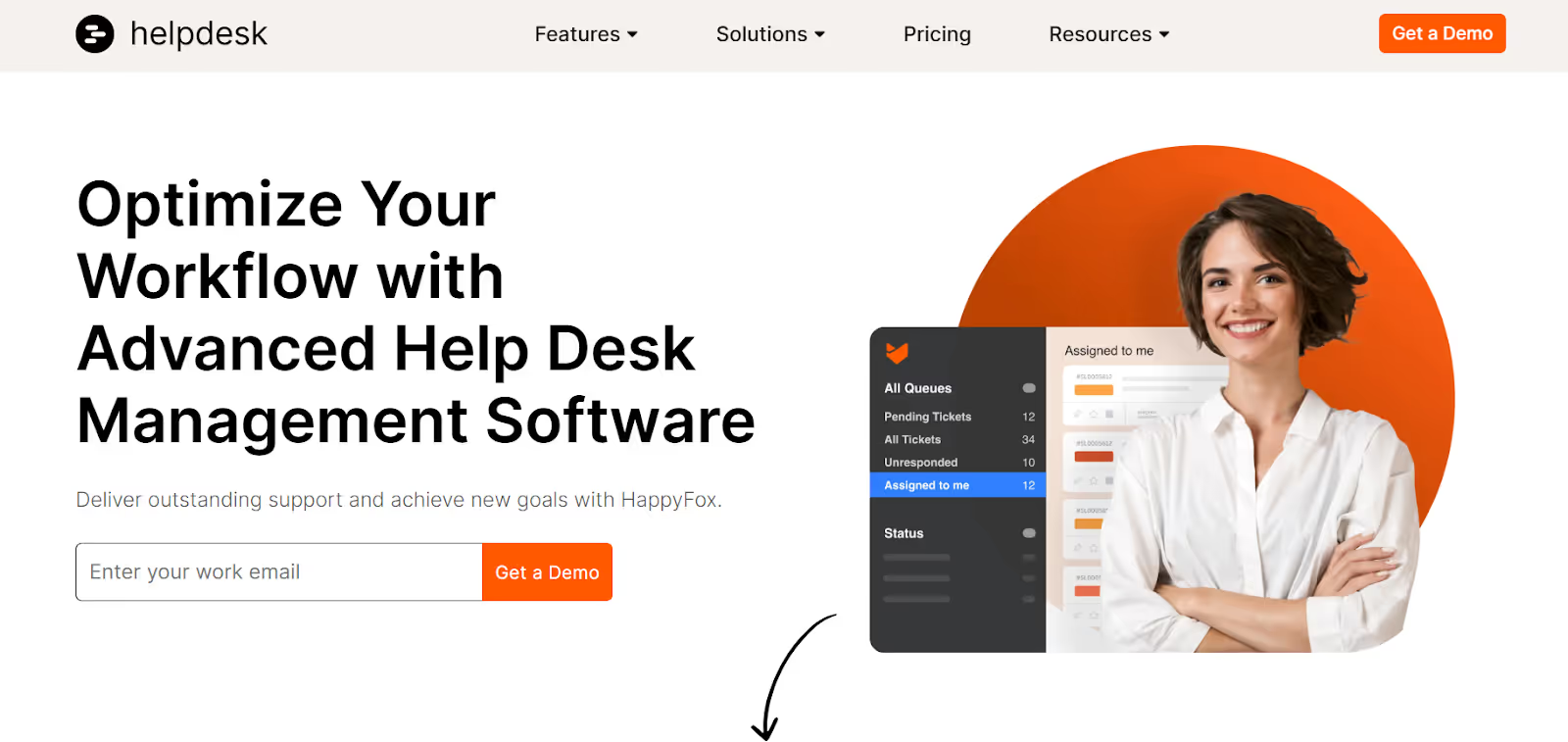
HappyFox is a customizable ticketing solution that supports automation, AI-powered insights, and multi-channel communication.
Key Features:
- Rule-Based Automation: Automates ticket assignment based on keywords, urgency, and predefined workflows.
- AI-powered sentiment Analysis: Prioritizes critical tickets by detecting customer emotions and urgency.
- Extensive Integrations: Works seamlessly with CRM, eCommerce, and project management tools.
- Smart Escalations: Routes high-priority tickets to the right agents immediately.
Best For:
Organizations need a customizable, multi-channel automated ticketing solution that integrates with various third-party applications.
Pricing:
Pricing starts at $1,999 per month for the Growth plan, which supports unlimited agents.
6. Jira Service Management
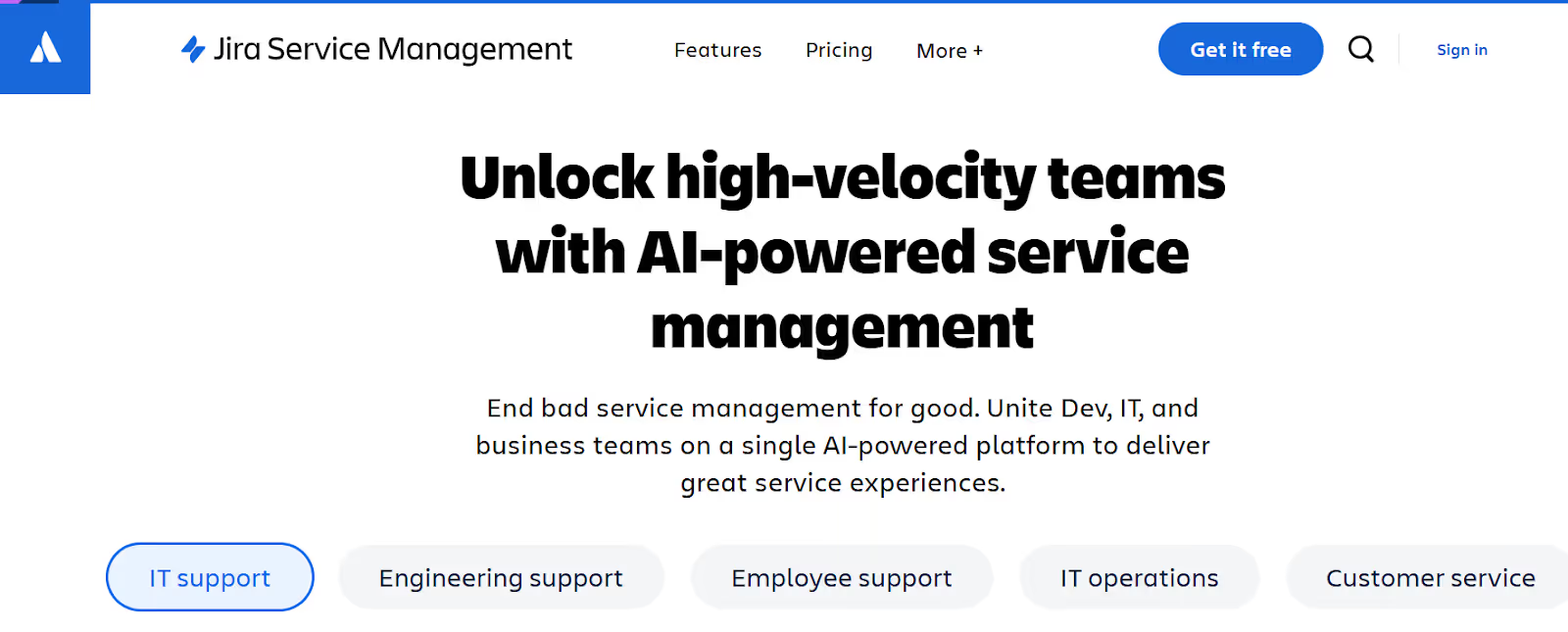
Jira Service Management, powered by Atlassian, provides IT service management (ITSM) and collaborative ticketing tools tailored for IT teams and customer service operations.
Key Features:
- AI-Driven Automation: Reduces manual workload by auto-assigning service requests based on complexity and priority.
- Integrated Knowledge Base: Helps customers and employees find solutions without agent intervention.
- Customizable Workflows: Allows businesses to define service request processes tailored to their needs.
- Collaboration Tools: Enable IT teams to work on troubleshooting seamlessly with built-in tracking and reporting features.
Best For:
IT teams and service desks manage complex workflows requiring advanced automation, tracking, and collaboration tools.
Pricing:
Pricing starts at $21 per agent/month for the Standard plan, with additional pricing available for higher-tier plans.
Must Read: How AI Email Assistants Can Drive Customer Service Excellence
Benefits of Using Automated Ticketing Tools
Streamlining repetitive tasks and optimizing workflows frees up valuable time for your team to focus on growth and enhancing the experience.
Faster Query Resolution & Higher Efficiency
- AI automation routes tickets to the right agents quickly, reducing resolution times. This streamlines the entire process, leading to more successful handling of support queries and allowing customers to receive timely assistance.
Enhanced Customer Satisfaction
- With quick responses, accurate solutions, and personalized interactions, automated ticketing systems help businesses provide a seamless customer experience. This boosts customer satisfaction, improves brand loyalty, and leads to higher retention rates.
Scalability to Meet Growing Demands
- As customer demand grows, automated ticketing systems can scale effortlessly to manage more support tickets. This means businesses can handle a larger volume of requests without needing to hire additional staff, making it cost-effective and successful.
Reduced Agent Workload & Increased Productivity
- Automation takes care of routine queries and repetitive tasks, allowing agents to focus on more complex or high-priority issues. This not only improves agent productivity but also improves job satisfaction, as agents can work on tasks that require more expertise and creativity.
Evaluating and Choosing the Right Tool
Selecting the right automated ticketing tool goes beyond comparing feature lists—it requires assessing how well the tool aligns with your team’s workflow, scalability needs, and long-term efficiency goals. Here’s how you should evaluate and choose the right tool:
1. Does It Address Your Specific Requirements?
A tool’s effectiveness lies in its ability to handle core support processes. Evaluate whether its automation features can accurately categorize and interpret tickets if designed for customer inquiries. For internal task management, ensure it integrates smoothly with existing workflows. Test the system with relevant scenarios to verify its capabilities before finalizing a decision.
2. Is it scalable?
As support demands grow, your ticketing system should scale without causing bottlenecks. Evaluate whether the platform can handle increased ticket volumes, support additional users, and adapt to evolving business needs. Usability is equally important—if the tool is overly complex, adoption may suffer, reducing its overall effectiveness.
3. Does It Enhance Team Collaboration?
Successful support operations depend on seamless collaboration. Look for features that facilitate information sharing, ticket ownership management, and internal communication. A centralized dashboard, shared notes, and automated task assignments can improve response times and reduce miscommunication across teams.
4. Does It Provide Actionable Insights?
The automated ticketing tool should not only process requests but also provide visibility into performance trends. Advanced reporting, analytics, and real-time monitoring help identify recurring issues, measure resolution efficiency, and optimize resource allocation. A data-driven approach enables continuous improvement in support operations.
Choosing a ticketing tool is just the first step—proper implementation and team training are critical to maximizing its value. The right solution should reduce operational friction, improve response efficiency, and scale with your business needs.
By carefully evaluating these factors, teams can make sure they invest in a system that improves—not hinders—their support operations.
Implementing Automated Ticketing Solutions
Proper integration, configuration, and optimization will help streamline support operations and boost overall efficiency. To make sure you get the best results from your new system, keep these key considerations in mind during the setup and integration process:
- Seamless Integration with Existing Systems: Integrate the help desk software with your CRM, databases, and other essential platforms to make sure that customer data flows smoothly across systems. This helps eliminate manual data entry and make sure all relevant customer information is readily available to support agents.
- Tailor Workflows to Your Support Processes: Customize automation rules and workflows to reflect the unique way your support team operates. This could involve automating ticket routing, priority assignments, and follow-ups, making sure that your support process is streamlined and successful.
- Build a Broad Knowledge Base: Invest in a well-organized knowledge base that customers can use for self-service. Provide easy access to common solutions, FAQs, and product information. This will reduce the volume of basic inquiries and empower customers to resolve issues independently.
- Monitor and Continuously Optimize: Regularly track the performance of your help desk system and gather feedback from both customers and support agents. Use this data to fine-tune your system, identify areas for improvement, and make sure that your processes are running as properly as possible.
Impact of AI Ticketing Systems on Business
- Workflow Transformation: AI ticketing alters support workflows by handling predictable inquiries automatically, allowing human agents to focus on complex issues that require empathy and judgment.
- Knowledge Centralization: These systems create a single source of truth by continuously learning from past resolutions, eliminating inconsistent answers that plague traditional support teams.
- Proactive Issue Identification: Advanced AI systems detect patterns in customer behavior that indicate potential problems before customers report them, shifting support from reactive to proactive.
- Scalability Without Proportional Costs: AI ticketing breaks the traditional linear relationship between customer growth and support team size, enabling businesses to scale without equivalent increases in support costs.
- Support Team Evolution: Successful implementation transforms support roles from repetitive task handlers to specialized problem solvers, increasing job satisfaction and reducing turnover in customer-facing positions.
- Global Accessibility: AI ticketing systems properly eliminate time zone limitations, providing consistent support quality regardless of when customers need assistance.
The Future of Customer Support
AI-driven automation is redefining customer support, enabling businesses to streamline workflows, reduce response times, and enhance service quality. To stay competitive, organizations must adopt tools with robust AI capabilities, omnichannel support, and broad analytics that provide actionable insights. However, technology alone is not enough—successful implementation requires careful planning, continuous optimization, and alignment with team workflows.
Automated ticketing not only improves customer experience but also improves agent productivity and delivers measurable ROI by reducing manual effort and optimizing resource allocation. For teams looking to modernize their support operations, Shared Inbox by Canary offers AI-powered automation, seamless collaboration, and intelligent insights.
Sign up for Shared Inbox by Canary today and take your customer service to the next level!