Canary Mail now offers the ability to share templates within your organization, streamlining communication and ensuring consistency across your organization. Here's how you can manage shared templates:
Team Templates - When Created by You
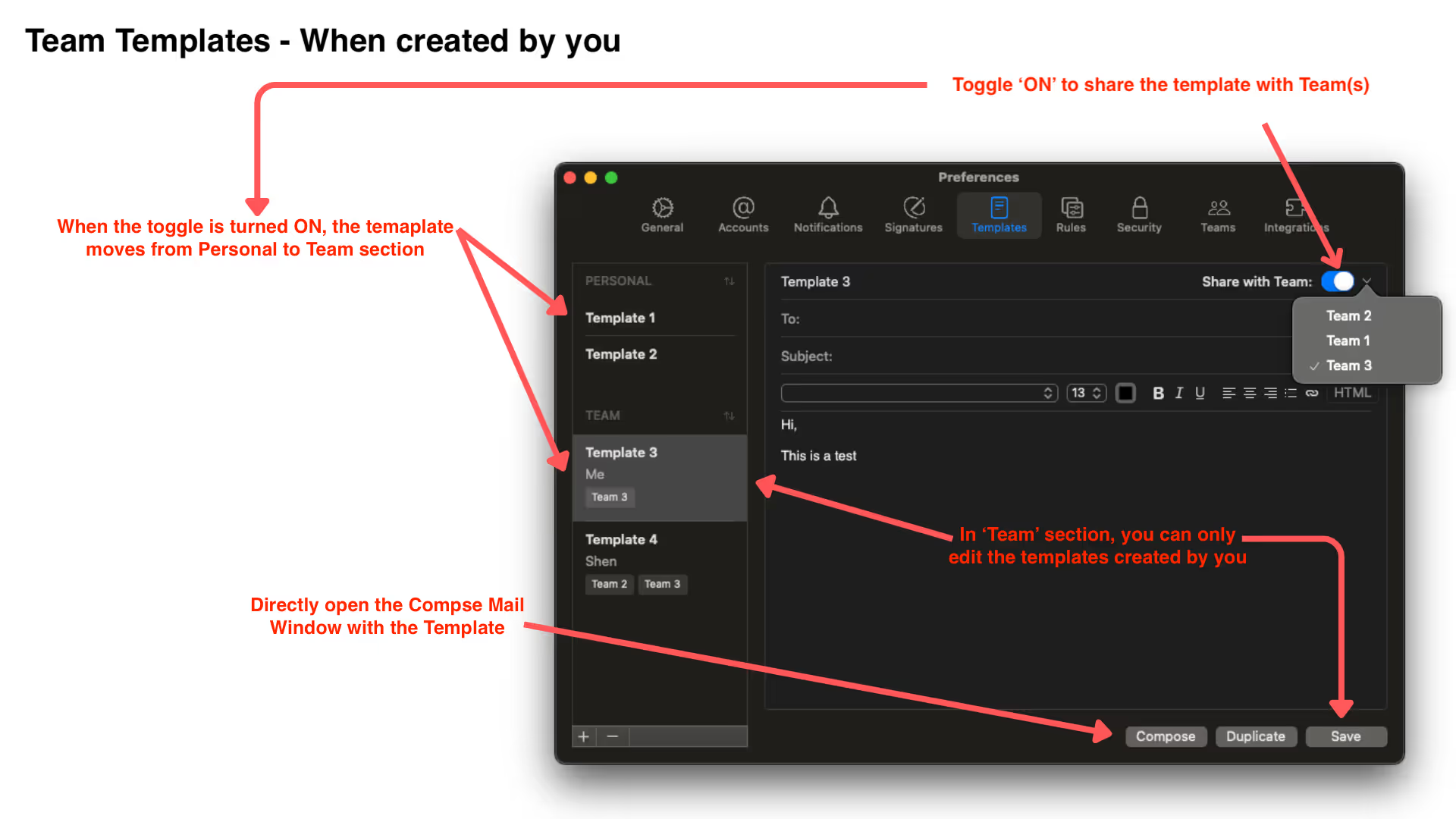
- Share with Organization: To share a template, toggle on the 'Share with Team(s)' option at the top of the template settings. Select the team(s) you want to share the template with.
- Moving to Team Section: Once you toggle on the sharing option, the template will automatically move from your personal templates to the Team section.
- Composing with Templates: Using the 'Compose' button opens a new email with the selected template pre-loaded, making it quick and easy to send consistent messages.
- Editing Templates: In the Team section, you can only edit the templates that you have created.
Team Templates - When Created by Other Teammate/(s)

- Viewing Shared Templates: You can view templates shared by your teammates in the Team section.
- Editing Restrictions: Templates created by others cannot be edited by you.
- Duplicating Templates: If you need to modify a shared template, you can duplicate it, allowing you to make adjustments without altering the original.