In today's fast-paced digital world, the efficiency, security, and user-friendliness of our email platforms can significantly shape our online experience. While AOL Mail has been a household name for many, the demands of modern users have shifted. CanaryMail, with its cutting-edge features, emerges as the gold standard in email management, outclassing both traditional platforms like AOL and newer competitors like Edison Mail. Let's embark on a journey to discover the myriad advantages of CanaryMail.
0. AOL Mail: A Legacy of Email Communication
AOL Mail, a pioneer in the world of email services, has been a trusted companion for millions over the decades. While newer platforms have emerged, AOL Mail's legacy and its features cannot be overlooked. Here are some of its notable advantages:
- Established Reputation: AOL Mail has been around since the early days of the internet. Its longevity speaks volumes about its reliability and the trust users have placed in it over the years.
- Simple User Interface: One of AOL Mail's strengths is its straightforward and user-friendly interface. It's designed for ease of use, making it accessible to both tech-savvy individuals and those less familiar with digital platforms.
- Integrated News Feed: AOL Mail isn't just about emails. Users get a daily dose of news, entertainment, finance, and lifestyle updates right on their dashboard, making it a comprehensive platform for both communication and information.
- Effective Spam Filters: Over the years, AOL Mail has refined its spam filters, ensuring that users receive fewer unwanted emails. Its system effectively segregates potential spam, keeping the primary inbox clutter-free.
- Unlimited Storage: One of the standout features of AOL Mail is its offer of unlimited email storage. This ensures that users don't have to constantly delete emails to free up space, a boon for those who like to keep a record of their communications.
- Embedded Calendar: AOL Mail comes with an integrated calendar, allowing users to schedule events, set reminders, and manage their time efficiently without leaving their email dashboard.
While AOL Mail has these and many other features that have endeared it to users worldwide, the evolving needs of the digital age demand more advanced solutions, which platforms like CanaryMail are equipped to provide.
1. Universal Integration: A Unified Email Experience
One of CanaryMail's standout features is its seamless integration across a multitude of platforms. Whether you're a Windows aficionado, an Android enthusiast, an Apple devotee, or a macOS aficionado, CanaryMail ensures a consistent and efficient email management experience.
- For Windows Users: CanaryMail's integration for Windows is not only user-friendly but also emphasizes enhanced security with the requirement of an app-specific password during login.
- Android Enthusiasts: The Android version of CanaryMail is meticulously designed to cater to the needs of on-the-go users, ensuring that adding an AOL account is a breeze.
- iOS and iPad Loyalists: Apple users are in for a treat with CanaryMail's iOS integration. The setup process is intuitive, ensuring a harmonious email experience across all Apple devices.
- iOS and iPad Loyalists: CanaryMail's macOS platform offers a fluid process to integrate an AOL account, ensuring that Mac users enjoy a unified email experience.
2. The Magic of AI in Email Management
CanaryMail's AI capabilities are nothing short of revolutionary. For those exploring best AI email assistants on the market, CanaryMail's AI system delves deep into predictive typing, sentiment analysis, and smart replies. Beyond the basic features offered by AOL, CanaryMail's AI system delves deep into predictive typing, sentiment analysis, and smart replies. This not only streamlines email management but also elevates the quality of communication.
3. A Fortress of Security
In a world riddled with cybersecurity threats, CanaryMail stands as a beacon of hope. Its advanced AI-driven spam detection outperforms AOL's basic filters, ensuring a pristine inbox. Moreover, the end-to-end encryption guarantees that every email, whether personal or professional, remains shielded from prying eyes.
4. The All-Encompassing Unified Inbox
The days of juggling multiple email accounts are over. CanaryMail's unified inbox is a game-changer, allowing users to manage emails from diverse providers under one roof. This approach simplifies managing multiple email accounts significantly. This feature is a testament to CanaryMail's commitment to simplifying email management.
5. Customization and Personalization
CanaryMail understands that every user is unique. Hence, it offers a plethora of customization options, allowing users to tailor their email experience. From personalized themes to notification settings, CanaryMail ensures that users have complete control over their inboxes.
6. Dedicated Customer Support
This unified inbox approach ensures that users have complete control over their inboxes. Beyond its impressive features, CanaryMail prides itself on its dedicated customer support. Whether you're facing a technical glitch or need assistance with account setup, CanaryMail's support team is always at your service, ensuring a hassle-free email experience.
7. Feature Comparison: AOL Mail vs. CanaryMail
To provide a clearer perspective on the strengths of both platforms, here's a side-by-side comparison of AOL Mail and CanaryMail:
This table offers a concise comparison, highlighting the advanced features of CanaryMail while acknowledging the foundational strengths of AOL Mail. It's evident that while AOL Mail has served users reliably for years, CanaryMail brings to the table a suite of modern features tailored for the contemporary user.
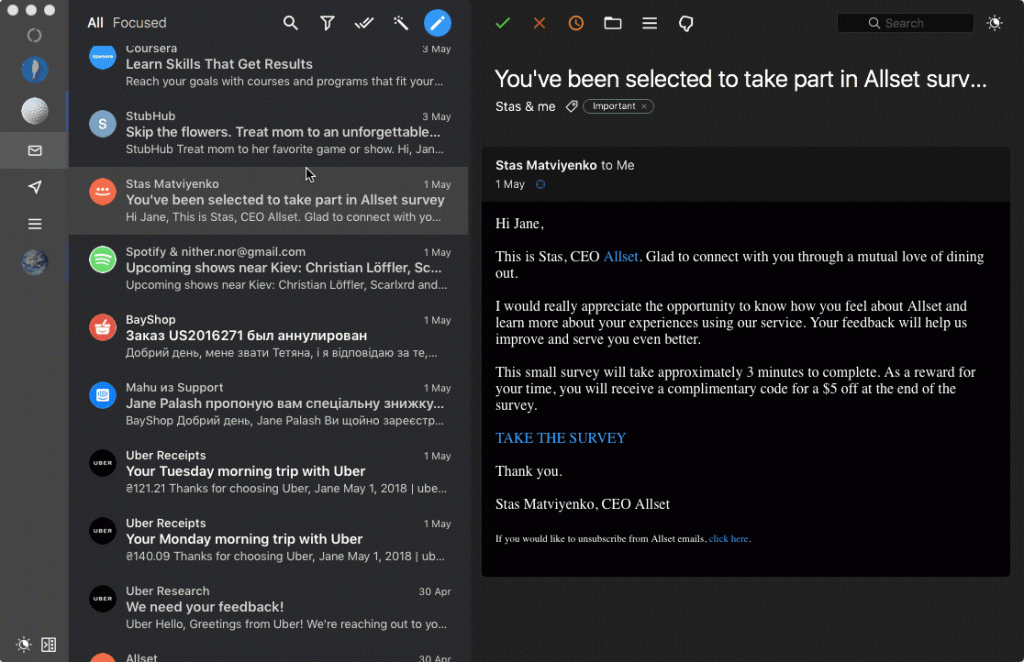
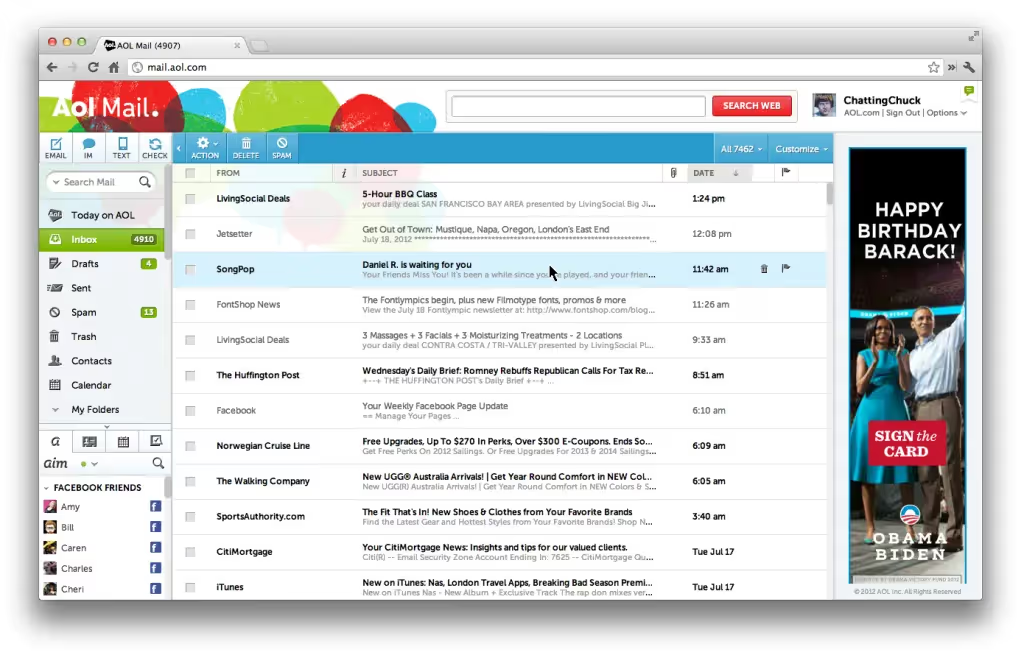
8. Conclusion AOL Mail vs. CanaryMail
The digital landscape is ever-evolving, and so are our email needs. While AOL Mail has served us well in the past, users today have many email client alternatives to consider. CanaryMail stands tall as the embodiment of the future of email communication.With its unparalleled AI-driven features, robust security measures, and user-centric approach, CanaryMail is not just an email platform; it's an experience. Ready to transform your email management? Download CanaryMail today and discover the difference.
9. Frequently Asked Questions (FAQs)
Q1: Why should I consider switching from AOL Mail to CanaryMail?
A: While AOL Mail offers a reliable email service, CanaryMail provides advanced features such as AI-driven functionalities, end-to-end encryption, and a unified inbox for multiple email accounts. For users prioritizing security, exploring secure email apps reveals CanaryMail as a top contender. If you're looking for a modern email experience with enhanced security and efficiency, CanaryMail is a top contender.
Q2: How does CanaryMail's AI enhance the email experience?
A: CanaryMail's AI offers predictive typing, smart replies, sentiment analysis, and automated categorization. This ensures efficient email management and enhances communication quality, making your email interactions smoother and more intuitive.
Q3: Is my data safe with CanaryMail?
A: Absolutely! CanaryMail prioritizes user security with its end-to-end encryption, ensuring that your emails remain private and secure. Additionally, its AI continually monitors for potential threats, offering users peace of mind.
Q4: Can I integrate other email accounts into CanaryMail?
A: Yes, CanaryMail offers a unified inbox feature, allowing users to seamlessly integrate multiple email accounts. For more options, explore the best email apps for multiple accounts.
Q5: How does CanaryMail compare to other modern email platforms like Edison Mail? While Apple Mail vs Edison comparison shows some contemporary features, CanaryMail stands out with its AI-driven functionalities...
A: While Edison Mail offers some contemporary features, CanaryMail stands out with its AI-driven functionalities, robust security measures, and user-centric design across multiple platforms. It's designed to provide an unparalleled email experience for modern users.
Q6: Does CanaryMail offer customer support?
A: Yes, CanaryMail prides itself on its dedicated customer support. Whether you're facing a technical glitch or need assistance with account setup, CanaryMail's support team is always ready to assist.