If you’d like to clear all data from Canary, you should switch to Fetch & disable Cloud Sync from all devices. You should do both of these steps prior to deleting your mail accounts or uninstalling Canary. Here’s a step-by-step guide:
iOS and Android
1. On iOS and Android, change the 'Notifications Type' from 'Push' to 'Fetch' via Canary Mail > Settings > Notifications > Notifications Type > Select Fetch. This will unsubscribe your account from Push Notifications.

2. Toggle OFF 'Cloud Sync' via Canary Mail > Settings > Cross-Device Sync > Toggle OFF 'Sync across devices'.

macOS
Open Canary Mail > Preferences > General > Toggle OFF 'Sync across devices' under 'Cloud Sync'.
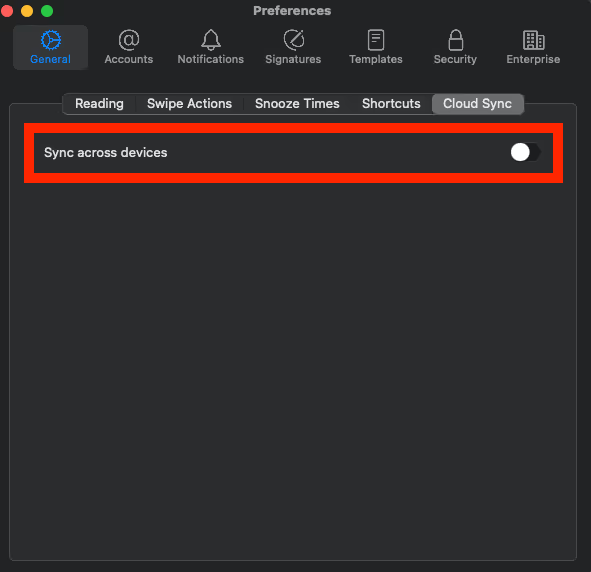
Windows
Open Canary Mail > Preferences > General > Sync > Toggle OFF 'Sync across devices'.
