Block a Sender’s Address or Domain From Your Inbox:
Step 1: Open the email from the sender you want to block.
Step 2: Locate the sender’s name at the top of the email. Click on the down arrow next to the sender’s name.

Step 3: From the menu, select "Block."
Step 4: The Block Sender window will open. Here, Canary Mail provides two options:
i) Block Sender: This option blocks the email address of the sender. Thus, all the emails from the email address will be marked as blocked.
ii) Block domain: This option blocks all email addresses from the sender domain. Emails from addresses with this domain will thus be marked as blocked.
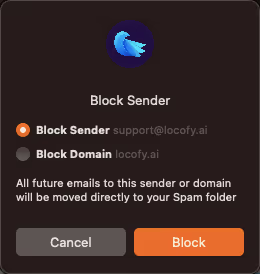
Step 5: Click on “Block”. Henceforth, all the emails from the selected sender or domain will be blocked. They will either be automatically sent to your trash folder or be marked as blocked in your inbox, as per your Block Sender settings.