Canary Mail automatically adopts the light/dark theme settings of your Windows Device.
If your device is in light mode, Canary will be on light mode as well, and the same with dark mode.
1. For changing System Theme on Windows, go to Device Settings, (Windows key + I) > Personalization > Color > Select Light / Dark

2. You can customize the theme Settings via Canary > Preferences > General > Theme.
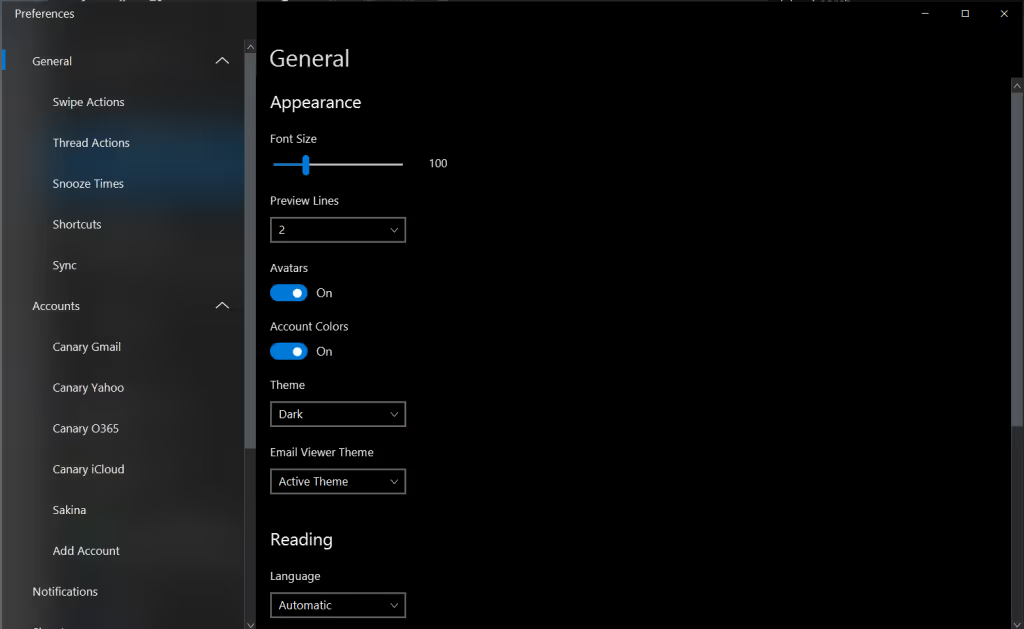
For further information:
https://canarymail.io/blog/dark-and-light-mode/