In order to switch between Dark Mode and Light Mode on your Android device, follow the steps given below:
1. Open Canary Mail on your Android device.
2. After setting up an account, you'll be able to see the below screen.
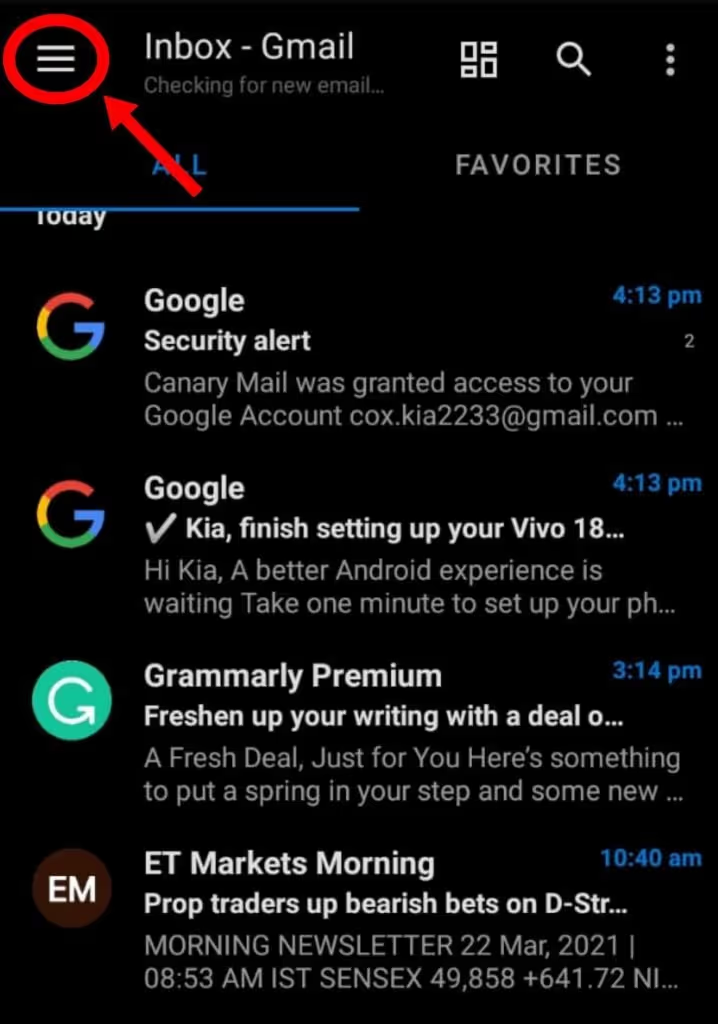
3. In the upper-left corner of your screen, tap the Hamburger icon.
4. Tap the Settings icon.

5. Now go to Reading > Appearance.

6. Click Theme > Select Dark/Light.

7. You can toggle between the two themes and keep the one that you like.

For further information:
https://canarymail.io/blog/dark-and-light-mode/