Follow the steps below to add your Yahoo account to Canary Mail:
1) Open Canary.
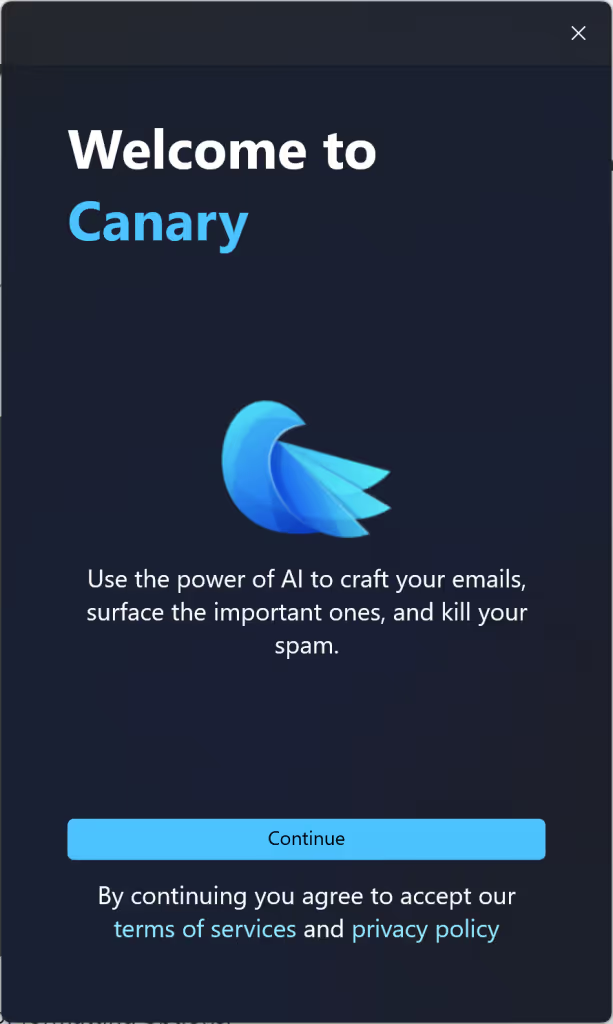
2) Review the terms of service and privacy policy and click on continue. Further, click continue after trying a demo of our AI compose feature.

3) In the Add Account window, select Yahoo.

4) Enter your Yahoo e-mail address and click continue.
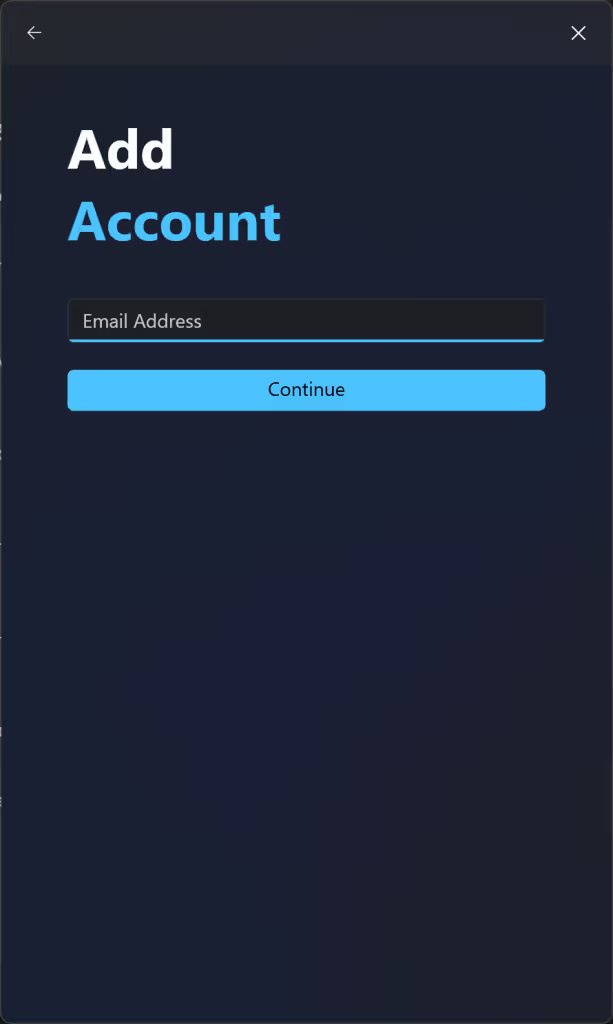
5) Doing so will open Yahoo's authentication page so you can sign into your Yahoo account in Canary Mail for your Windows Device. Click Next.
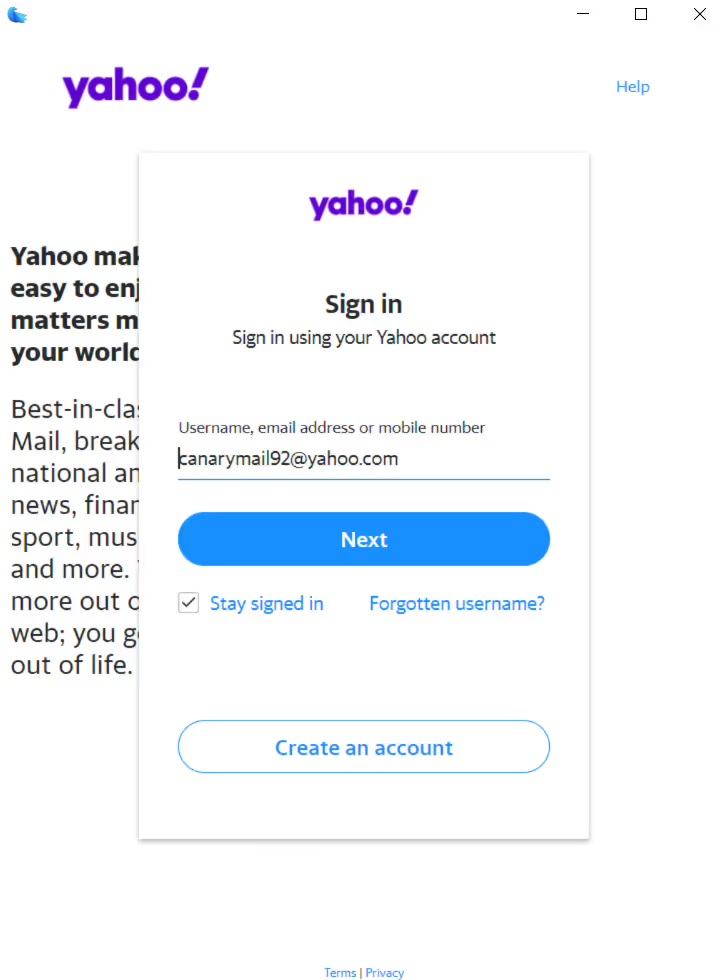
6) Enter your Yahoo password.
7) Then, click on the blue ‘Agree’ button to grant Canary Mail access to your email account, so you can use your Yahoo within Canary.
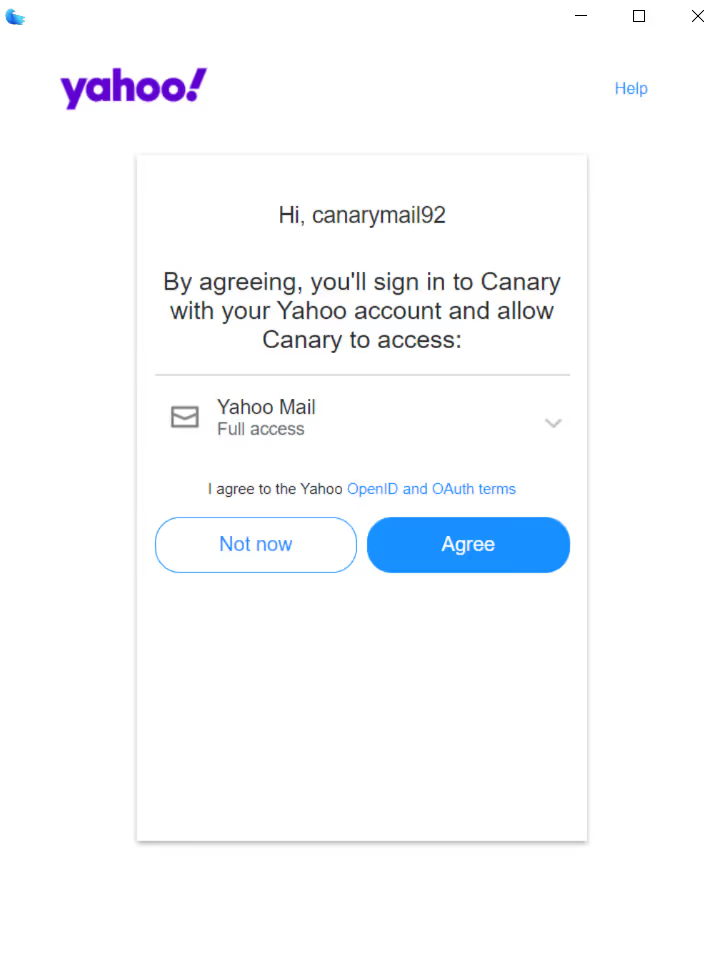
8) When redirected to Canary, enter an arbitrary Account Name. This is how Canary will identify the account.
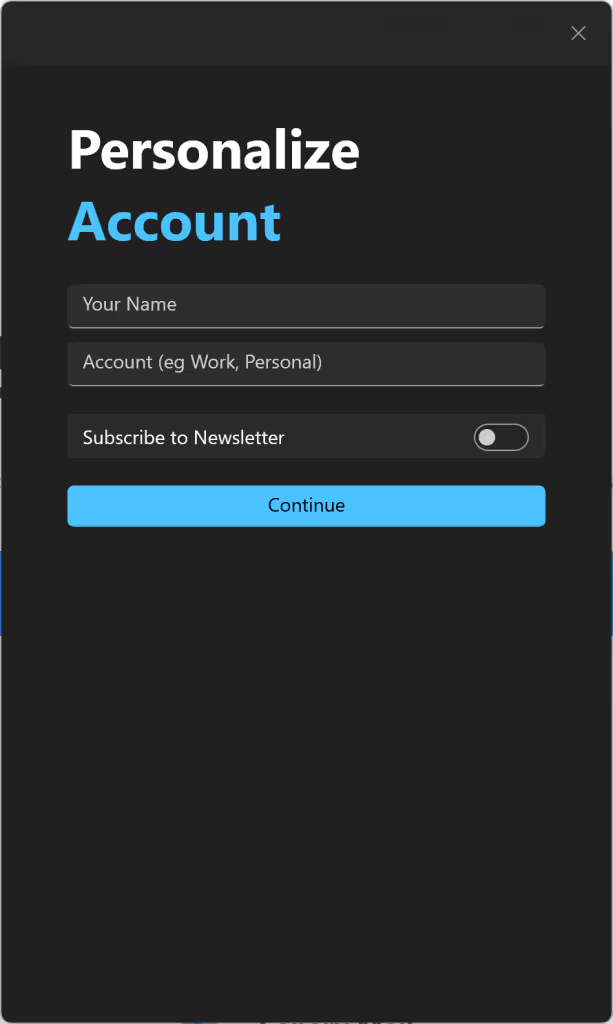
9) Enter your Name, as you would like message recipients to see it in your messages' From field.
10) Click continue.