Who hasn’t chuckled at an especially awkward “Reply all” mishap?
While they make great viral content, none of us actually want the humiliation of what we thought was a private conversation being shared. This is especially true for the deeply security conscious among us.
Even cringier, is when our personal information is disseminated to others without our knowledge. Our inboxes are overwhelmed enough without strangers, bots, or other third parties having hold of our email addresses. Learning strategies to organize your email inbox becomes crucial for maintaining productivity. We don’t want this for ourselves, so we should be equally attentive to the privacy of others as well.
Knowing the differences between CC and BCC can avoid these embarrassing mistakes.
CC and BCC are two terms that many people use without knowing exactly what they mean. You may even be a frequent user of them, but you might not understand why they're there or what they do. If you're new to the world of CCs and BCCs, it can be confusing to figure out how to use them appropriately in a corporate, entrepreneurial, or personal setting.
In order to avoid misusing these functions, let's take a look at what each one does and how it works. In this article we’ll:
- Define CC and BCC email
- Explain the technical mechanics of CC and BCC
- Clarify the different purposes of CC and BCC
- List do’s and don’ts of the CC and BCC fields
- Answer other CC and BCC related FAQs
- How Canary Mail’s inbox management features can help
By knowing proper CC and BCC etiquette, it’s possible to avoid being at either the receiving or sending end of a mishap. Read on to find out more!
Overview of CC and BCC email
When it comes to email, there are essentially two different types of recipients:
- Those in the “To” field: the primary recipient(s) or audience of an email
- Those in the “CC” or “BCC” field: the supplementary recipient(s) who should read, but not necessarily reply to, an email
The term carbon copy (CC) originates from the 1800’s invention of the same name whereby a physical copy of a letter was made using carbon paper. One could simply think of it as a “copy” of the original email that is being sent.
Blind carbon copies (BCC) have the same functionality as CCs, in that they are copies of an email, but with a primary difference. Namely, that the intended recipient(s) and copied recipient(s) cannot see the email addresses of those BCCed, or even if an email has been BCCed at all.
The basic difference in purposes and uses for CC and BCC email can be summarized as:
- The CC field is for openly including contacts on a discussion, update, or decision AND email addresses within can be viewed by all recipients.
- The BCC field is for maintaining the privacy of contacts who would not be interacting with each other AND email addresses within it can only be viewed by the sender. The BCC recipient sees only the sender and their own email address.
While this might all seem straightforward, correctly operating the two has important email security implications. Especially in our current era of technology when privacy should be an expectation not an exception, particularly given the rise of email security threats like phishing attempts.
Different Mechanics of CC and BCC email
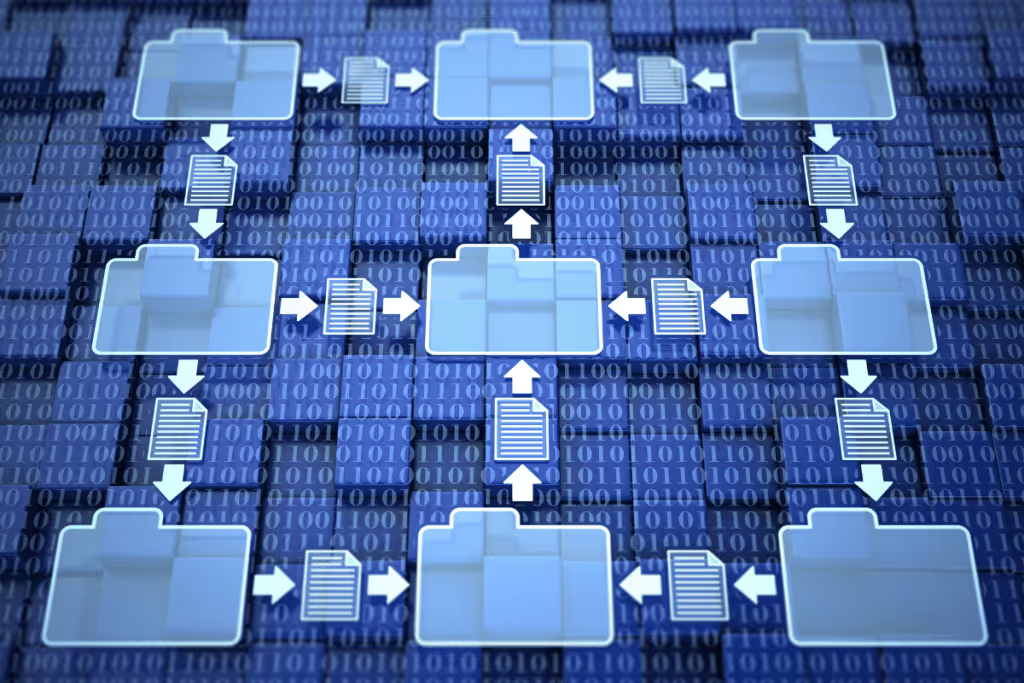
As is the truth with anything technological, CC and BCC emailing is more multifaceted than their analog counterpart. Besides the simple “BCC” is more private” and “CC is less private” distinction, there are three main ways the two function differently:
- Forwarded emails DO include all CCed emails, but DO NOT include all BCCed email addresses.
- CCed addresses WILL receive replies sent using the “Reply All” function, but BCCed addresses WILL NOT.
- Virus and spam programs CAN sift through CCed addresses, but CANNOT sift through BCCed addresses.
It’s important to know how the tools we use function so that we understand what the recipients of our emails experience. This is true in all facets of personal and professional life.
Different Purposes of CC and BCC
All technology also has social implications attached. This is especially true when it comes to a function that allows you to share private information. It is already clear that CCing and BCCing have different purposes, but what are they?
In short:
- CCing makes all recipients aware of who is also receiving an email and allow them to correspond with all openly included.
- BCCing keeps certain recipients private from the primary recipient(s) and those being sent copies.
Knowing this, however, still leaves many of us questioning when it is or is not appropriate to use these functions.
When To Use CC
CC is a generalized tool that can be used to either cast a wide net or connect specified individuals. While its prevalence may seem like it is dwindling due to messaging, it remains relevant in intergenerational workspaces. Below, find a list of scenarios in which to use the CC field.
Internal Corporate Uses
- To introduce colleagues and collaborators
- Caveat: Be diligent to include in the email’s body the expectations of each recipient and whether or not they should continue the conversation with you involved or not.
- To keep supervisors and team members informed
- To hand off a task to another department or colleague
- To inform team members of changes in your availability (i.e. vacation, family emergency, etc.)
External Corporate Uses
- To introduce potential clients to your colleagues
- Caveat: Be diligent to include in the email’s body the expectations of each recipient and whether or not they should continue the conversation with you involved or not.
- To send informative emails and newsletters to a small group
- To hand off a client or software vendor to the appropriate department
- To update clients, vendors, etc. of changes in your availability
Personal Uses
- To plan events with people who have consented to their addresses being shared with the whole group
A piece of etiquette to remember when being on the receiving end of a CC that is introducing you to someone new (whatever the reason may be): Only reply to that email to ensure the sender that you have read and understood the body of the email.
When is it inappropriate to CC?
Put simply, when there is the possibility of a direct negative outcome of someone’s email address being shared. Namely:
- When it contradicts an individual’s wishes
- When sharing someone’s email may open them up to unwanted email due to spam, another recipient, etc.
While these may seem like niche scenarios, the privacy of others should always be taken into account when contemplating whether or not they should be included in the CC field. You never know what personal information or situations of theirs may be at risk of being spread without their consent.
When to Use BCC
Because of the increased privacy, BCC also comes with increased responsibility. It should be used primarily when an extra level of privacy is prudent or has been requested by a colleague, client, customer, or anyone really.
- When reaching out en masse to pitch a project or inquire about job opportunities
- To send informative emails and newsletters to a large group while following best practices for professional emails
- Unless you are certain of an individual’s preferences for having their email address shared, BCCing should be the automatic choice in a large group (non-corporate) setting
- When an individual has requested anonymity.
- Ex. A client or group member does not want strangers to be able to email them. Reasons may range from simple preference to serious personal security concerns.
- In an emergency situation
- Ex. Someone has disclosed something of a sensitive nature such as harassment, threats, etc. and you are approaching a superior or HR on their behalf.
When is it inappropriate to BCC?

It is inappropriate to BCC people in the greatest portion of scenarios. At best, it’s an unethical breach of trust. At worst, it’s a spiteful, vindictive tool. Regardless, BCCing carries an air of secrecy that can be detrimental.
- To simply avoid someone using the “Reply All” function
- To circumvent your supervisor’s authority
- To surreptitiously include people who should not have access to the email’s body or attachments
- To belittle, harass, or otherwise bully individuals by covertly sharing your correspondences
- To dox an individual (aka maliciously sharing/publishing private or identifying information about a particular individual)
If you have messages or documents that you only want certain people to access, our “unsend” and “revoke authorization” functions can help. They’ll give you full control over all your private, sensitive information.
CC and BCC Etiquette FAQ
Can BCCed recipients see emails in the “To” and “CC” fields?
Yes. A BCCed recipient is hidden from those in the “To” and “CC” fields NOT vice versa.
Are attachments included in CC and BCC emails?
Yes. It is important to be aware about who should or should not have access to an emails attachments. Taking the time and extra clicks to send a separate email or forward without an attachment will mitigate this possibility.
When does CCing turn into spamming?
Quicker than you think. While this is a personal preference, best practice is to CC as seldom as possible. There are many innovative teamwork and productivity tools, including unified inbox solutions, that are quickly replacing CCing by optimizing the functions we use it for.
For example, features such as @ mentioning and “assigning” tasks.
Canary Mail’s Inbox Management Features
In truth, you only have full control over your own digital habits. However, our Canary Mail app can help you mitigate the impact of CCing and BCCing; both on your privacy and your inbox.
We aren’t just a leading, user-friendly PGP encryption service! We’re also dedicated to improving your workflow with our essential inbox merging, email management, and productivity features. These include:
- Revoke Sent Emails
With us, you get to decide if an email (and its attachments) stays in someone else’s inbox. This is priceless in cases where your trust has been compromised. It also comes in handy if you notice you’ve accidentally CCed someone who shouldn’t be.
- Set Expiry
Limiting how long a recipient can access your email is a powerful tool for keeping time sensitive documents in your control.
- Email Encryption
Ensuring that only your chosen recipient(s) can access your email’s body and attachments is as easy as toggling on or off our SecureSend function.
- Pinned Emails
Want to keep a team conversation at the forefront of your mind? Pin it to the top of your inbox to keep your eyes on it while also being able to go through the rest of your emails. For teams prioritizing communication security, exploring secure email apps provides additional protection layers.
- Favorite Contacts
Make sure you never miss an email from a colleague, client, vendor, loved one, etc. that truly matters.
- GrayMail Cleaner
Archive or delete spam or suspicious emails en masse.
- Newsletter Management
Unsubscribe and prioritize all your newsletters right from the latest email you’ve received.
Our free forever plan comes with a 30-day trial where you can try out these and other features. Plus, we’re always looking to innovate our iOS, Macos, Windows, and Android apps with exactly what you need. Share your thoughts with us on Twitter or Reddit.
Take-Aways about CC and BCC
Proper usage of the CC and BCC is necessary for being both respectful and productive. When hovering over the CC or BCC field remember these main take-aways:
- CC should be used to initiate a conversation, but does not need to always be where it continues
- BCC should be used in rare and extenuating circumstances
- Always be responsible about sharing others’ email addresses AND be clear with everyone about your own privacy expectations
As a Canary Mail user, you can have near total control over your personal data and contact information. Ready to experience enhanced email security and privacy? Download Canary Mail to get started with these advanced features. Our encryption and management features will keep third parties out of your business while putting actual business back on the top of your inbox.