Add, import, transfer, search & manage existing PGP keys via Canary’s Key Manager.
Use Manual Encryption Mode if you:
- Want to use PGP keys from other apps like GPGTools or Symantec Encryption Desktop.
- Plan to send and receive encrypted emails with users who don't use Canary.
Enable Manual Mode on macOS:
On macOS, you can select Manual mode during app onboarding, or via Canary Mail > Settings > Security. Under PGP, click and drag the toggle switch to the right to enable.
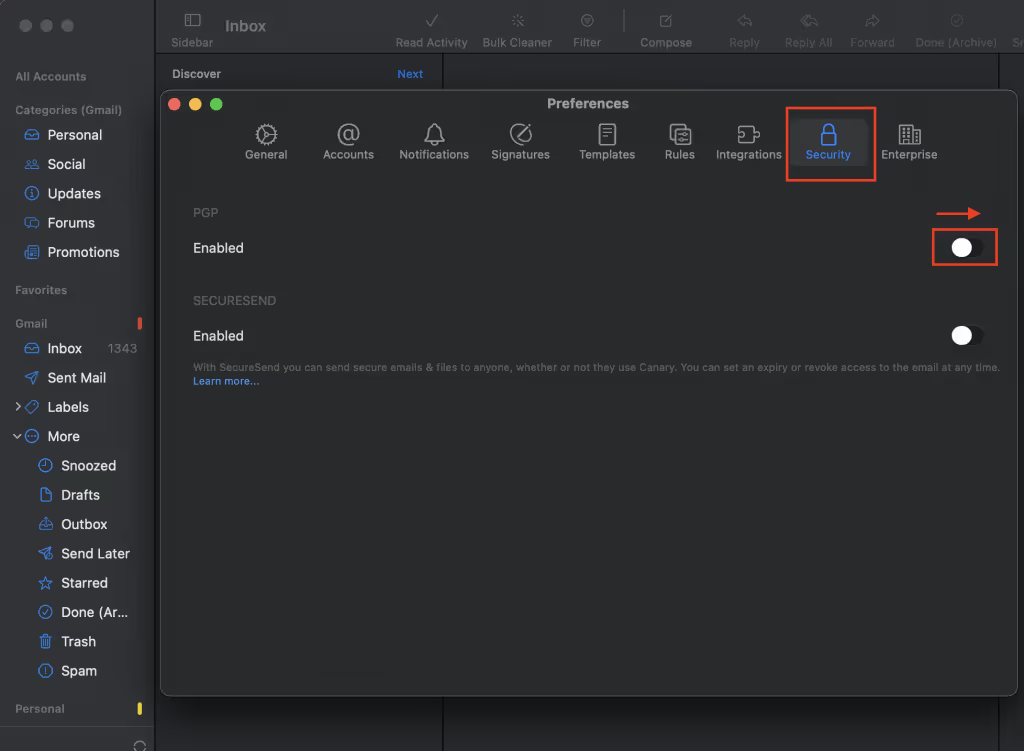
Import PGP Keys to Canary
You must export your keys from your current app/tool as a .asc file. For example, using GPG Keychain:
- Select the keys to transfer.
- Click Export (this only saves a copy; your keys remain in GPG Keychain).
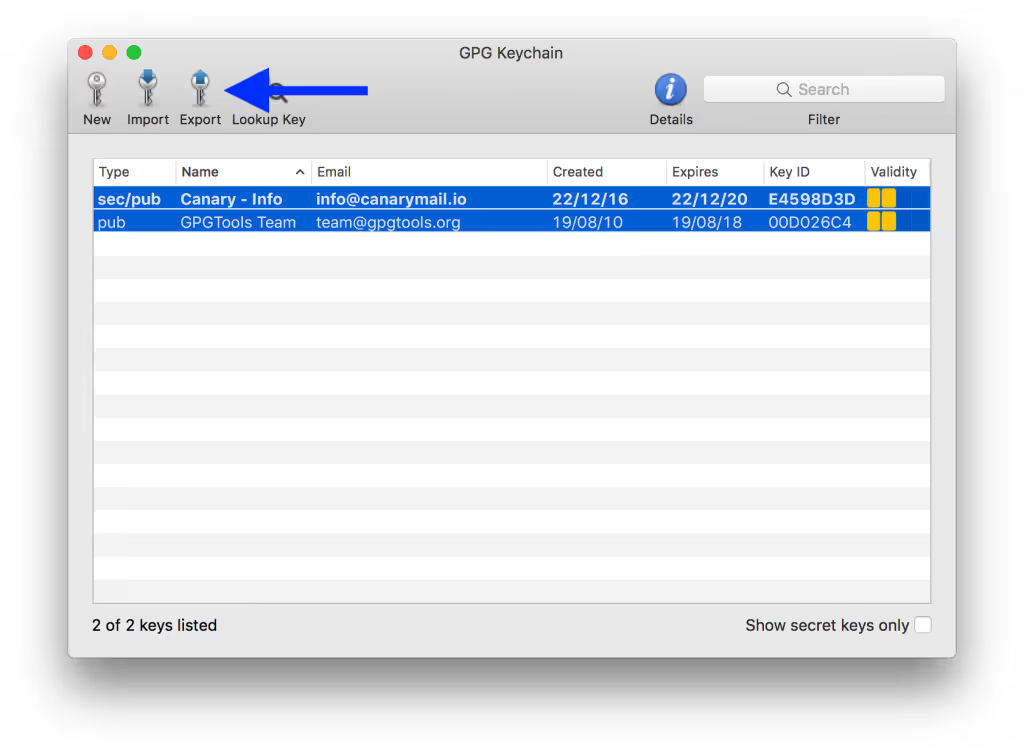
- Check the box to include private keys (necessary for each mail account in Canary).
- Click Save.
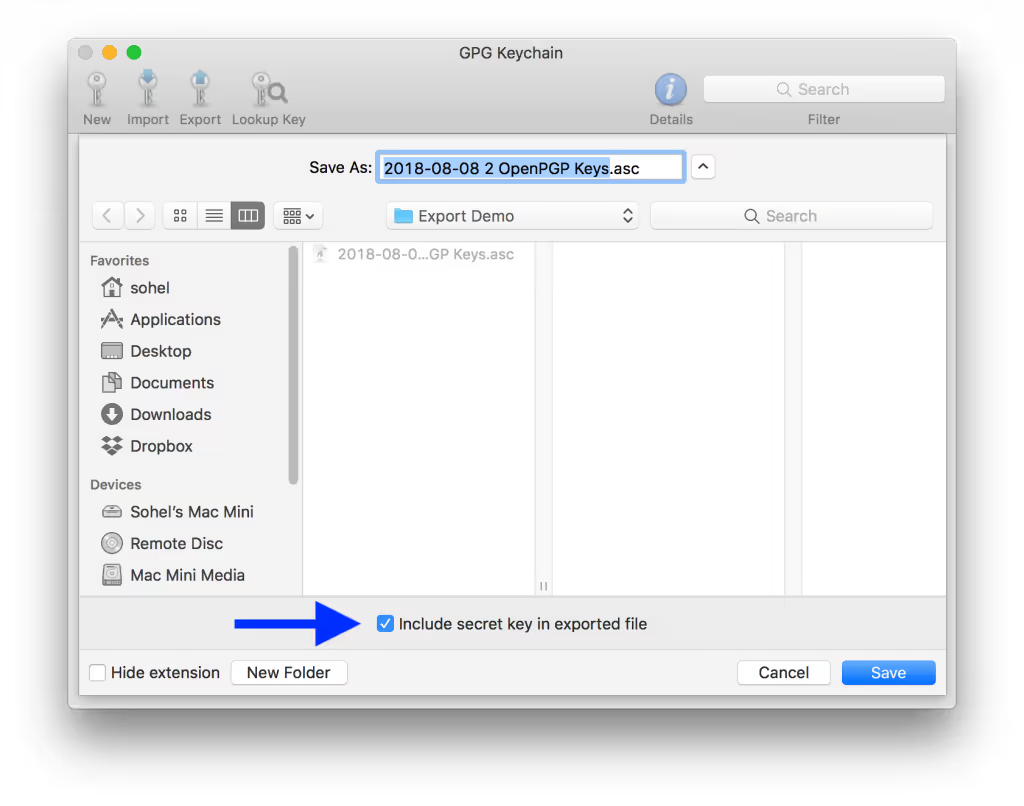
To import the keys to Canary for Mac:
- Open Key Manager via Settings > Security > Keys.
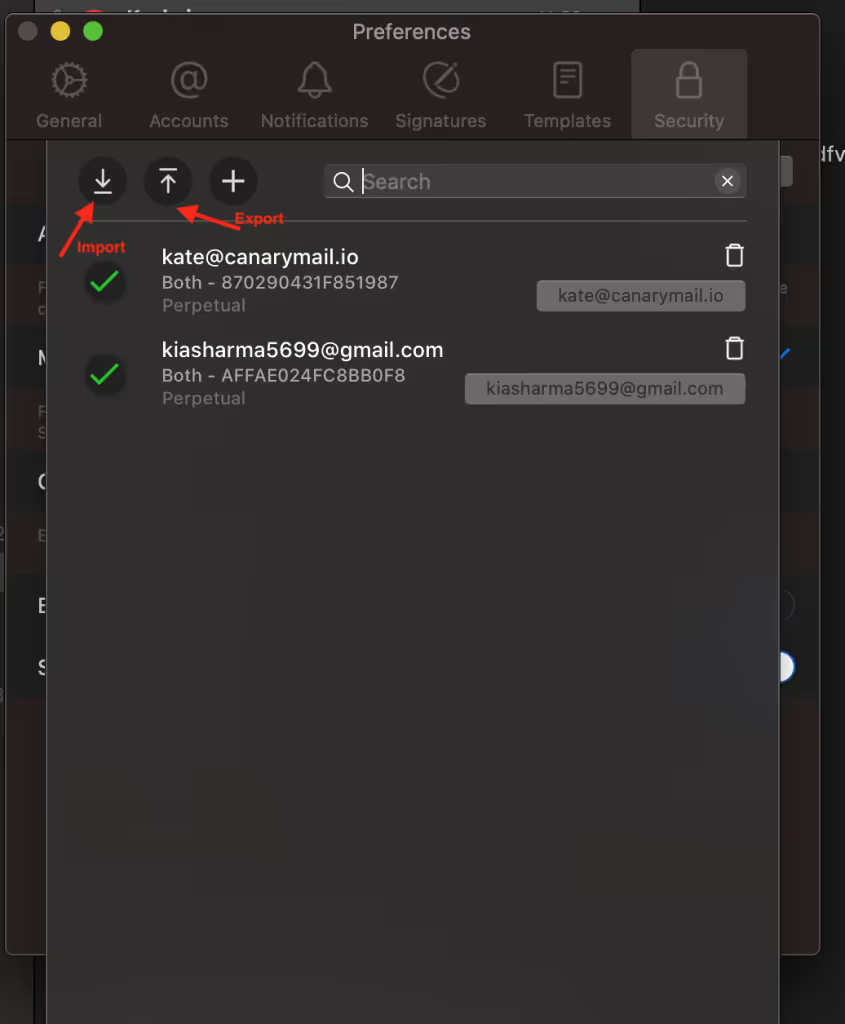
- Click Import (top left corner) and select the .asc file exported in the previous step.
Via Key Manager in Canary for Mac, you can:
- View 'Public', 'Secret', or 'Both' next to each key, based on what was imported.
- Associate a key with an email account by clicking 'None' and selecting your mail account.
- Delete a key by clicking the Trash icon or selecting multiple keys and hitting Delete on your keyboard.
- Import or export keys using the respective buttons.
- Search for public keys via the Search bar.
- Click the + button to generate new keys.
That's it – you can now send and receive encrypted emails with other PGP users using your existing PGP keys in Canary!