Congratulations! You are about to start the set-up for your company as the Teams Admin, using Canary Mail.
Selecting an Organization on the dashboard will take you to the Overview tab.
- Using the Overview tab, you can view and update your Organization's key info.
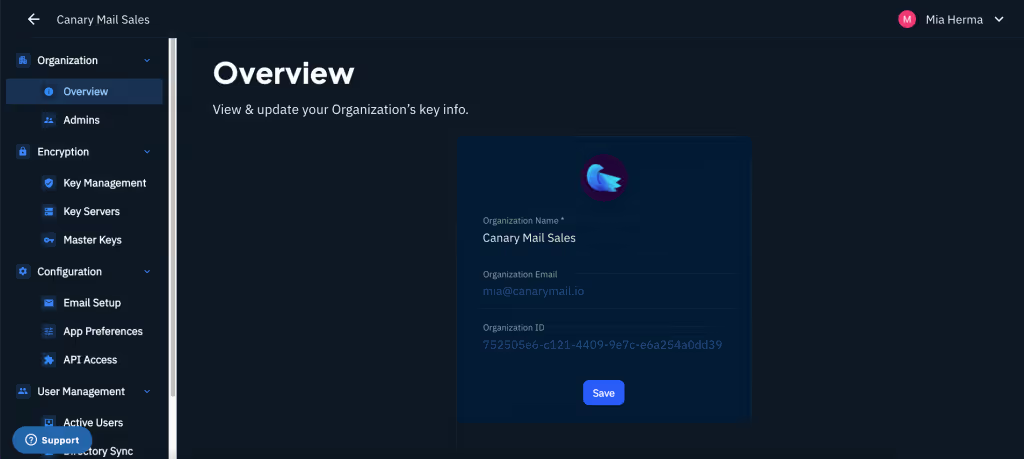
- Edit your Organization's name under Organization Name.
- Organization Email displays the Email ID used during Sign-In by the admin.
- Canary will assign a unique Organization ID to your Organization.