To mark an email as unread in Canary ,
1. Open Canary Mail on your Android device.
2. Right swipe the email you wish to mark as read/unread.
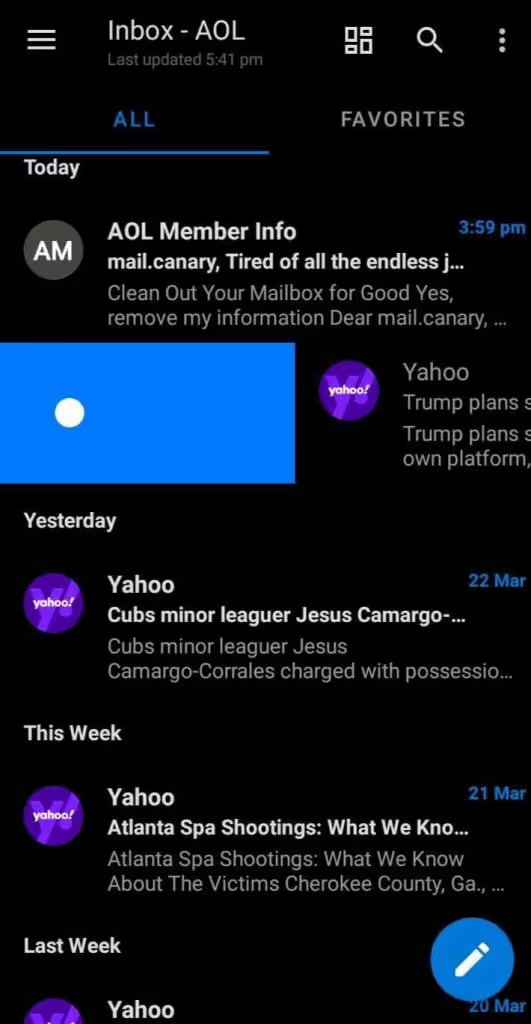
Note : An open email cannot be marked as Read/Unread.
To mark multiple emails as unread / Read
- On your android device, long press on an email and scroll down. This will select multiple emails and then you can mark them as read/unread.
