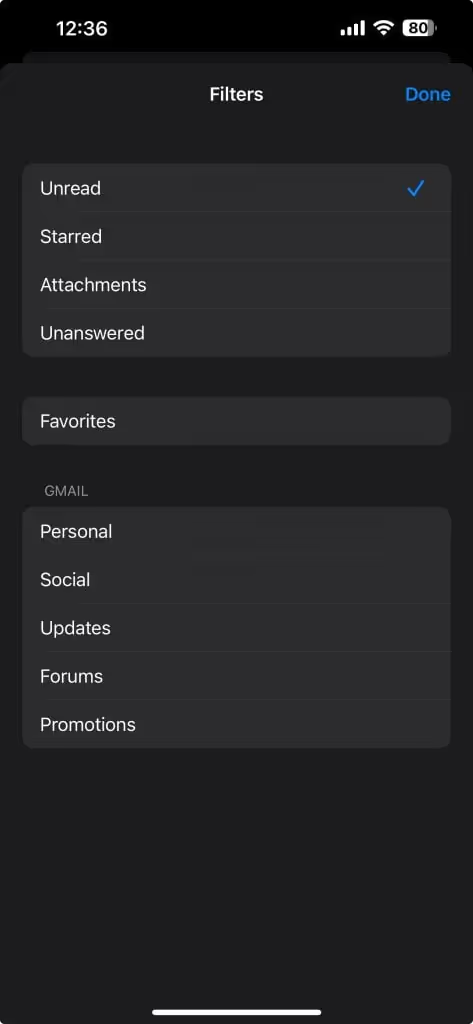Email can be overwhelming, but Canary offers a filtering feature that allows you to display only the types of messages you wish to view at that moment.
Filtering Messages in Canary for iOS
To filter messages on your iOS device:
1) Tap the 'Filter' icon.

2) You can choose options such as Unread, Starred, With Attachments, Unanswered Messages (emails awaiting your response), and Favorites. Just tap to check the options you want to display, and you can select more than one. You can also pick which Gmail folder you want the emails to come from, such as Personal, Social, Updates, Forums, or Promotions. Tap "Done" to apply the filter.