Moving a Contact to the Favorite Folder
1) You can find your favorite contacts in the sidebar under the Favorites section.
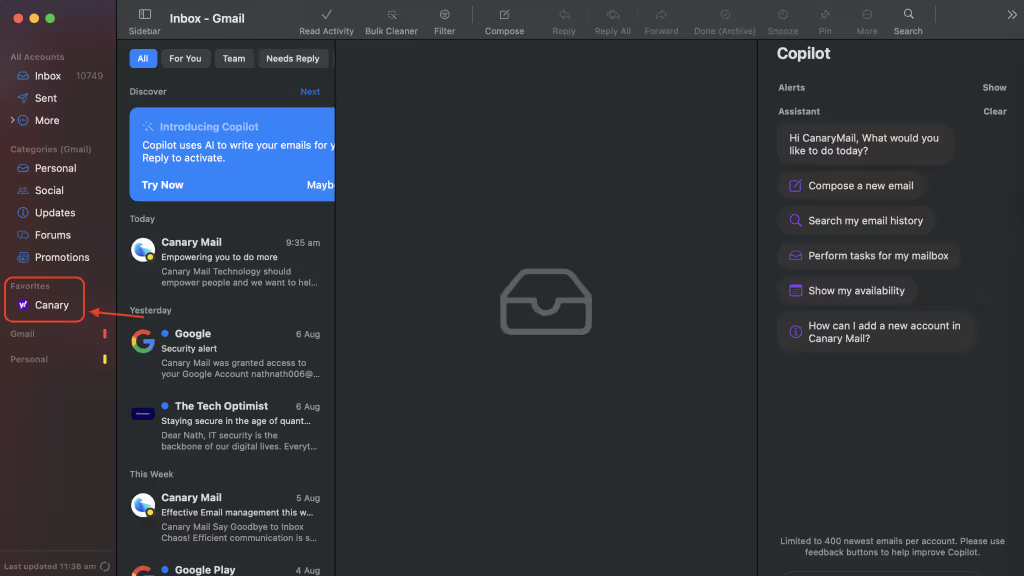
2) To add someone to your Favorites list, select their email from the sidebar and click the Heart icon.
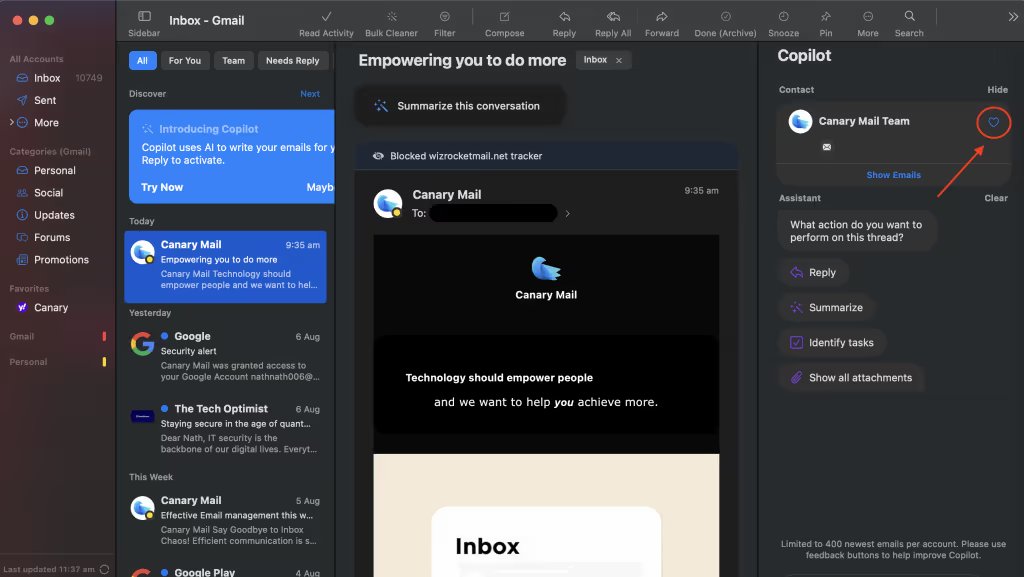
3) The selected email will move to your Favorites list as shown below:
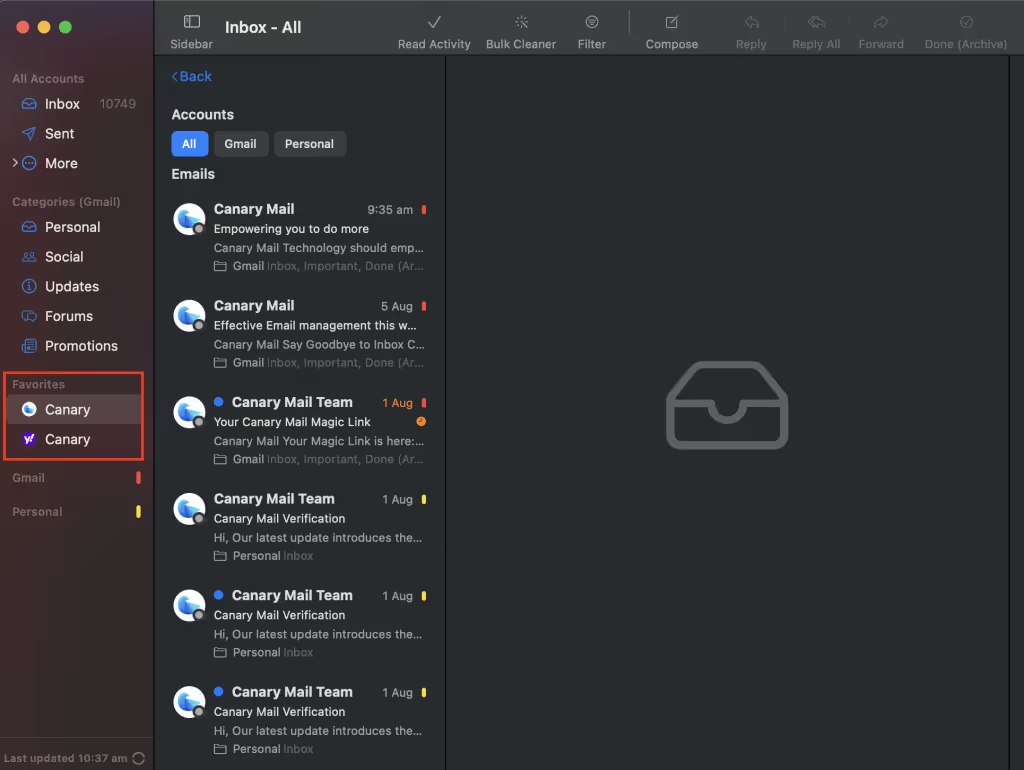
4) To remove someone from your Favorites list, click on the contact under your Favorites section, open one of their emails to see their contact profile on the right side, and then click the Heart icon again to undo it.

Moving a Message to the Starred Folder
Star a Message:
- Right click on the message and select Star from the menu.
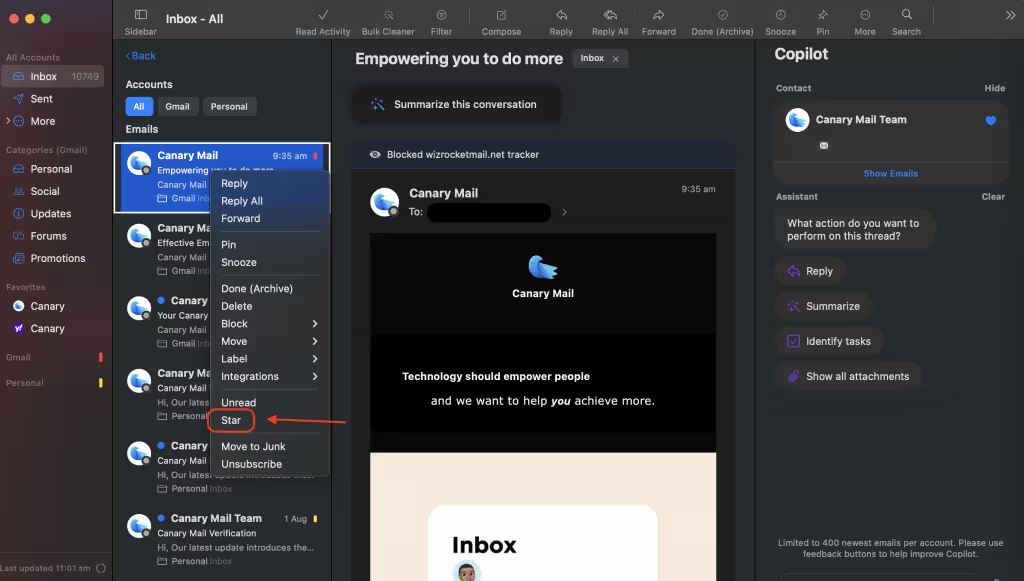
Unstar a Message:
- Go to the Starred folder, click on the message, and select Unstar from the menu.
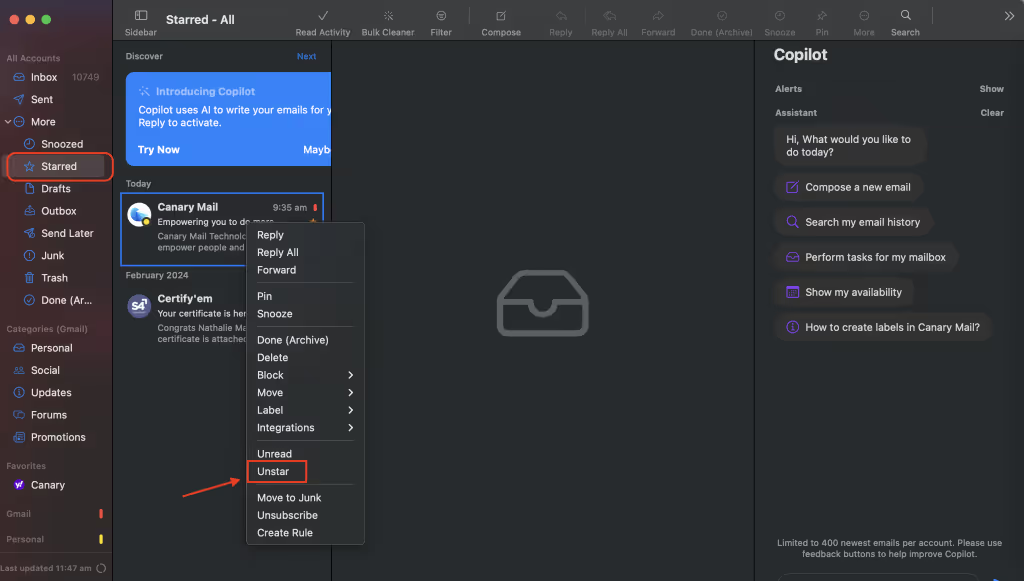
Rearranging Folders
- Rearrange your folders in the order that you like. Select the folder you want to move.
- Drag and drop the folder to your desired position.
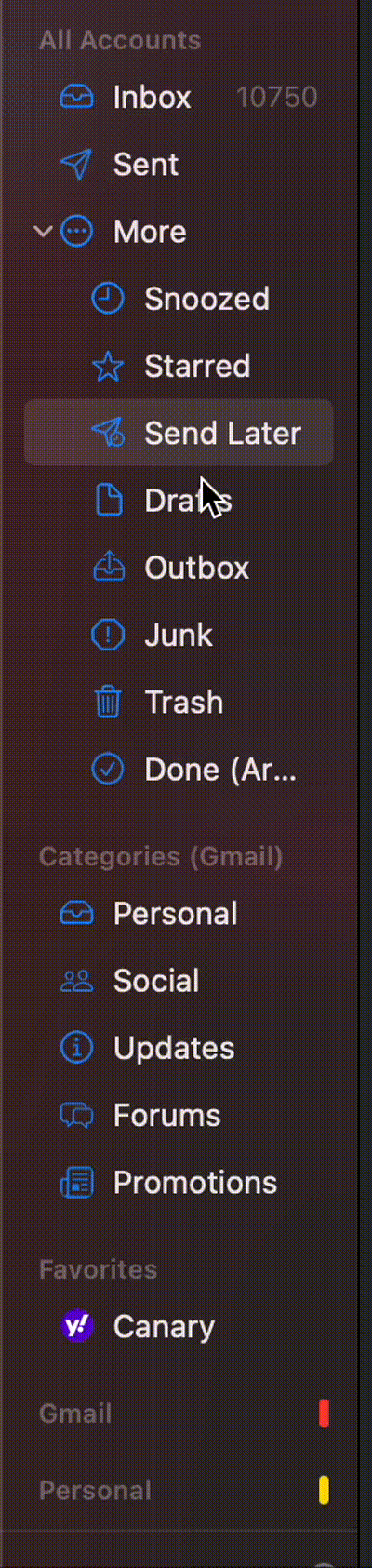
Customizing the Toolbar
- On macOS, right-click or two-finger tap on the Toolbar.
- Tap on 'Customize Toolbar'.
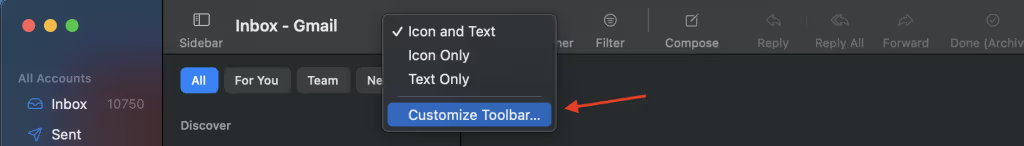
- Drag and drop the icons you want into the Toolbar.
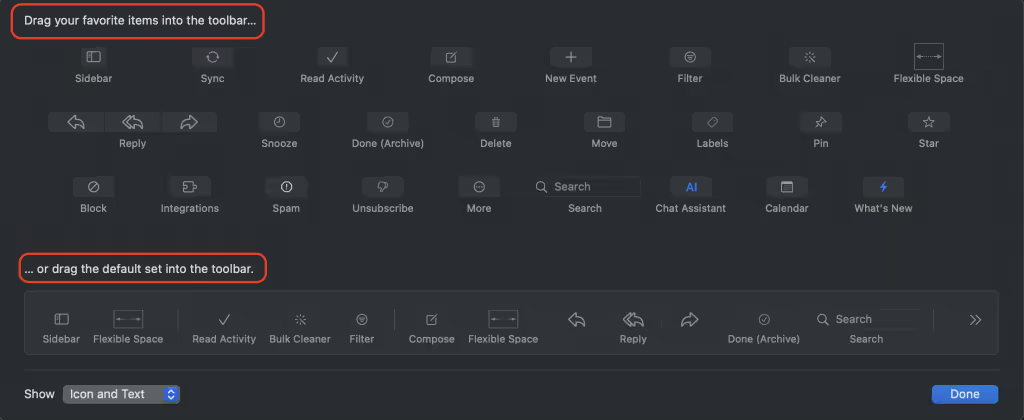
- You can also drag the default set into the Toolbar to reset it.
That's it! You're all set to organize your folders and customize your Toolbar.