Take a tour of Canary’s interface.
macOS
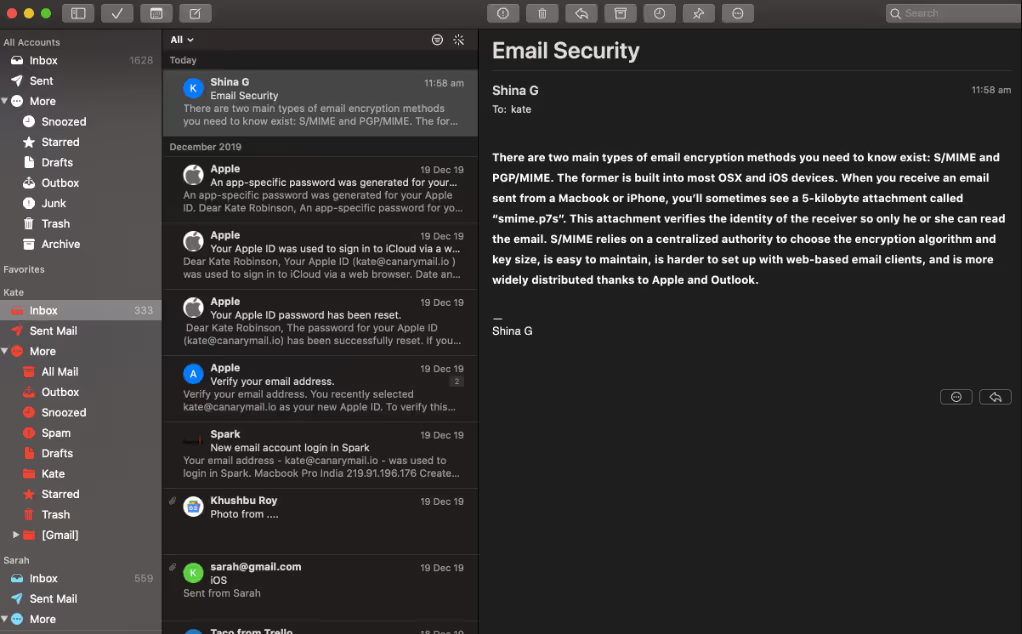
Welcome to Canary for Mac. This quick walk-through will introduce the important parts of Canary’s window panes and controls. First, the Navigation Bar.
Navigation Bar
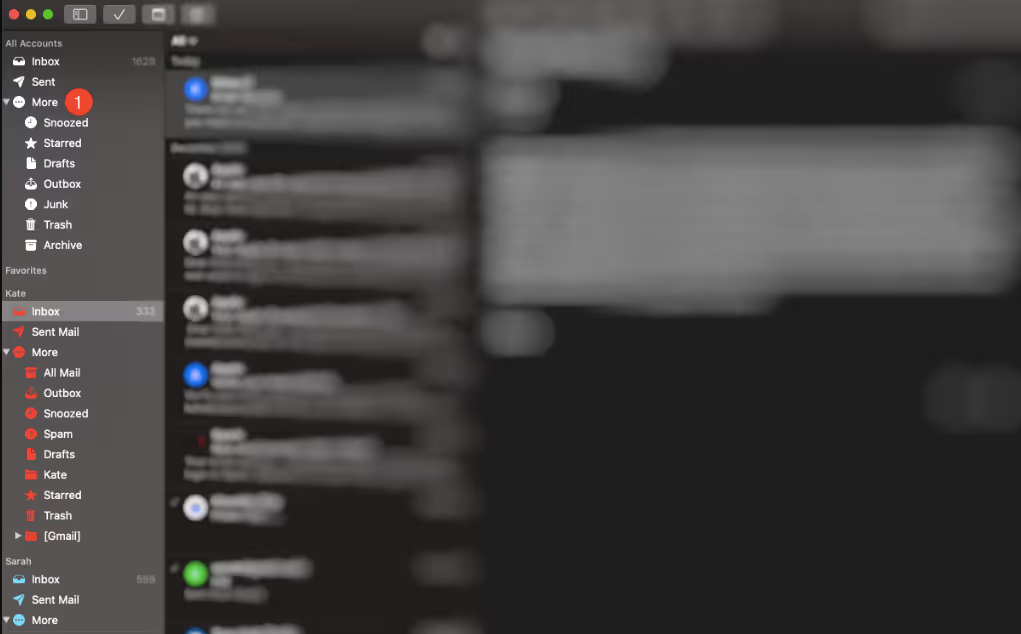
- The More icon expands or collapses less frequently used folders, such as Drafts, Outbox, Starred, All Mail, Trash, and Spam.

- The Sidebar button shows or hides the Canary sidebar.
- The Read Activity displays messages that have been read by the recipient.
- The Calendar button shows the work events, birthdays, holidays.
- The Compose button opens the message editor for composition of new messages.
- The Filter button will sort all the unread, starred, unanswered emails and emails with attachments.
- The Cleaner icon allows you to bulk-select messages to apply an action to all of them at once. You can archive, delete, snooze, move, pin, star, and mark conversations as read.
The Thread Pane
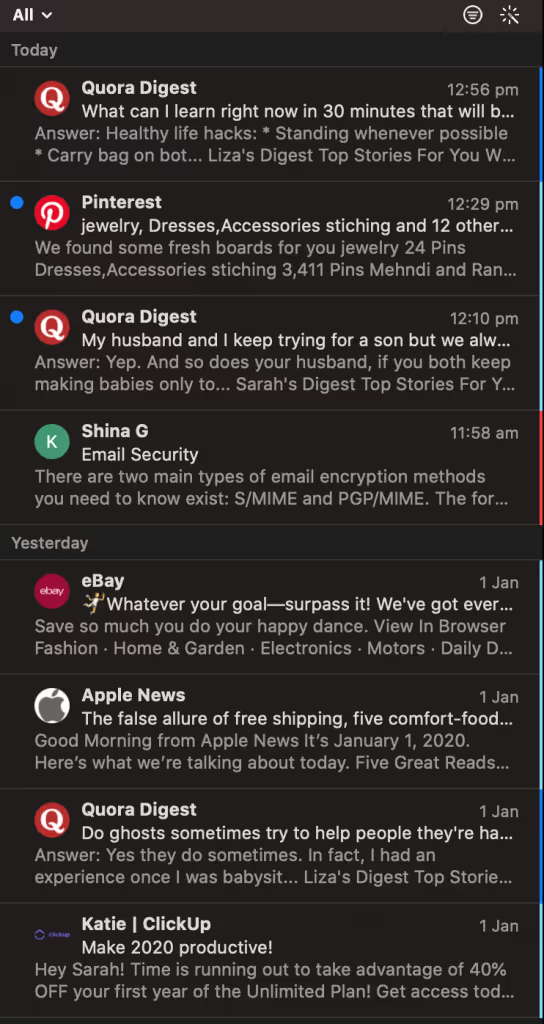
The Thread Pane contains a list of all messages in a folder, topped by Canary’s thread controls.
Unread messages appear with blue dots, while read messages appear in light gray.
The Message Pane
The Message Pane contains message headers (hidden by default), message content, and message controls.
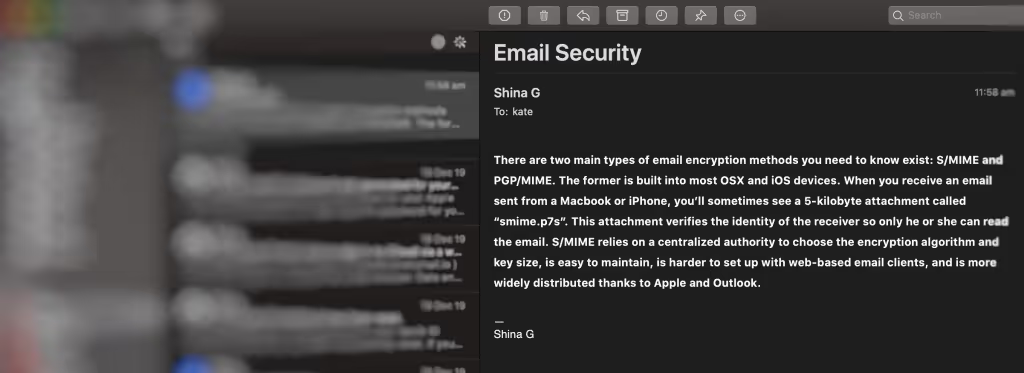
Message Controls
At the top of a message are the message controls.

- This icon will move the message to the spam folder.
- The trash can icon will delete the message .
- The left arrow icon is used for reply and forward message.
- This icon will archive the message.
- The clock icon snoozes the message.
- The pin icon will pin a message.
- The more action icon offers access to delete, move, star, unsubscribe and also spam a message.
Note : You can even customize the message controls in the Toolbar via Right Click / 2 finger tap on the Toolbar > tap on ‘Customize Toolbar’. Then you can drag and drop the icons into the toolbar to customize it.
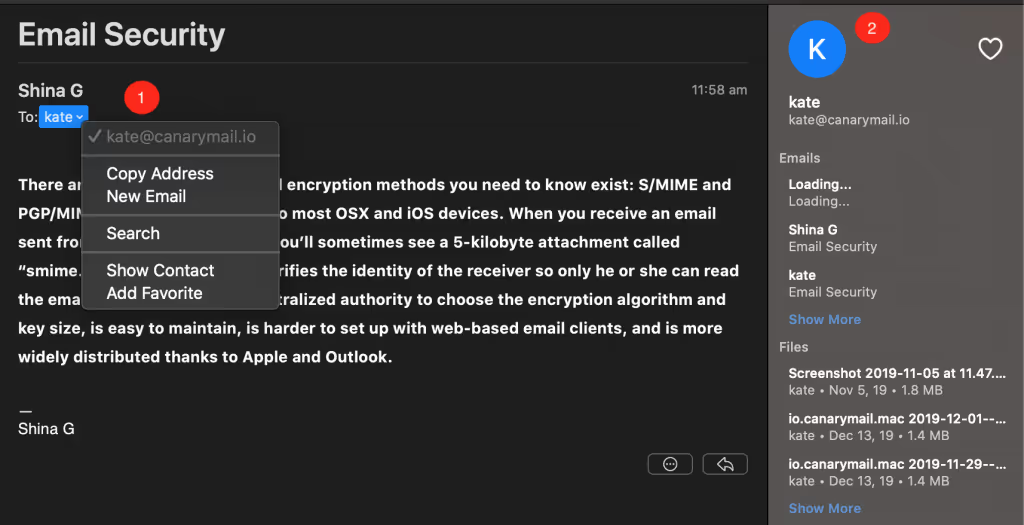
- By clicking on the recipient name you can copy the address, send a new email, search can show contact info and add to your favorite.
- The Sidebar button shows more information about user’s files and messages.
- The More Actions icon includes print and share.